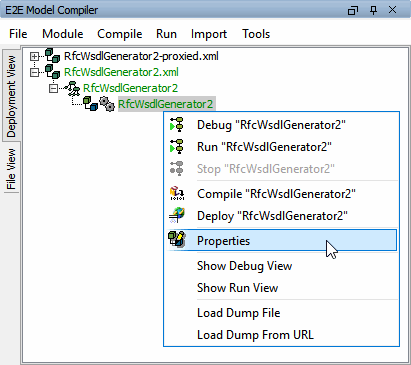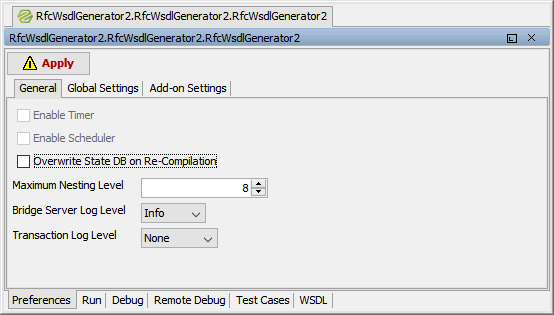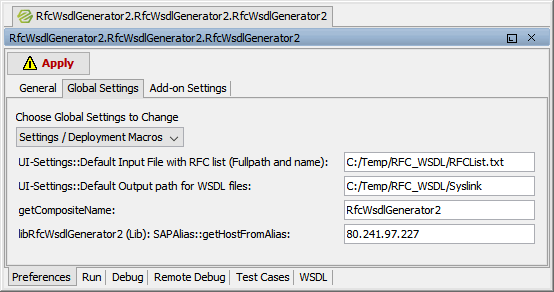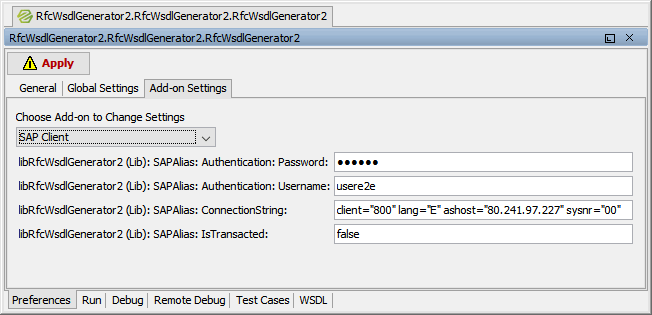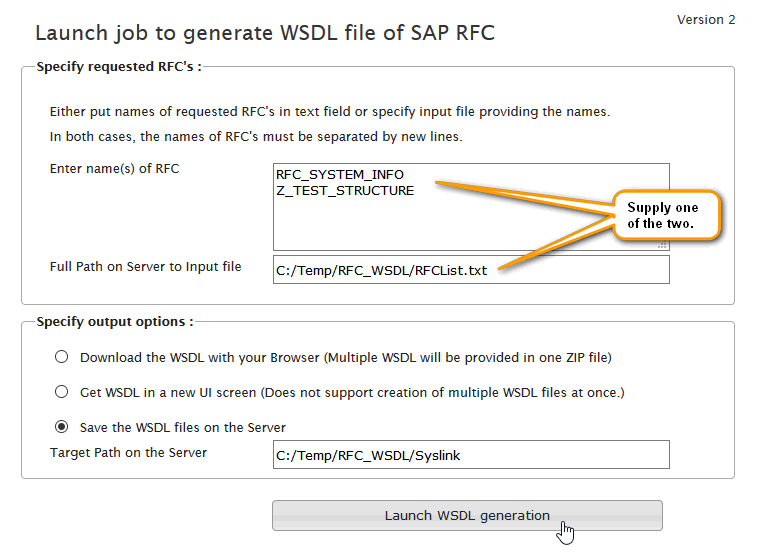Page History
| Div | ||||||||||||||||||
|---|---|---|---|---|---|---|---|---|---|---|---|---|---|---|---|---|---|---|
| ||||||||||||||||||
|
| Multiexcerpt | ||
|---|---|---|
| ||
The E2E WSDL Generator for SAP RFC service creates WSDL-Files from SAP RFCs in order to import them into a E2E builder Builder project. The service provides a user interface (UI) to trigger the generation. With this UI you can either request a list of RFCs by putting them into the corresponding field in the UI, or you can specify a simple file as input containing a list of all RFCs. Using a file might be handy in case you have to recreate the WSDL at a later date. |
Preparations
Get the latest version of the WSDL Generator and unpack it to a folder of your choice. This ZIP package contains two services:
...
The following example explains how to set-up and run the service with the embedded xUML Runtime.
Setting up the WSDL Generator
| Anchor | ||||
|---|---|---|---|---|
|
In the general settings of the service, you can specify the location of the RFC file list to preallocate the initial values for the corresponding fields in the UI of the service.
| To do that, select Properties from the context menu of the service deployment as shown on the left. | |
The General tab of the service properties is displayed. Switch to tab Global Settings. | |
Change the following values to a destination of your choice:
Click Apply to save your changes. |
Setting-up the SAP Connection Details
| Amend the connection string and credentials in the SAP client settings for the corresponding SAP system. |
You can also specify the host of the SAP system in the setting ConnectionString. The specified host will then be set in the WSDL file as SAP node.
Optional: Providing an RFC List
If you prefer to input the RFC names by file, prepare a file contaning the name(s) of the RFC you want to extract from the SAP System. Just put one name of RFC per line of the file. The file extension does not matter.
...
Save the file to your preferred location.
Generating WSDLs
As you now have set-up the service, you are ready to generate WSDLs.
...
Figure: UI of the RfcWsdlGenerator
You can configure the default values for Output path of the WSDL files and Full Path to Input File in the global settings of the service.
If you enter the name(s) in the text area of the UI, the service will use these values. If there are no names, the service will use the input file.
...