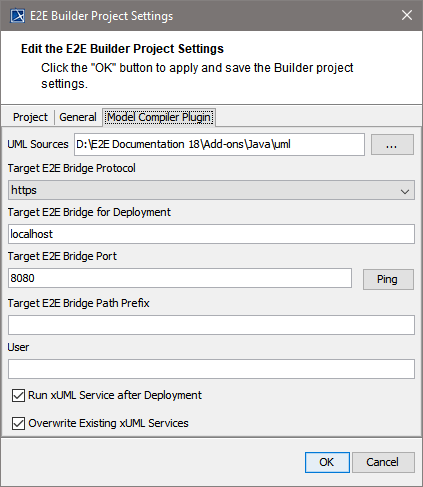Page History
...
Switch to the Model Compiler tab on the Builder project settings dialog to define the Compiler settings.
The UML Sources path parameter needs to be set to the directory,
| Setting | Description | Allowed Values / Examples | |
|---|---|---|---|
| UML Sources | Specify where the XMI files of the current Builder projects are stored. The Model Compiler gets the UML sources from the defined UML source path and saves the JAR file of the compiled UML diagrams | ||
...
| to the repository directory of the Builder project (see section Location for Repository Files). | |||
| Target E2E Bridge Protocol | Select the protocol of the target Bridge. We recommend using https for productive installations. | https | Use HTTPS to access the Bridge (default). |
...
| http | Use HTTP to access the Bridge. |
| Target E2E Bridge for Deployment | Specify the target Bridge installation the repository files and the WSDL file of a compiled xUML service will be deployed to |
...
| . The Bridge is defined by IP-address or DNS name (default is localhost). | localhost (default) | |
| Target E2E Bridge Port | ||
...
| Specify the port number, to which the target Bridge is listening. The port has been defined while installing the Bridge (the default port is 8080). Click Ping to test whether the defined Bridge is available. | 8080 (default) | ||
| Target E2E Bridge Path Prefix | Specify a path prefix if necessary, e.g. if your service will be deployed to a Bridge behind a proxy. | /pas-doc/bridge | |
| User | You | ||
...
| can pre-define the User, who will be used for authorization on the Bridge when deploying the xUML service (see also Authorization on the E2E Bridge). | david.stringer | |
...
| Run xUML Service after Deployment | If this is selected, the Bridge will automatically start the service after its deployment. Otherwise, you will have to start the service manually via the user interface of the |
...
| Bridge. | true | Start service after deployment (default). |
| false | Do not start service after deployment. | |
| OverwriteExisting xUML Services | If this is selected, a previous xUML service with the same xUML service name will be automatically overwritten with the new xUML service |
...
| upon deployment. If the option is not selected, the Model Compiler will report an error, as it cannot deploy the xUML service. | true | Overwrite service on Bridge if existing (default). |
| false | Do not overwrite service on Bridge if existing. If service is existing, an error will be displayed in the deployment view. |
Location for Repository Files
...
By selecting Ignore Caught Errors you can specify whether the Analyzer should highlight caught errors in the UML view of a test. For more information on this, read Browsing through the Execution Path of the Service > Inspecting Errors.
Overview
Content Tools