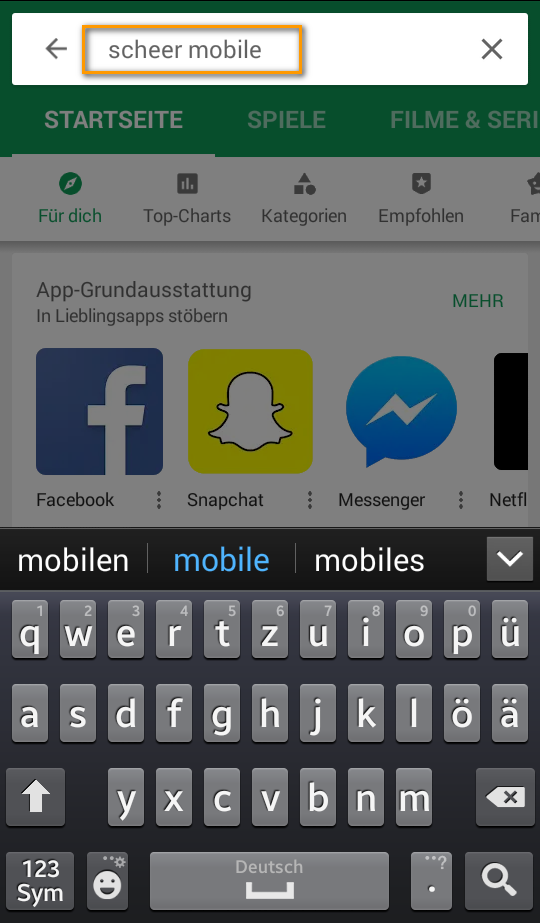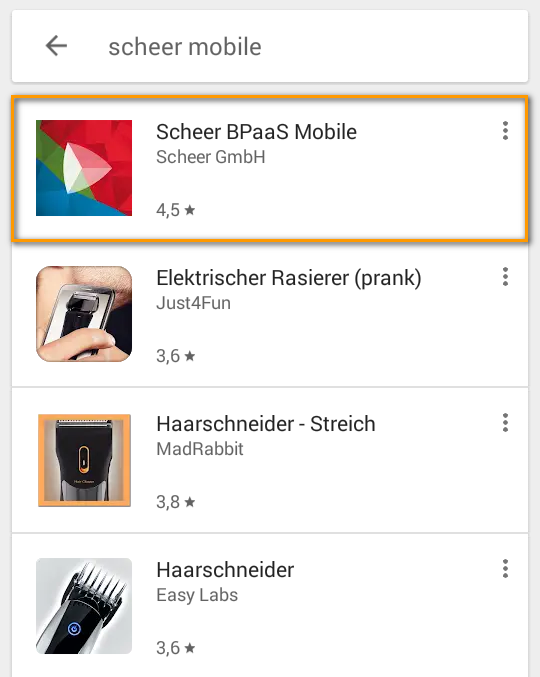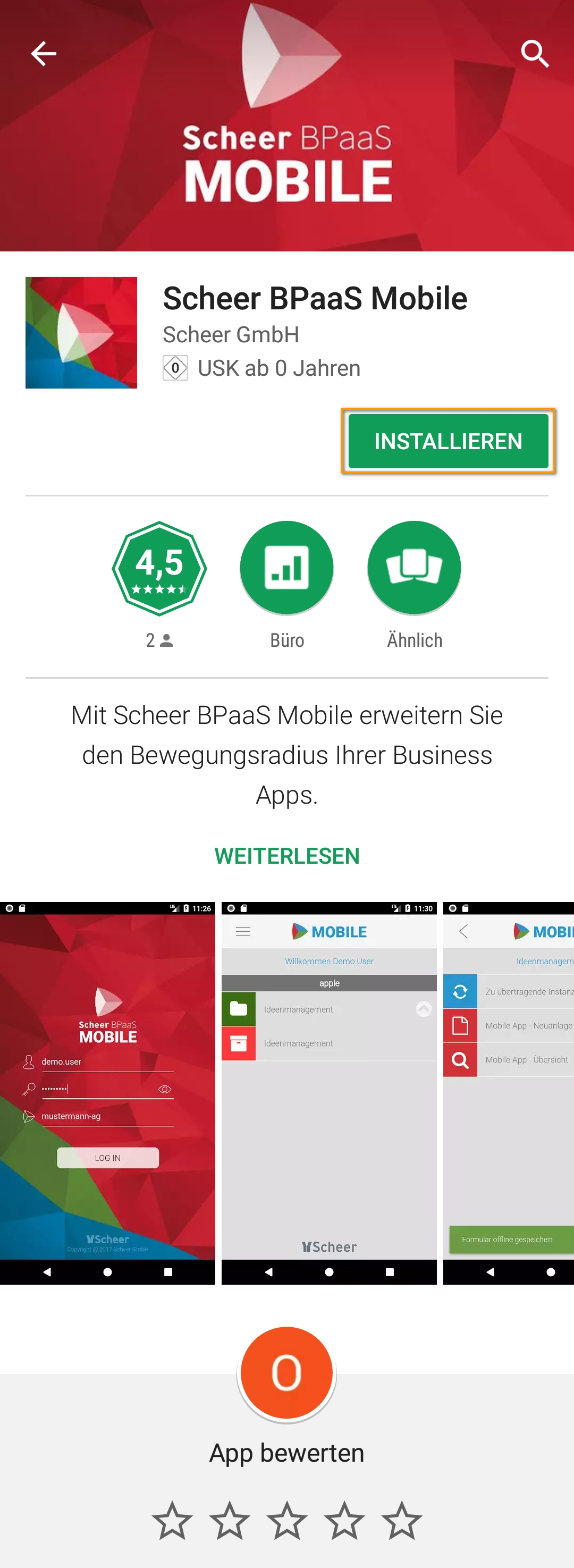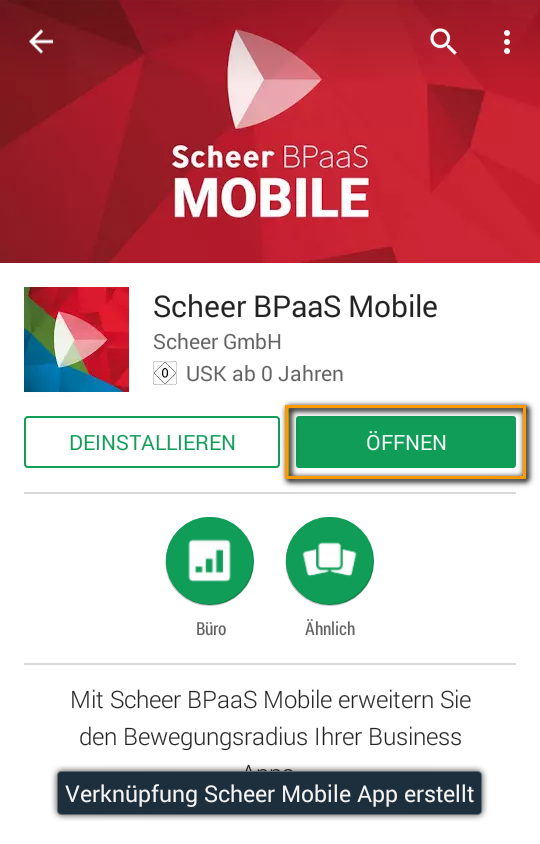Page History
Versions Compared
Key
- This line was added.
- This line was removed.
- Formatting was changed.
| Multiexcerpt include | ||||||||
|---|---|---|---|---|---|---|---|---|
|
Installation from Google Play Store
With a few simple steps you can download the Scheer PAS Mobile app from the Google Play Store to your device.
| Open the Google Play Store on your device and search for Scheer Mobile. |
| The Scheer PAS Mobile app will be displayed in the hit list. Tap the link to switch to the installation screen. |
| Start the installation by clicking the Install button. For more information about the app, use the Read More link. A description of the app as well as further information and views of the different app content pages will be displayed. |
| As soon as the installation is finished, you can switch directly to the app by clicking the Open button. |
Use your Scheer PAS BPaaS login credentials on the app's login page. | |
| On the home screen of your device, a link for the app has also been created. Use this link to restart the app at any time. |
Log in to the Scheer PAS Mobile App
When opening the app for the first time, you have to log in with your Scheer PAS BPaaS user data.
Login for Cloud Customers
| Multiexcerpt include | ||||||||
|---|---|---|---|---|---|---|---|---|
|
Installation and Login for On Premise Customers
| Multiexcerpt include | ||||||||
|---|---|---|---|---|---|---|---|---|
|
Logging in to the App
| Multiexcerpt include | ||||||||
|---|---|---|---|---|---|---|---|---|
|
| Panel | ||
|---|---|---|
| ||
|
| Panel | ||
|---|---|---|
| ||
| Panel | ||
|---|---|---|
| ||