Versions Compared
compared with
Key
- This line was added.
- This line was removed.
- Formatting was changed.
Comment:
Published by Scroll Versions from space WRPA and version 19.2
From your Scheer PAS Cockpit you are able to monitor the execution of your robots. To do so, go to sidebar Additional Actions and click on button Show Software Robot Queue:
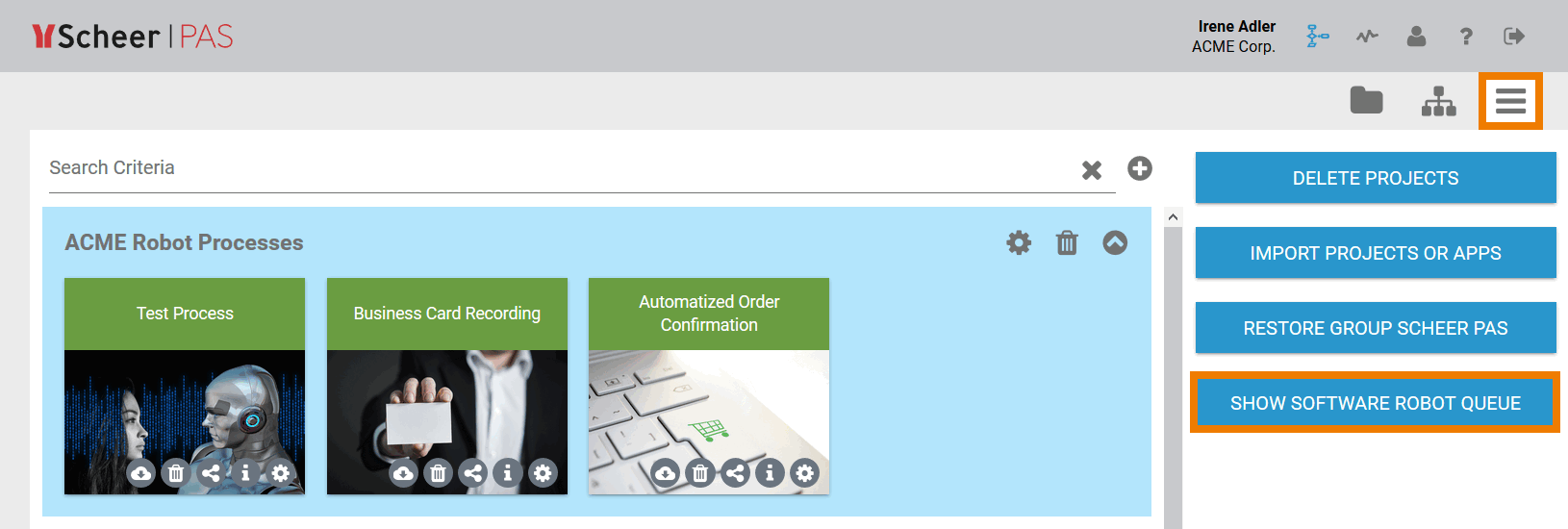
The button opens the window Software Robot Queue.
Overview on Robots in Use
In the window Software Robot Queue you can find two status queues:
- Running: As soon as a robot started working, it is displayed here.
- Waiting: Lists the robots still to be processed.
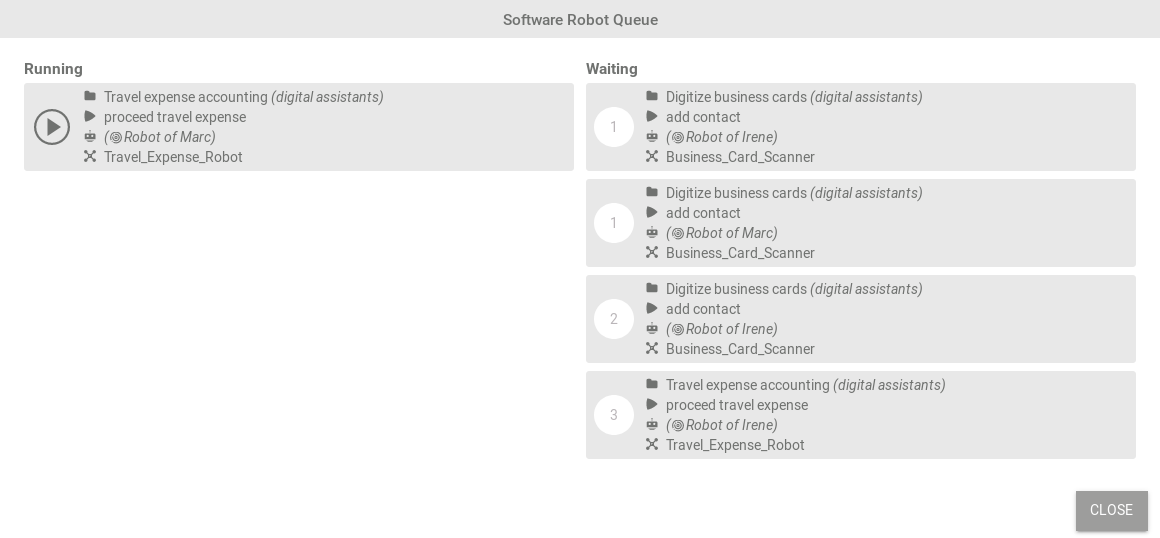
Displayed Informations
| Icon | Content |
|---|---|
| Name of the BPaaS project. | |
| Name of the current process step. | |
| Name of the selected robot. If option Select robot automatically has been chosen for the Robot ID, the name of the environment is shown. | |
| Name of the robot process as defined in UIPath Orchestrator. |
| Info |
|---|
The monitoring window always shows the current situation and does not reload dynamically. |