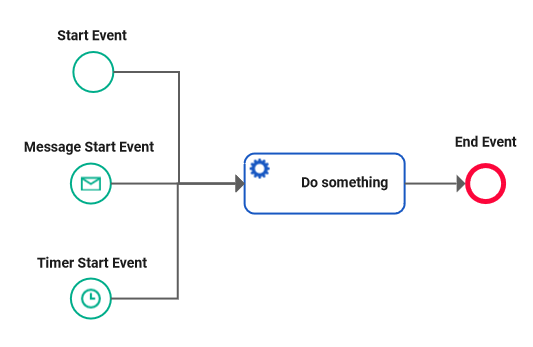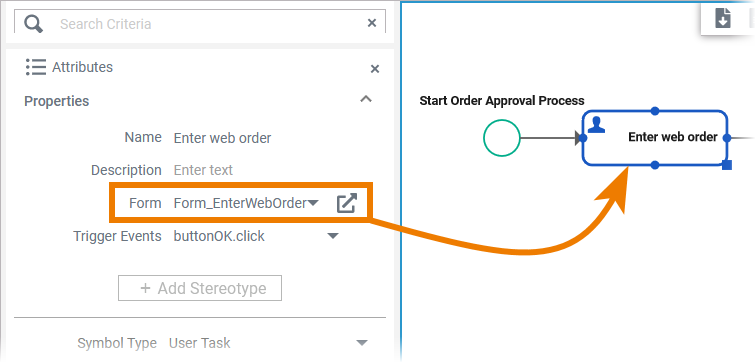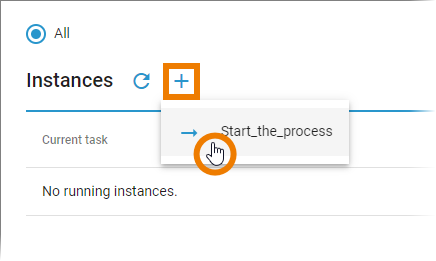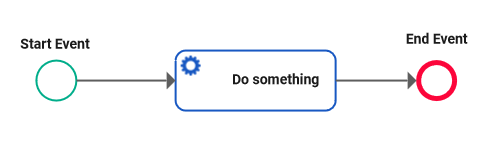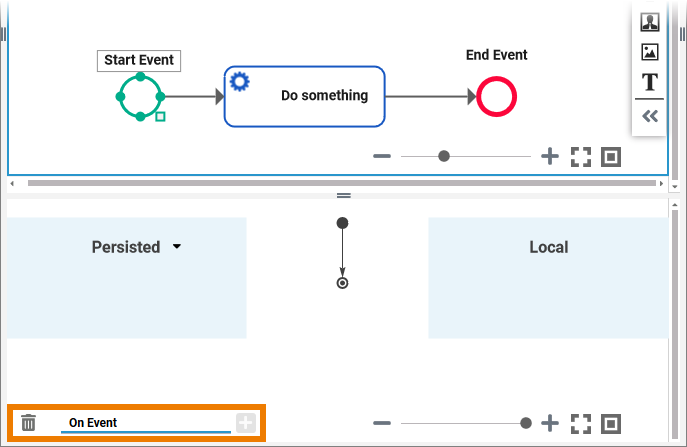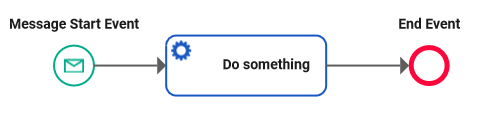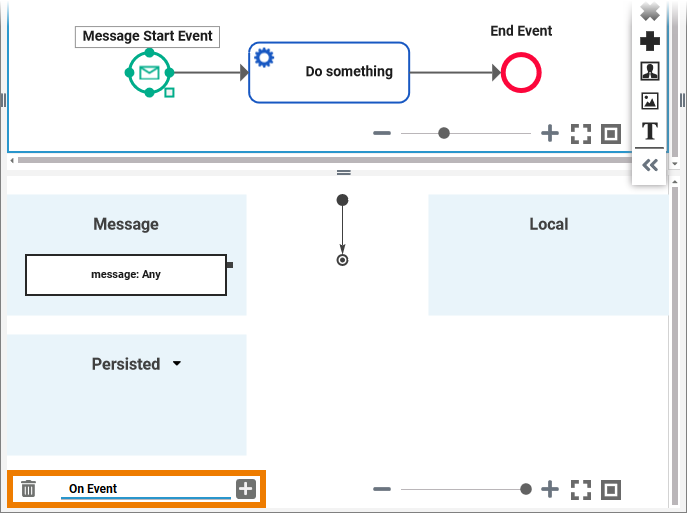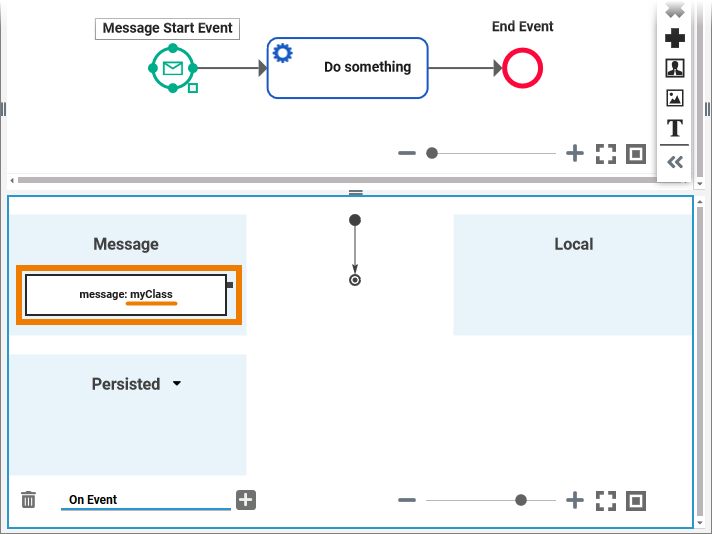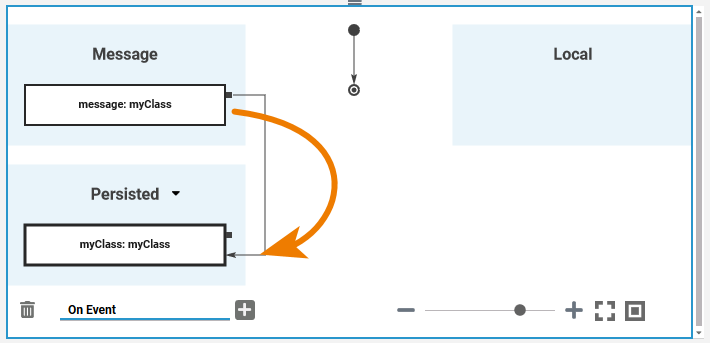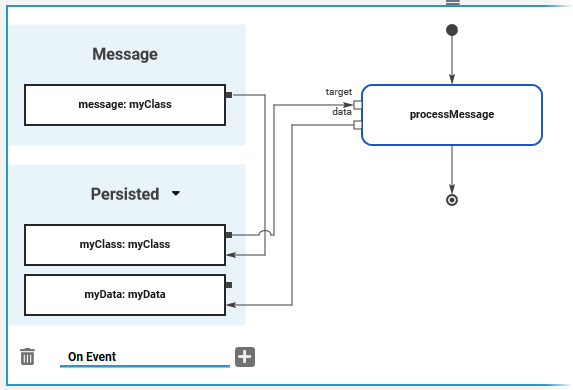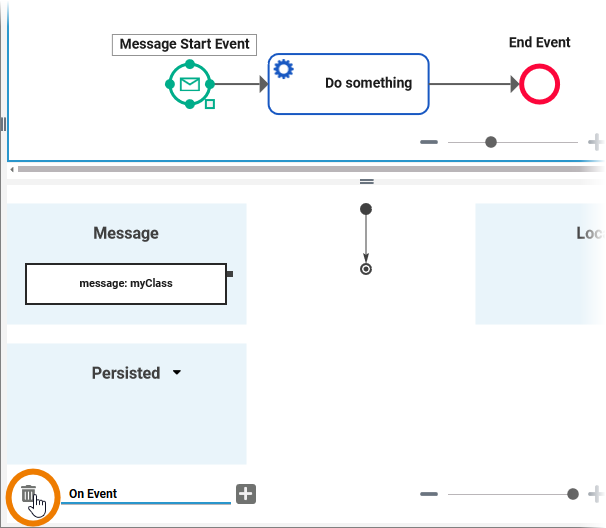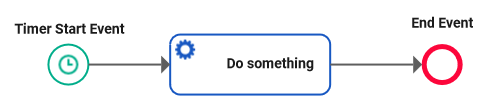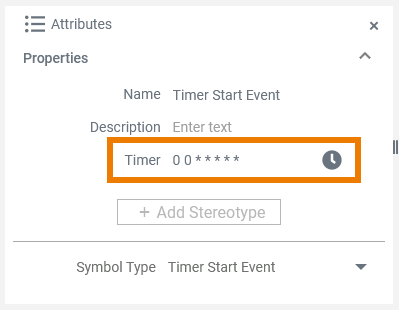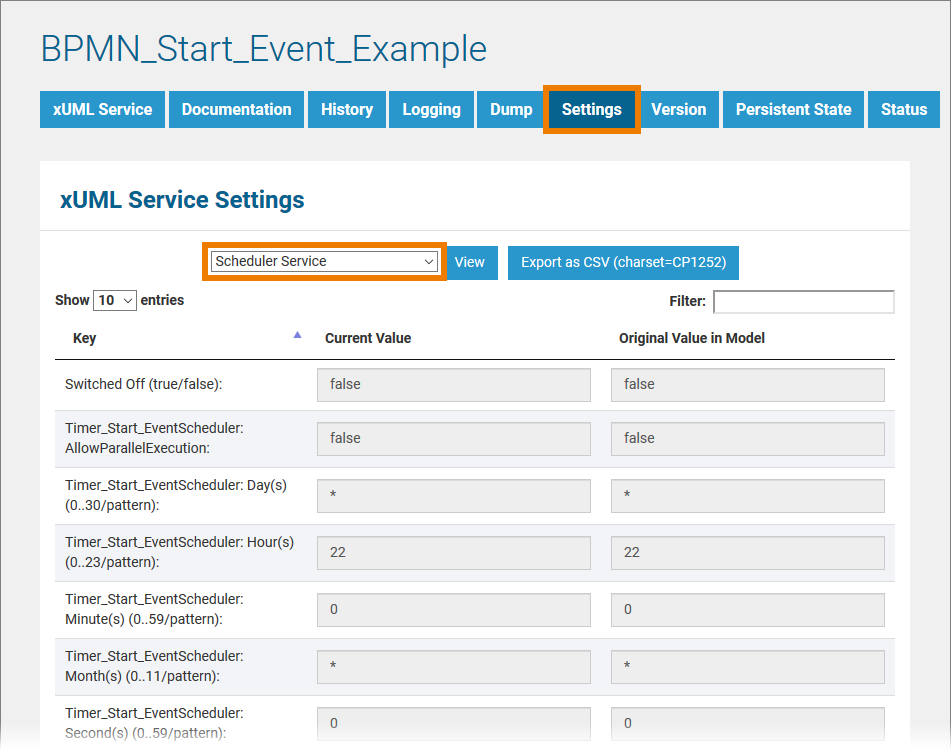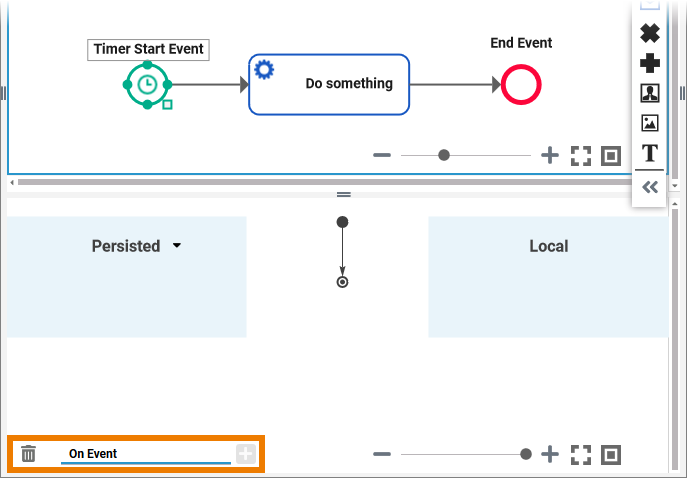Versions Compared
Key
- This line was added.
- This line was removed.
- Formatting was changed.
With BPMN, processes are started by start events. A process must have at least one start event, but it may also have multiple start events. During process start, a process instance is created.
| Multiexcerpt include | ||||||||
|---|---|---|---|---|---|---|---|---|
|
| A process start is modeled by start events:
The Designer offers you several start events to choose from: Available Start Events. | ||||||||||||||||
| You can trigger the POST operation of a start event via the Angular application if your service contains at least one user task with an assigned form. | ||||||||||||||||
| After deployment, you can see all start events in the instance list of the generated Angular application and you can trigger them here. Click icon
| ||||||||||||||||
|
|
Available start events are:
| BPMN Element | Usage | Details |
|---|---|---|
| ||
| ||
|
Start Event
| The plain start event creates a process instance by a POST call (without parameters).
| ||
| You can create the execution model (On Event) for a start event:
|
Message Start Event
"Message" is not restricted to emails or calls: Every action that represents or contains information for a recipient is a message.
| The message start event creates a process instance by a POST call (with parameters):
| ||
| The execution model (On Event) for a message start event is created by default to process the message parameter. | ||
|
| ||
|
| ||
|
| ||
|
|
Timer Start Event
| The timer start event creates process instances based on time patterns (scheduler) or time cycles (timer). It is useful if you want to execute regularly recurring tasks.
| ||
|
| ||
|
| ||
| You can create the execution model (On Event) for a timer start event:
|
| Otp | ||||
|---|---|---|---|---|
|
| Multiexcerpt include | ||||||||
|---|---|---|---|---|---|---|---|---|
|
| Rp |
|---|
|