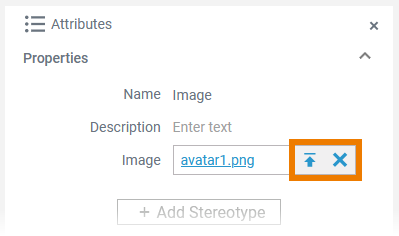Versions Compared
compared with
Key
- This line was added.
- This line was removed.
- Formatting was changed.
Comment:
Published by Scroll Versions from space WDESIGNER and version 21.1_a
The Object Image
Function
Execution
Editing Multiexcerpt include SpaceWithExcerpt INTERNAL MultiExcerptName open_tools_menu PageWithExcerpt INTERNAL:_designer_excerpts
true
Configuration OptionsDisableCaching true PageWithExcerpt INTERNAL:_designer_excerpts Multiexcerpt include SpaceWithExcerpt INTERNAL MultiExcerptName other_background_color DisableCaching true
bpmn_elements_config_options
attributesDisableCaching true PageWithExcerpt INTERNAL:_designer_excerpts
Multiexcerpt include SpaceWithExcerpt INTERNAL MultiExcerptName attributes_display_name_of_attribute
| Page properties | ||
|---|---|---|
|
|
| Info |
|---|
Use the Attributes Panel to edit the attributes or to make them visible on the canvas. To load a picture into the element, use the attribute Image. |
| Multiexcerpt include | ||||||
|---|---|---|---|---|---|---|
|
|
Shape
Image Removed
|
|
Attributes
| Multiexcerpt include | ||||||||
|---|---|---|---|---|---|---|---|---|
|
Image Removed
| Multiexcerpt include | ||||||||
|---|---|---|---|---|---|---|---|---|
|
Image Removed
|
Image Removed
| Multiexcerpt include | ||||||||
|---|---|---|---|---|---|---|---|---|
|
Image Removed
Image Scaling
Use this setting to change the image scaling. The available options are:
- Scale: Keeps the original scale of the picture and will fit the entire picture in the element. Parts of the available element area may not be used.
- Fit area: The picture is adapted to the element size. The entire picture is visible, but the width/height ratio is not maintained.
- Maximize: Keeps the original scale of the picture and fills the entire available image area. Portions of the picture may be cropped.
|
|
Image Removed
| Multiexcerpt include | ||||||||
|---|---|---|---|---|---|---|---|---|
|
Image Removed
| Multiexcerpt include | ||||||||
|---|---|---|---|---|---|---|---|---|
|
Image Removed
| Multiexcerpt include | ||||||||
|---|---|---|---|---|---|---|---|---|
|
Image Removed
| Multiexcerpt include | ||||||||
|---|---|---|---|---|---|---|---|---|
|
Image Removed
|
Overview
Content Tools