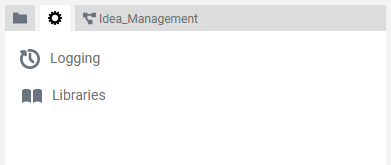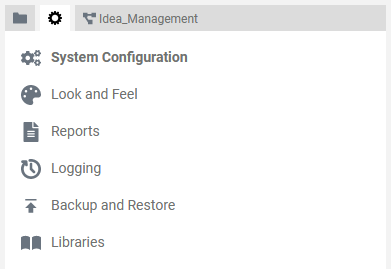Page History
Versions Compared
compared with
Key
- This line was added.
- This line was removed.
- Formatting was changed.
Comment:
Published by Scroll Versions from space WDESIGNER and version 21.1_a
Scheer PAS Designer has its own administration where users can manage basic settings of the installation.
| To open the Designer administration, click the | ||
The Designer administration will open in a new tab. The content of the tree in the administration tab depends on the profile assigned to your account within Scheer PAS Administration. | |||
| Every user of the Designer has a personal administration view showing the following options:
| ||
| Users with administration rights see an extended menu:
|
| Rp |
|---|
| Rde |
|---|
Overview
Content Tools