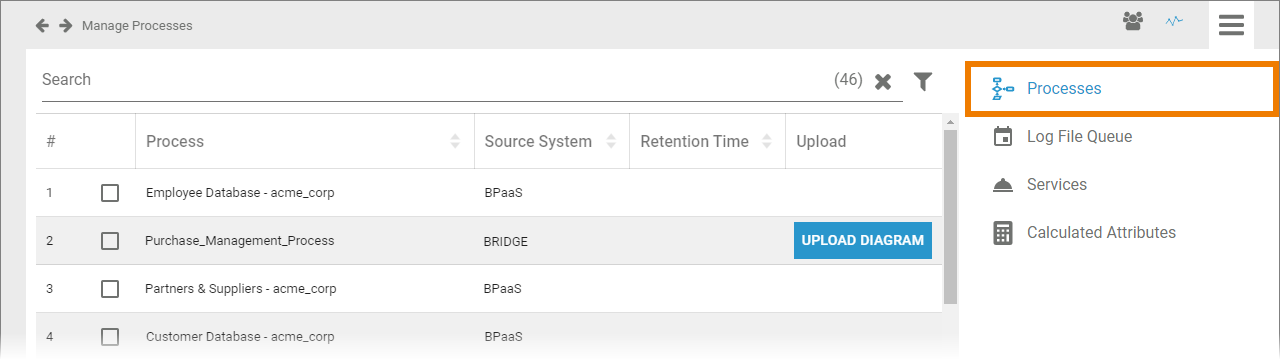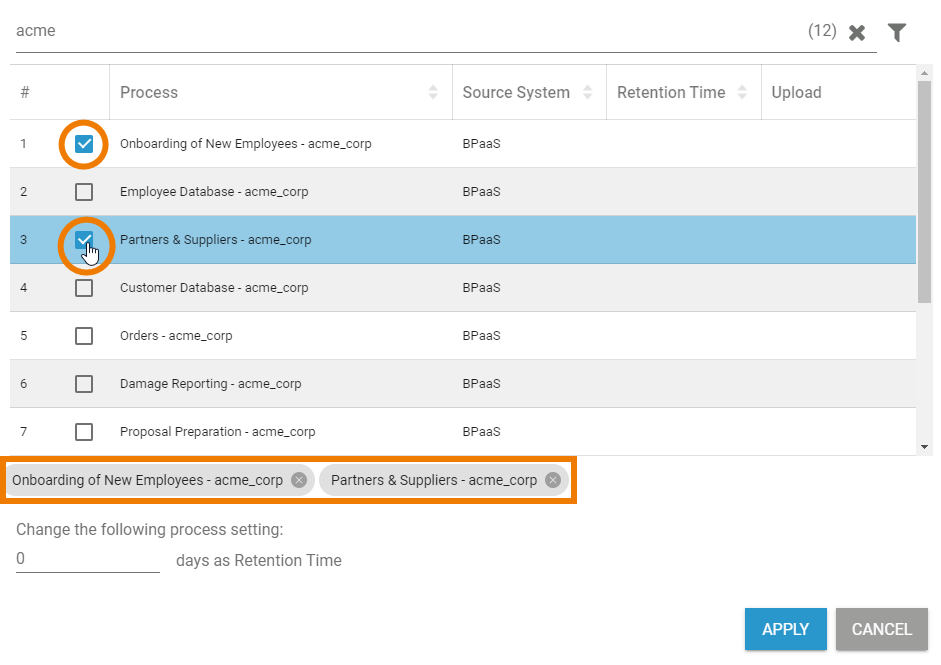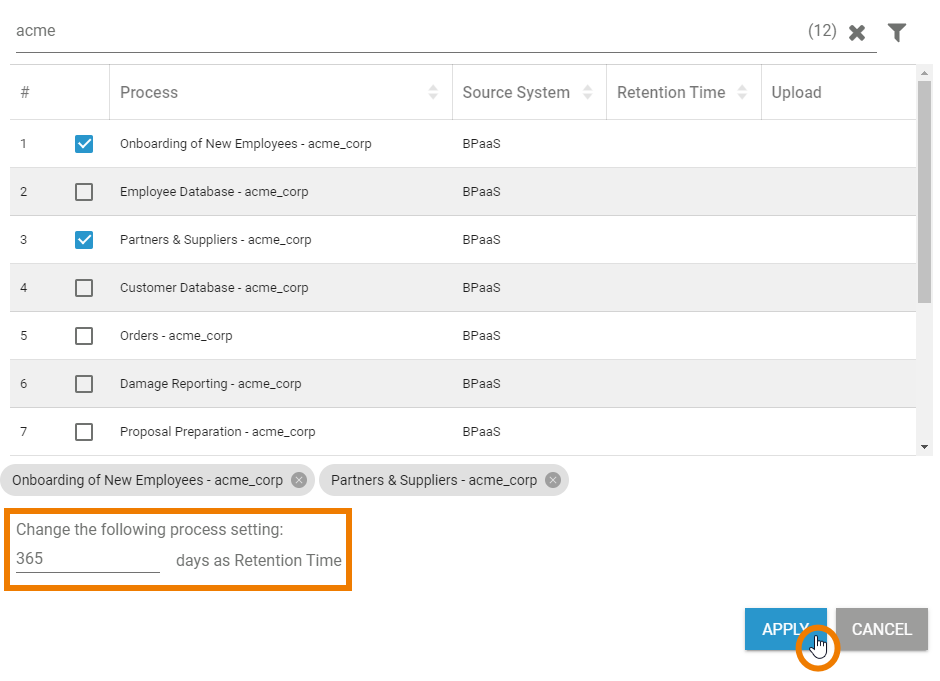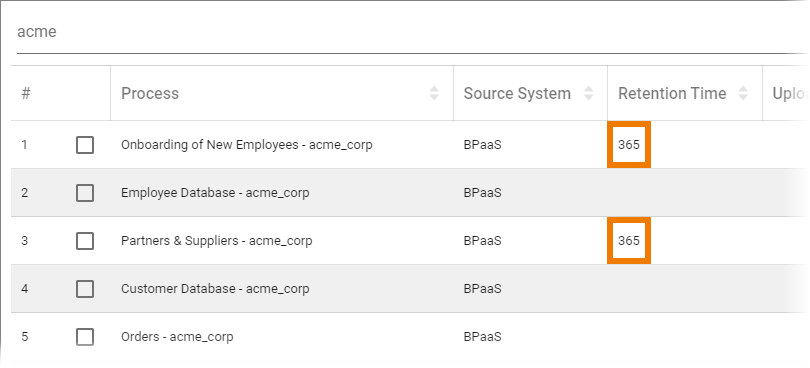Versions Compared
Key
- This line was added.
- This line was removed.
- Formatting was changed.
| A process list is displayed in the content area of the Processes menu. The list shows all processes of your system that provide data to Process Mining. You may not want to keep the whole instance data of all your processes for use in Process Mining. Therefore, administrators can define a retention time for the instances of your processes in this list. |
| Multiexcerpt include | ||||||||
|---|---|---|---|---|---|---|---|---|
|
| Multiexcerpt include | ||||||||
|---|---|---|---|---|---|---|---|---|
|
Setting a Retention Time
| Use the corresponding checkboxes to select the processes you want to set the retention time for. All chosen processes are displayed in the footer of the list. | ||
| Now insert the desired retention time in days for the selected processes.
Confirm your input with the button Apply. | ||
| The process list is updated and the set retention time is displayed.
|
| Panel | ||
|---|---|---|
| ||
|
| Panel | ||
|---|---|---|
|
| Otp | ||||
|---|---|---|---|---|
|
| Panel | ||
|---|---|---|
| ||