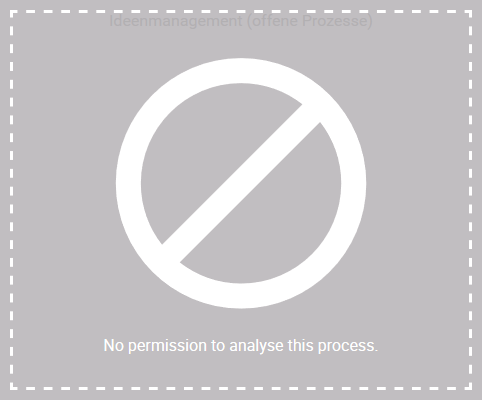Versions Compared
Key
- This line was added.
- This line was removed.
- Formatting was changed.
Inactive Profiles
As users of Scheer PAS Process Mining can create analyses for every process that is saved in one of their assigned profiles, they will notice if a profile has been disabled. If a profile is deactivated, the user will not be able to analyse the corresponding processes any more.
| Already created analyses will show the message No permission to analyse this process.
|
Usage of Roles
| Info |
|---|
Menu Roles is currently not applied in a user administration for Scheer PAS Process Mining. |
Usage of Permissions
| Note |
|---|
An administrator of Scheer PAS Process Mining must not create new permissions. The necessary permissions for the creation of analyses, templates and users are covered by the standard profiles analytics_user and analytics_admin. These permissions are supplied along with the Scheer PAS Administration. |
| Panel | ||
|---|---|---|
| ||
|
| Panel | ||
|---|---|---|
|
| Otp | ||||
|---|---|---|---|---|
|
| Panel | ||
|---|---|---|
| ||