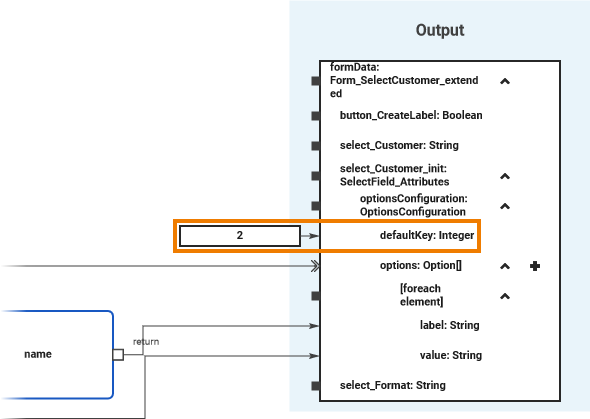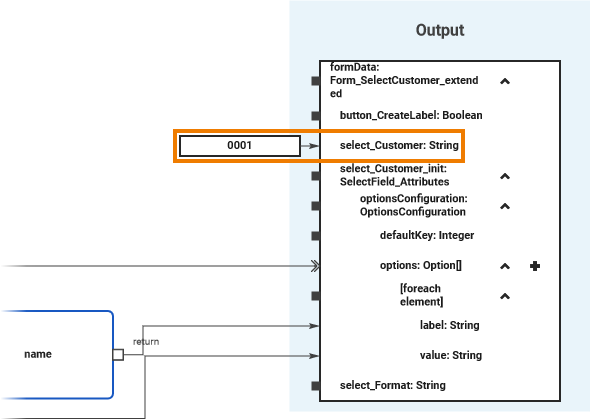Versions Compared
Key
- This line was added.
- This line was removed.
- Formatting was changed.
| Page properties | ||||||||||||||||||||||||||||||||
|---|---|---|---|---|---|---|---|---|---|---|---|---|---|---|---|---|---|---|---|---|---|---|---|---|---|---|---|---|---|---|---|---|
| ||||||||||||||||||||||||||||||||
|
Configuration Options
Use the Attributes panel to edit the form element.
| Page properties | ||||||||||||||||||||||||||||||||||||||||||||||||||||||||||||||||||||||||||||||||||||||||||||||||||||||||||||||||||||||||||||||||||||||||||||||||||||||||||||||||||||||||||||||||||||||||||||||||||||||||||||||
|---|---|---|---|---|---|---|---|---|---|---|---|---|---|---|---|---|---|---|---|---|---|---|---|---|---|---|---|---|---|---|---|---|---|---|---|---|---|---|---|---|---|---|---|---|---|---|---|---|---|---|---|---|---|---|---|---|---|---|---|---|---|---|---|---|---|---|---|---|---|---|---|---|---|---|---|---|---|---|---|---|---|---|---|---|---|---|---|---|---|---|---|---|---|---|---|---|---|---|---|---|---|---|---|---|---|---|---|---|---|---|---|---|---|---|---|---|---|---|---|---|---|---|---|---|---|---|---|---|---|---|---|---|---|---|---|---|---|---|---|---|---|---|---|---|---|---|---|---|---|---|---|---|---|---|---|---|---|---|---|---|---|---|---|---|---|---|---|---|---|---|---|---|---|---|---|---|---|---|---|---|---|---|---|---|---|---|---|---|---|---|---|---|---|---|---|---|---|---|---|---|---|---|---|---|---|---|
| ||||||||||||||||||||||||||||||||||||||||||||||||||||||||||||||||||||||||||||||||||||||||||||||||||||||||||||||||||||||||||||||||||||||||||||||||||||||||||||||||||||||||||||||||||||||||||||||||||||||||||||||
| ||||||||||||||||||||||||||||||||||||||||||||||||||||||||||||||||||||||||||||||||||||||||||||||||||||||||||||||||||||||||||||||||||||||||||||||||||||||||||||||||||||||||||||||||||||||||||||||||||||||||||||||
Field Configuration Editor
| Multiexcerpt include | ||||||||||
|---|---|---|---|---|---|---|---|---|---|---|
|
Setting the Default Value of a Select Field
Sometimes you might want to set the default value of a select field, so that the field is not empty when displayed on the form.
There are two options to set the default value of a select field:
- via the property defaultKey
- via the field value
| Info |
|---|
If you set both values in the mapping diagram, defaultKey takes priority over the field value. In that case, the value of defaultKey is displayed as the default value for the select field in the executed form. |
Via the Property defaultKey
The defaultKey defines the number of the select field entry that should be displayed as the default value in the executed form. You can use this option for fixed and dynamic lists if you always want the value of a specific position in the list to be displayed as the default value. With dynamic lists, however, it usually only makes sense to always select the first position of the list as the default value.
| Assign a list position number to the property defaultKey, for example via a literal as in the example on the left. The value of this list position is then displayed as the default value in the select field of the executed form.
|
Via the Field Value
The field value defines the value of the select field entry that should be displayed as the default value in the executed form. Select this option for a dynamic list if the content of a specific element of the list should always be displayed as the default value.
| In the example on the left, the default value to be displayed in the executed form is assigned via the field value Customer ID:
|
| Panel | ||
|---|---|---|
| ||
|
| Multiexcerpt include | ||||||
|---|---|---|---|---|---|---|
|
| Multiexcerpt include | ||||||||
|---|---|---|---|---|---|---|---|---|
|
| Panel | ||
|---|---|---|
| ||