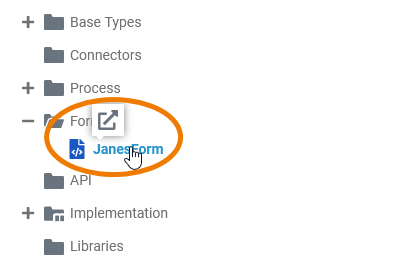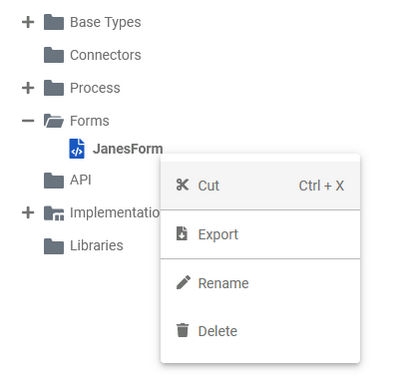Page History
Versions Compared
Key
- This line was added.
- This line was removed.
- Formatting was changed.
A form contains one executable form. A form opens in the form editor.
Adding a Form
Forms are managed within a Forms folder. To create a form, hover over the forms folder and click the quick action icon | |||||||||||||||||
| |||||||||||||||||
| |||||||||||||||||
| |||||||||||||||||
|
Form Options
| If you hover over a single form, a quick action icon is displayed:
Use it to open the form in a tab within the editor. |
| Right click a form to open its context menu. The context menu displays all options available for the form: |
Exporting and Importing
You can export a whole forms folder and you are able to import whole folders or single forms to a forms folder.
Multiexcerpt include SpaceWithExcerpt INTERNAL MultiExcerptName tip_export_import_in_service_panel PageWithExcerpt INTERNAL:_designer_excerpts
Further Options
Multiexcerpt include SpaceWithExcerpt INTERNAL MultiExcerptName tip_service_panel_options PageWithExcerpt INTERNAL:_designer_excerpts
| Panel | ||
|---|---|---|
| ||
|
| Panel | ||
|---|---|---|
|
| Otp | ||||
|---|---|---|---|---|
|
|