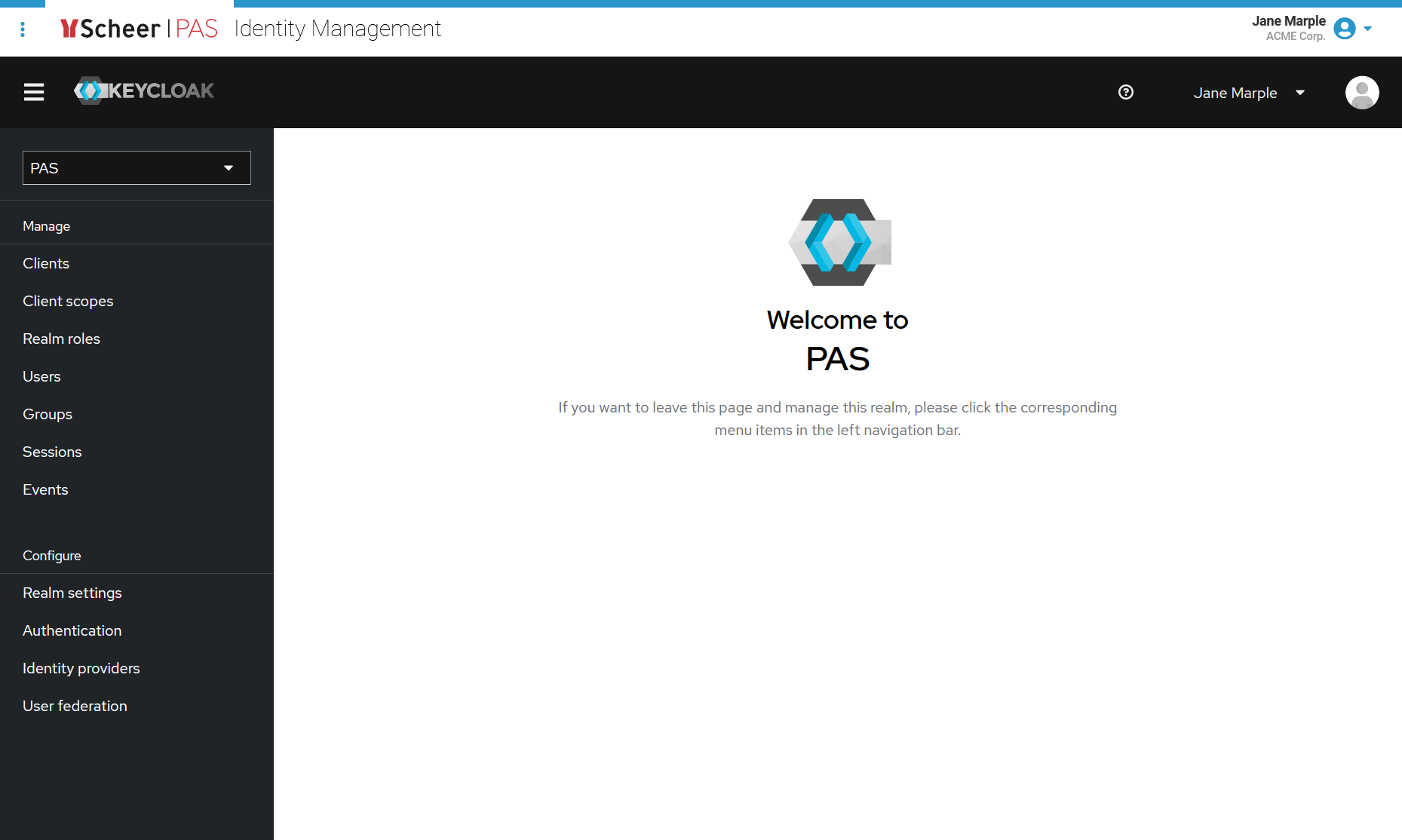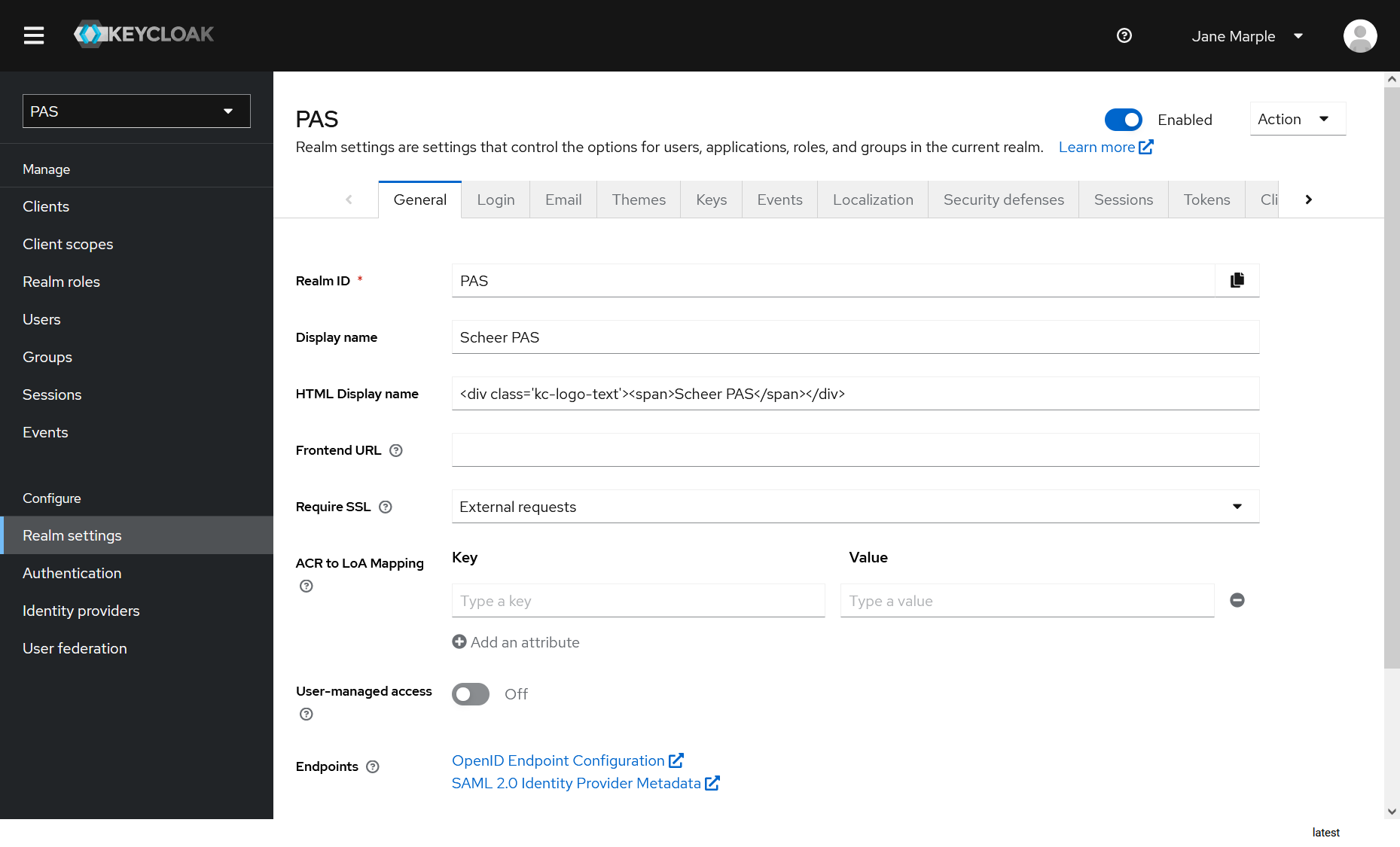Page History
Versions Compared
compared with
Key
- This line was added.
- This line was removed.
- Formatting was changed.
Comment:
Published by Scroll Versions from space WADMINPAS and version 24.0
Accessing the Identity Management
In our Scheer PAS platform, we use Keycloak as identity management tool. You can access it via the corresponding tile in the Scheer PAS Portal . Only users with profile keycloak_user are able to see the tile in the portal. | |
| If you click the identity management tile, the tool will open within the portal. |
Keycloak: Managing Authentication
| Scheer PAS uses Keycloak to manage Single Sign-on for the platform. | ||
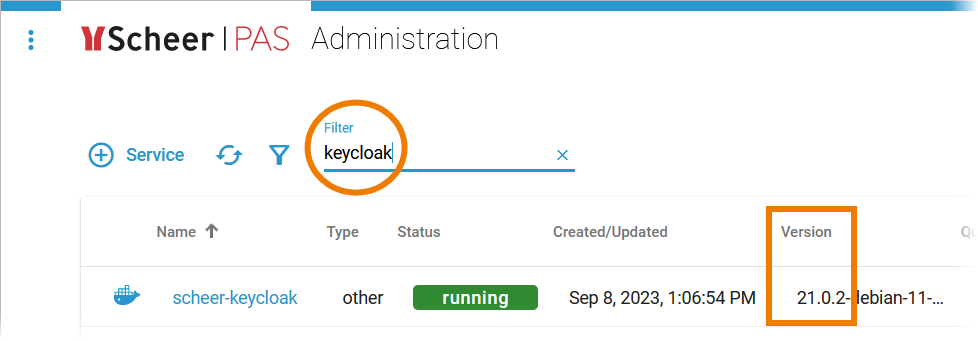 |
|
| Panel | ||
|---|---|---|
| ||
|
| Panel | ||
|---|---|---|
|
| Otp | ||||
|---|---|---|---|---|
|
| Panel | ||
|---|---|---|
| ||
...
Overview
Content Tools