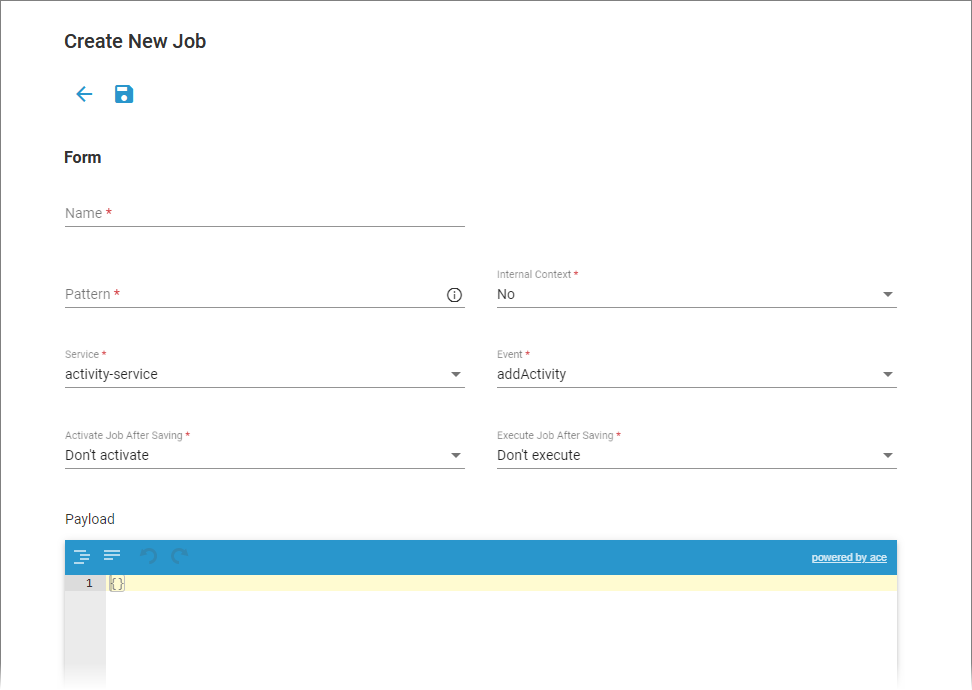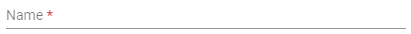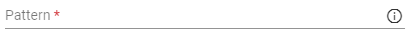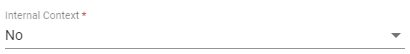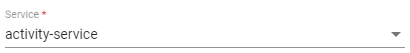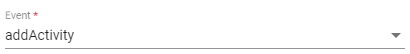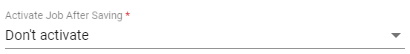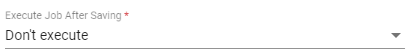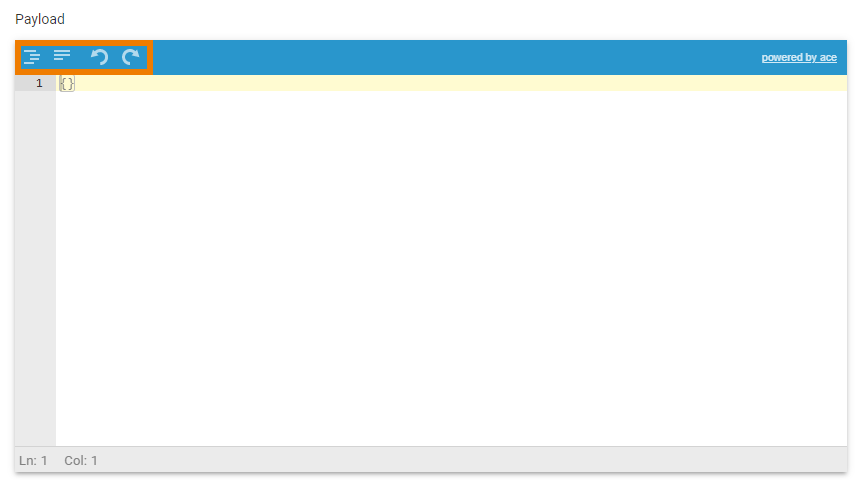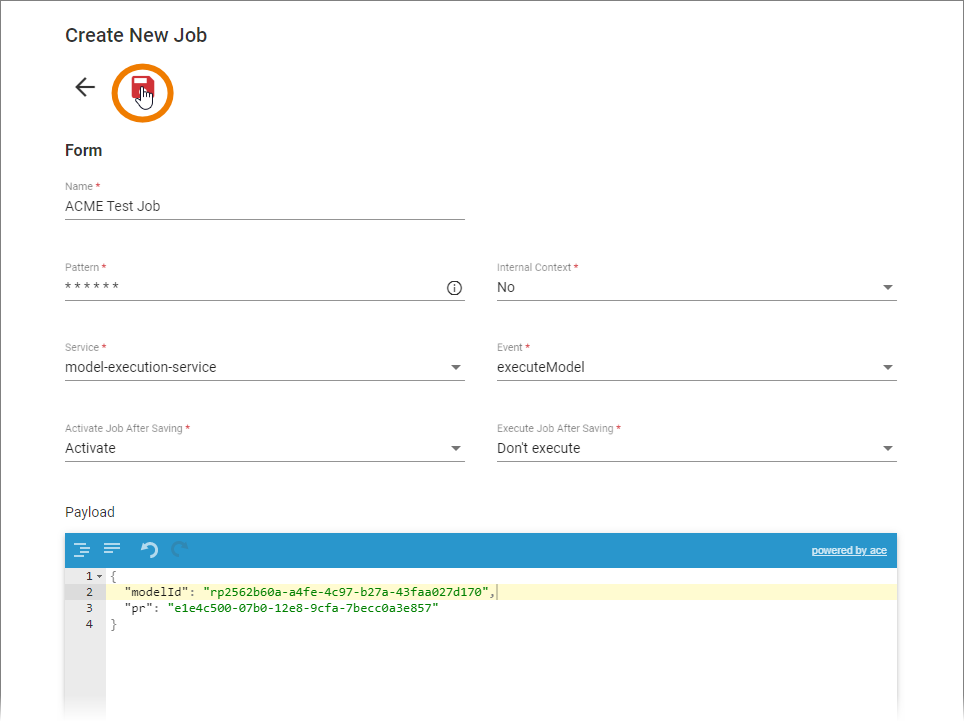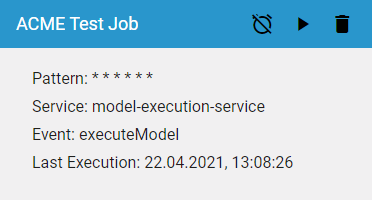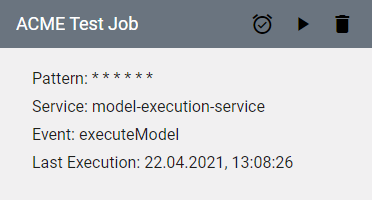Page History
Versions Compared
compared with
Key
- This line was added.
- This line was removed.
- Formatting was changed.
Comment:
Published by Scroll Versions from space WADMINPAS and version 21.1.4
| If you use the icon The data sheet contains the basic data of a cron job:
|
How to Create a Cron Job
| To create a new cron job, click icon | ||||||||||||||||||||
| An empty cron job data sheet opens. | ||||||||||||||||||||
| Name Enter a name for the job in this field. | ||||||||||||||||||||
|
| ||||||||||||||||||||
| Internal Context Available options are Yes and No (default):
| ||||||||||||||||||||
|
| ||||||||||||||||||||
|
| ||||||||||||||||||||
|
| ||||||||||||||||||||
|
| ||||||||||||||||||||
|
| ||||||||||||||||||||
| |||||||||||||||||||||
| If you have completed your input, create the cron job: Press | ||||||||||||||||||||
| Your cron job is created and added to the job list. The job is displayed with a blue frame if you activated it.
| ||||||||||||||||||||
| A grey frame indicates that the job is not activated.
|
| Otp | ||||
|---|---|---|---|---|
|
| Rp |
|---|
Overview
Content Tools