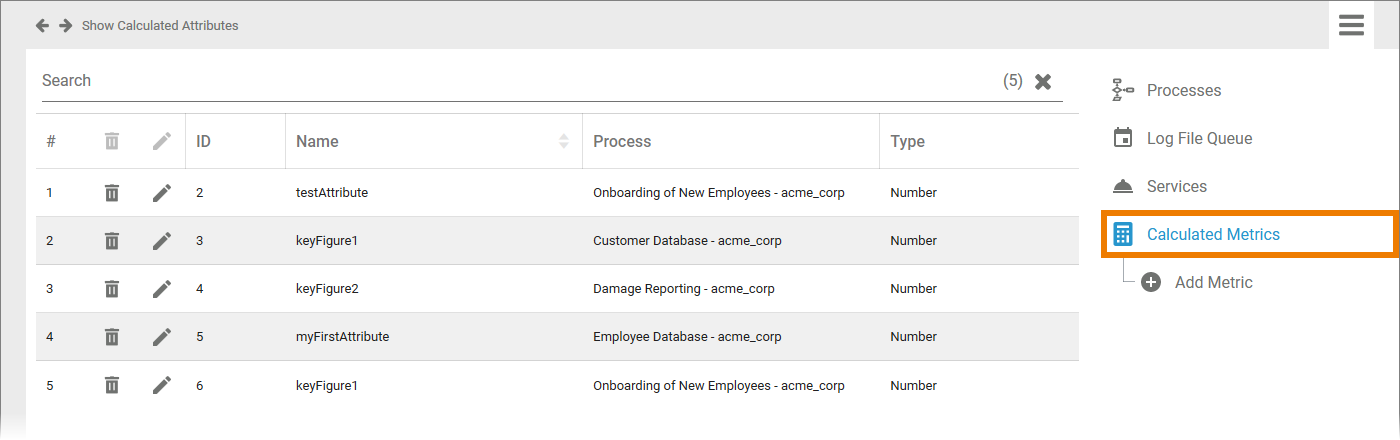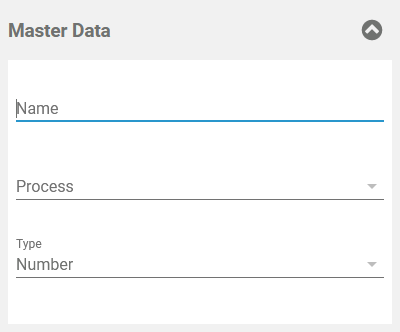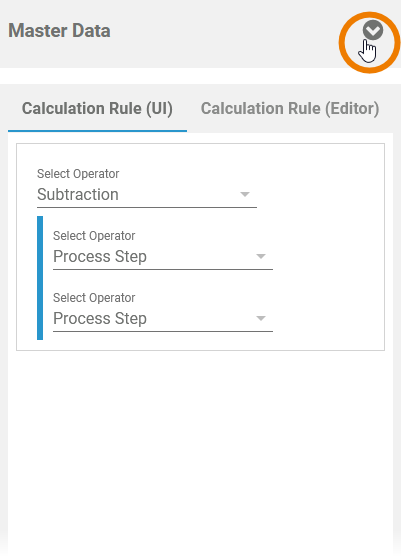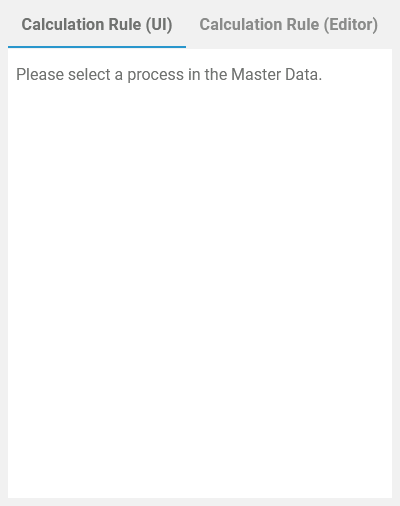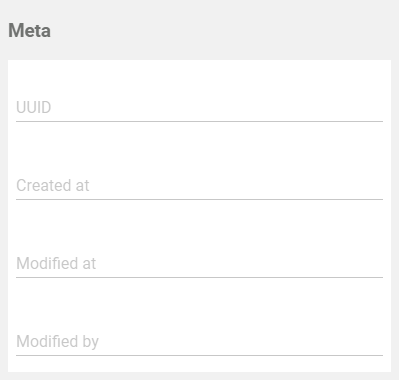Page History
Versions Compared
compared with
Key
- This line was added.
- This line was removed.
- Formatting was changed.
Comment:
Published by Scroll Versions from space WADMINPAS and version 24.0
Menu "Calculated Metrics"
PAS 20.1
| The Calculated Metrics menu allows you to define your own metrics. Open the menu to see the list of already created calculated metrics in the content area. |
The list of calculated metrics contains the following information:
| Column Name | Content |
|---|---|
| ID | Technical identifier of the calculated metric. |
| Name | Name of the calculated metric. |
Process | Name of the process in your system. |
| Type | Type of the metric. Available type Number and Duration (soon to come: Text and Date). |
| Multiexcerpt include | ||||||||
|---|---|---|---|---|---|---|---|---|
|
The Calculated Metrics Datasheet
For every metric one data sheet is created, containing the following sections:
Master Data
| In the Master Data section, the basic data of the metric is managed:
|
| The Master Data section is collapsible which allows you to gain more space for the work with the calculation UI or editor. |
Calculation Rule
|
|
Meta
| The metric's meta data is automatically created along with the new calculated metric. Meta data cannot be modified. The following meta data is displayed for every metric:
|
| Panel | ||
|---|---|---|
| ||
|
| Panel | ||
|---|---|---|
|
| Otp | ||||
|---|---|---|---|---|
|
| Panel | ||
|---|---|---|
| ||
Overview
Content Tools