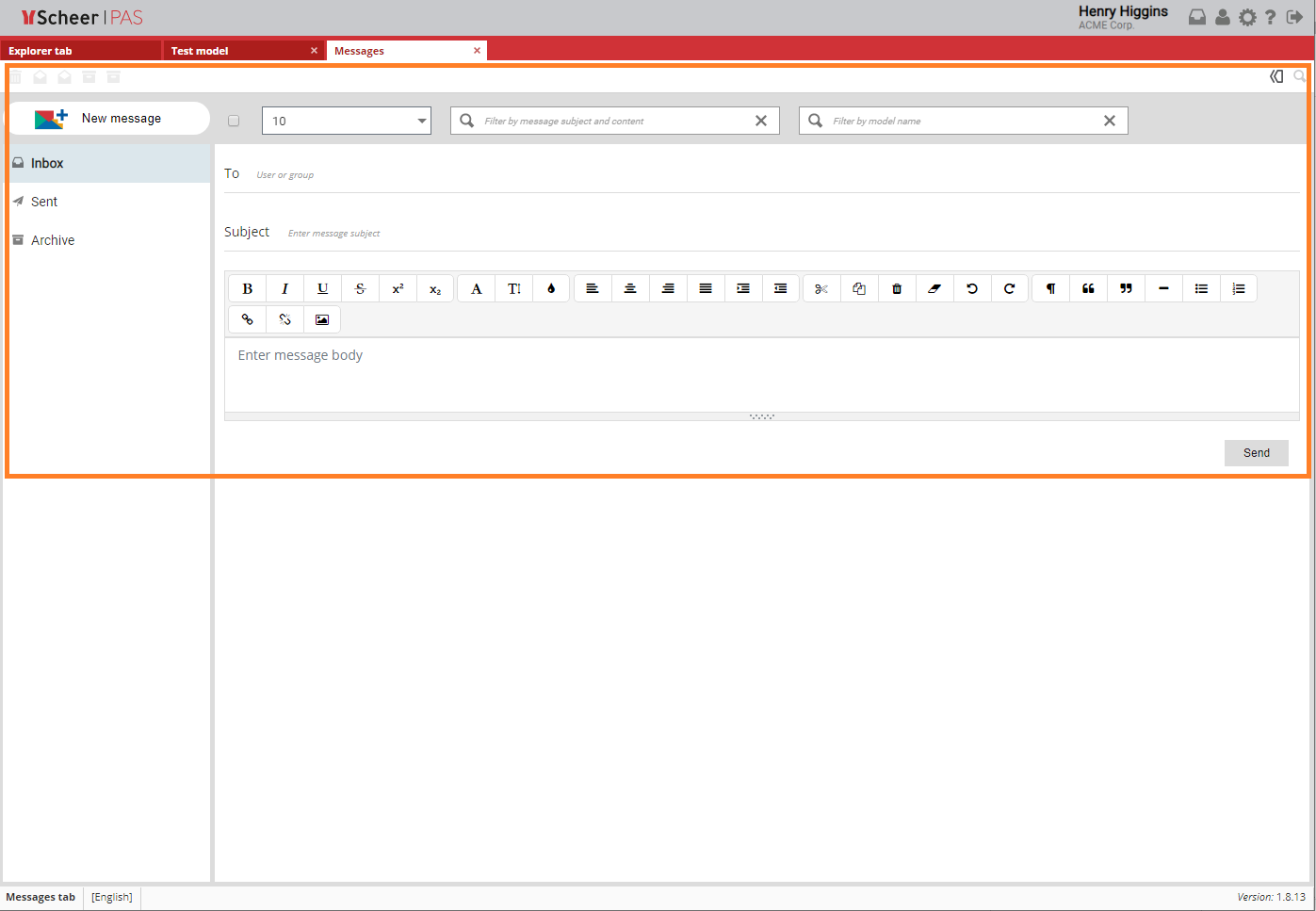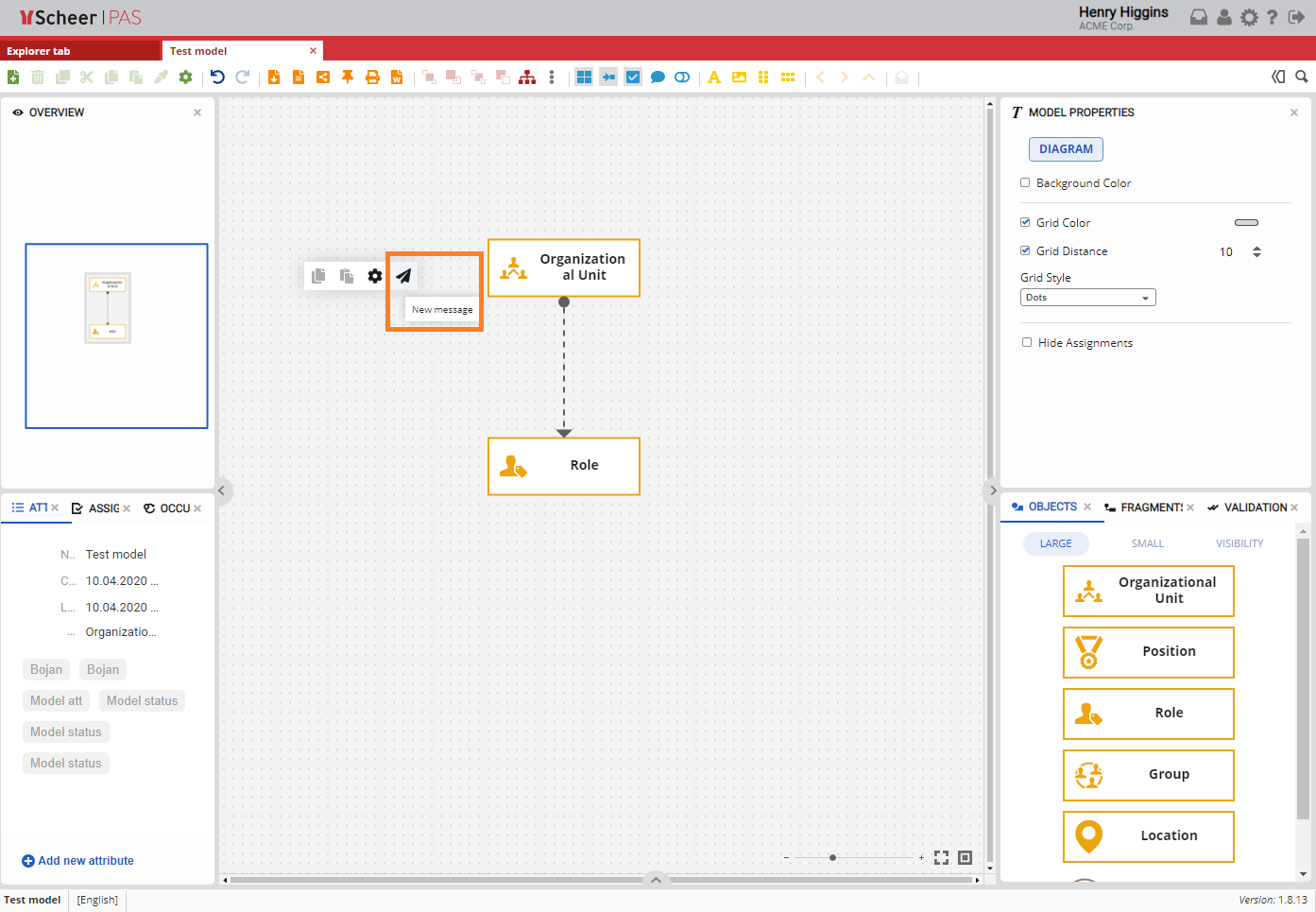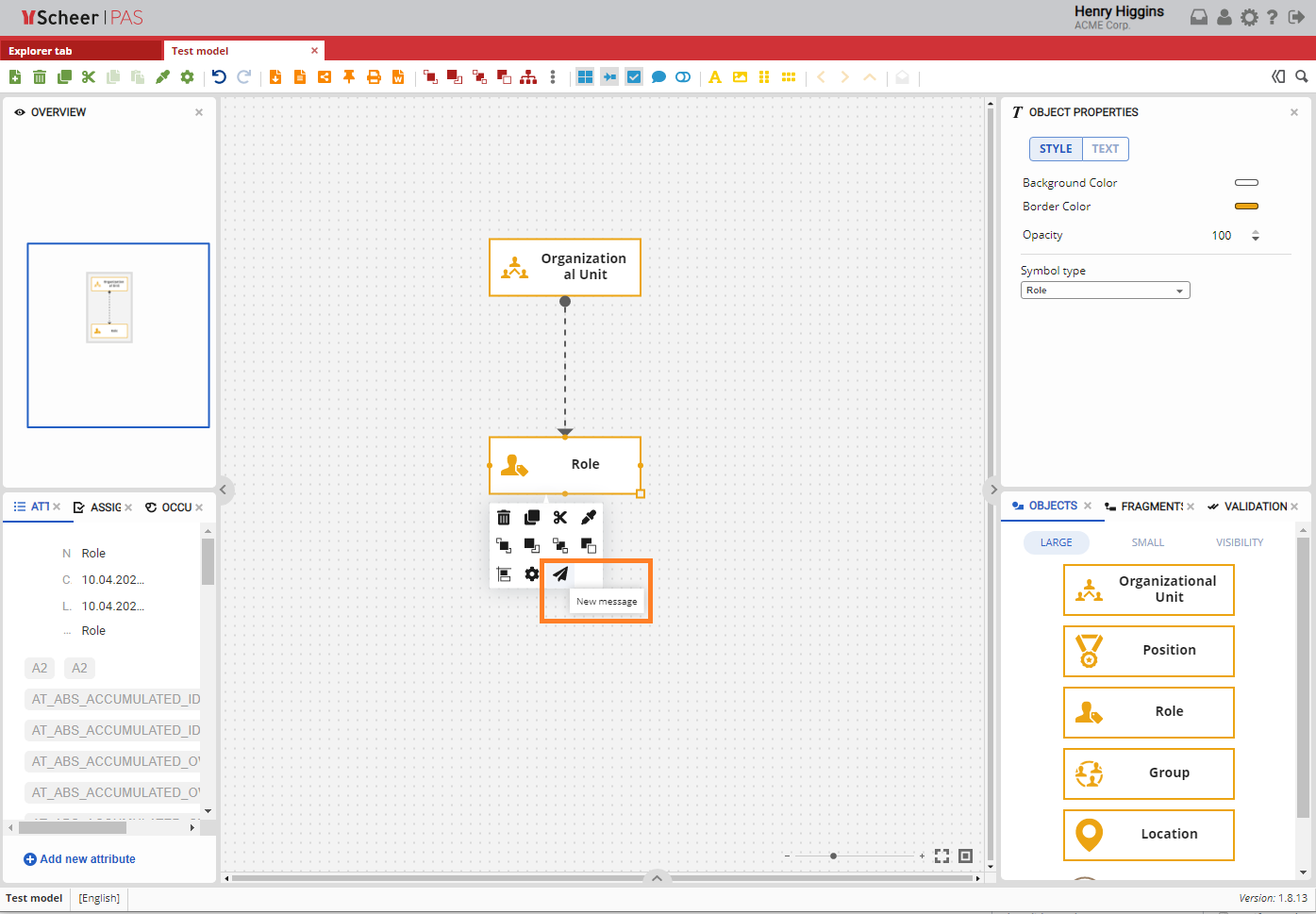Page History
Versions Compared
compared with
Key
- This line was added.
- This line was removed.
- Formatting was changed.
Comment:
Published by Scroll Versions from space WMODELER and version MODELER_2.0
Messaging Overview
| Messaging system allows communication between users. This communication can be connected to an object or a model. |
New message
| If you want to send a message from the model, right click on the canvas area of the model and choose New message. |
| If you want to send a message from an object, right click on the object you want to sent a message from and choose New message. |
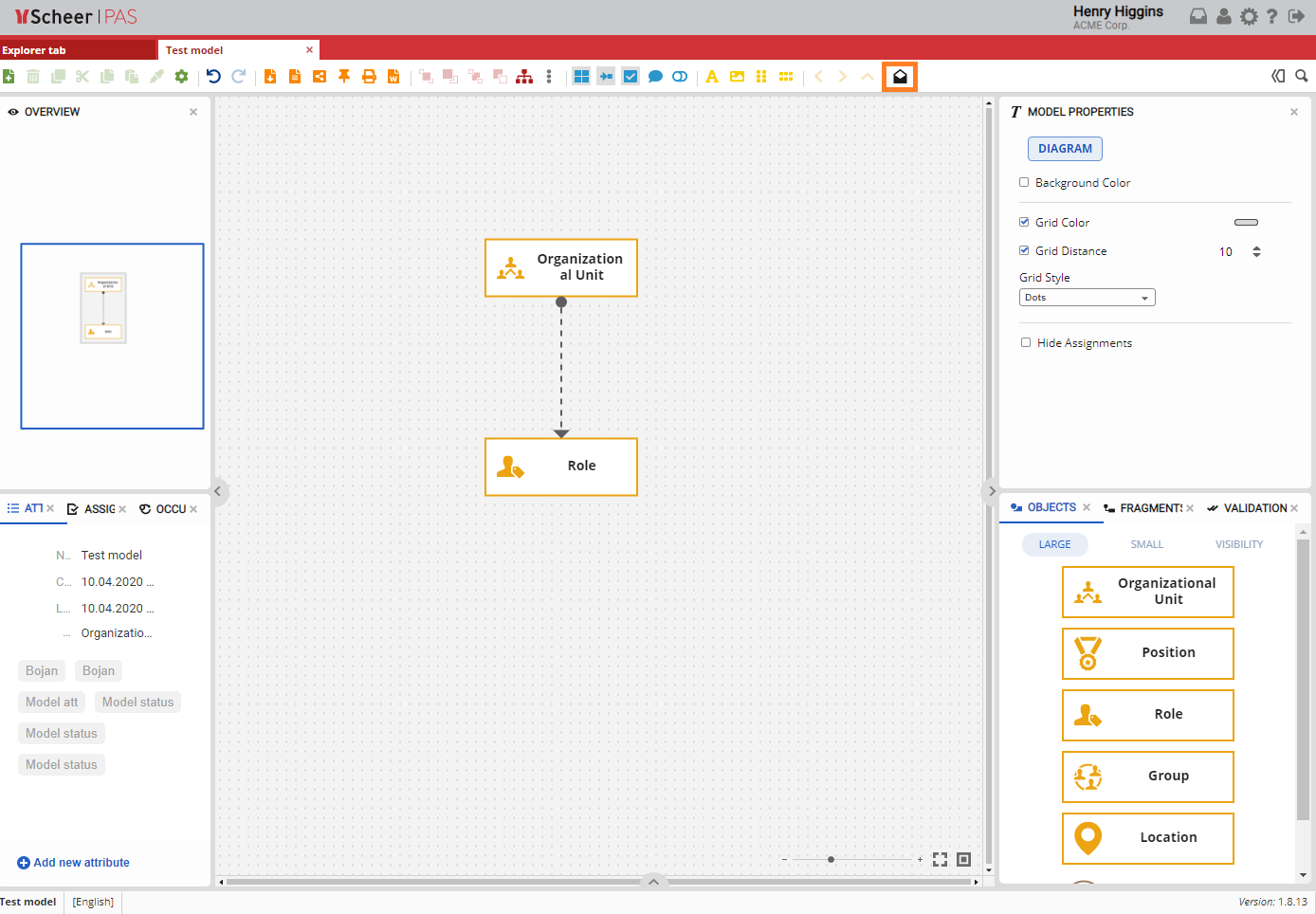 Image Removed
Image Removed
To show all messages related to a specific model, click the Show messages for model button which is located on Toolbar.
If there are no related messages to a specific model, this option will be grayed out.
Image Removed
You can filter your messages by subject, content or model name.
You can also sort any column in Inbox, Sent or Archive tab.
| Otp | ||
|---|---|---|
|
| Rp | ||||||
|---|---|---|---|---|---|---|
|
| Otp | ||
|---|---|---|
|
| Rp | ||
|---|---|---|
Overview
Content Tools