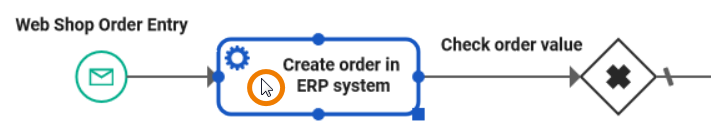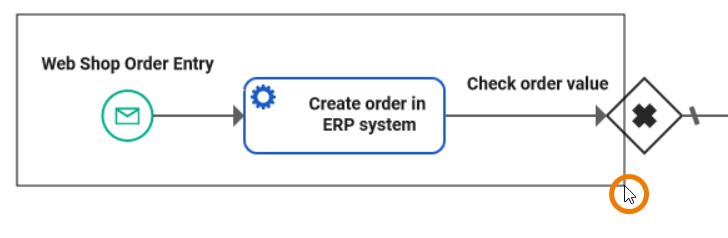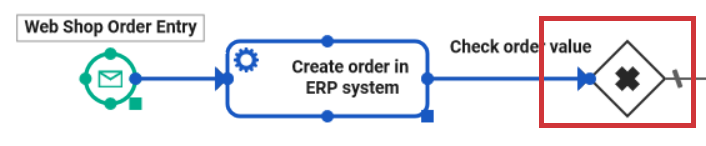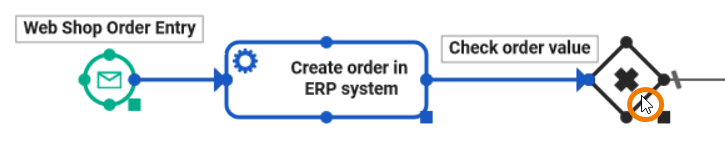Versions Compared
compared with
Key
- This line was added.
- This line was removed.
- Formatting was changed.
Comment:
Published by Scroll Versions from space WDESIGNER and version 24.0
| Click an element on the diagram pane to select it. You can recognize a selected element by the displayed connection points and a thicker frame. | ||
| If you want to select several elements at once, draw a frame with the mouse pointer that encloses all elements to be selected. | ||
|
| ||
| To add more elements to an existing selection, hold the Ctrl key and click on the elements you want to add. To remove an element from an existing selection, hold the Ctrl key and click on the elements you want to deselect. |
| Tip |
|---|
See page Working with the BPMN Editor for a list of all available shortcuts and mouse actions on the diagram pane. |
| Panel | ||
|---|---|---|
| ||
Overview
Content Tools