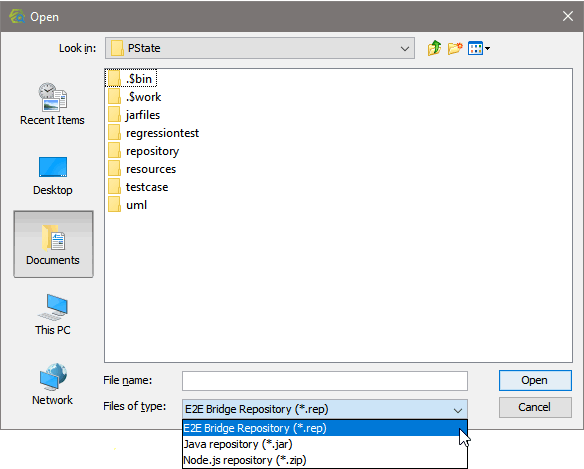Versions Compared
compared with
Key
- This line was added.
- This line was removed.
- Formatting was changed.
Comment:
Published by Scroll Versions from space WANALYZER and version 24.1
To deploy an existing repository to a Bridge, add a Deploy test. Select Deploy Bridge Repository from the list of tests actions (see Creating Additional Tests).
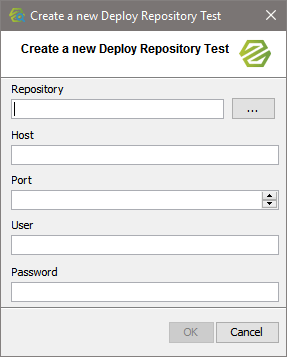 | As a first step, select the repository document you want to deploy to a Bridge. Click | ||
| Select the type of repository you want to deploy, then select a repository file and click OK. | ||
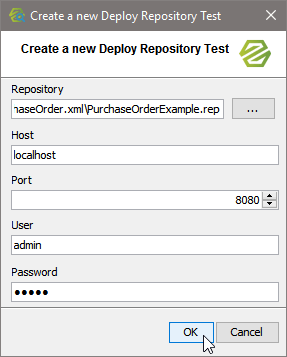 | Specify a host, port and user credentials and click OK to proceed.
|
Specify the Preferences of the Test Action
Specify the preferences of the test action. The preferences on the General and Compare tabs are adjusted accordingly. For more information on the test preferences refer to Modifying the Test Preferences.
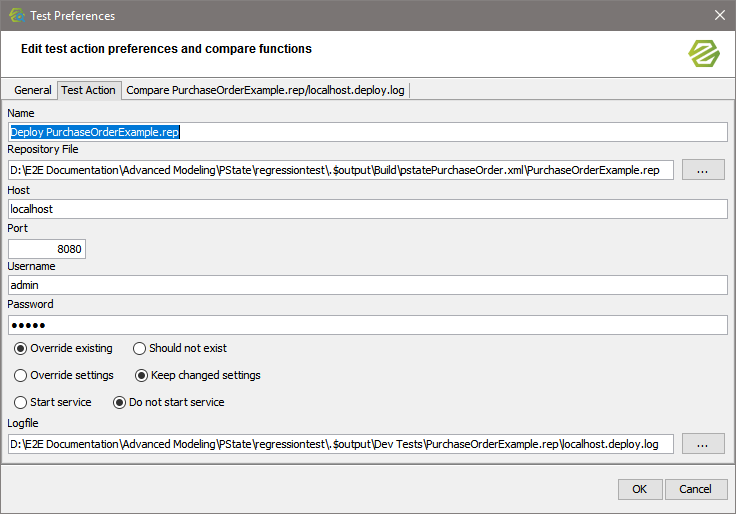
| Field | Description |
|---|---|
| Name | Specify the name of the test. As a default, Deploy repository of <name of the repository> is suggested. |
| Repository File | Specify name and path of the UML model you want to build the repository of. |
| Host | Specify the name of the Bridge, you want to deploy the service to. |
| Port | Specify the Bridge port. |
| Username / Password | Specify a valid username and password to access the Bridge. |
| Deploy options | Specify the deployment options. For more information on deployment options, refer to Deployment of xUML Services. |
| Logfile | Specify name and path of the logfile. The logfile will be used for compare tests. |
| Multiexcerpt include | ||||
|---|---|---|---|---|
|
| Panel | ||
|---|---|---|
| ||
|
| Panel | ||
|---|---|---|
|
| Otp | ||
|---|---|---|
|
| Div | | Style | margin-top:0.5em;
|---|
| Children Display | ||
|---|---|---|
|
Overview
Content Tools