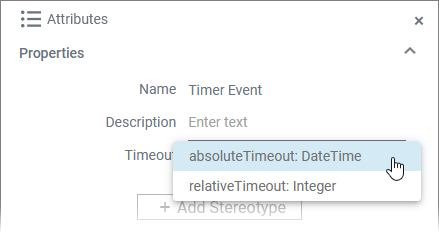Versions Compared
Key
- This line was added.
- This line was removed.
- Formatting was changed.
| Page properties | ||
|---|---|---|
|
|
|
|
|
|
|
|
|
|
|
| Multiexcerpt include | ||||||||
|---|---|---|---|---|---|---|---|---|
|
|
|
|
|
|
|
|
|
|
|
Image Removed
|
| Multiexcerpt include | ||||||||
|---|---|---|---|---|---|---|---|---|
|
Configuration Options
| Multiexcerpt include | ||||||||
|---|---|---|---|---|---|---|---|---|
|
Shape
| Multiexcerpt include | ||||||||
|---|---|---|---|---|---|---|---|---|
|
Attributes
| Multiexcerpt include | ||||||||
|---|---|---|---|---|---|---|---|---|
|
Image Removed
| Multiexcerpt include | ||||||||
|---|---|---|---|---|---|---|---|---|
|
|
Image Removed
|
|
|
Image Removed
| Multiexcerpt include | |||
|---|---|---|---|
|
|
Image Removed
|
|
|
| Panel |
|---|
| Multiexcerpt include | ||||||||
|---|---|---|---|---|---|---|---|---|
|
| ||
Image Removed
| Multiexcerpt include | ||||||||
|---|---|---|---|---|---|---|---|---|
|
| Otp | ||||
|---|---|---|---|---|
|
| Rp |
|---|