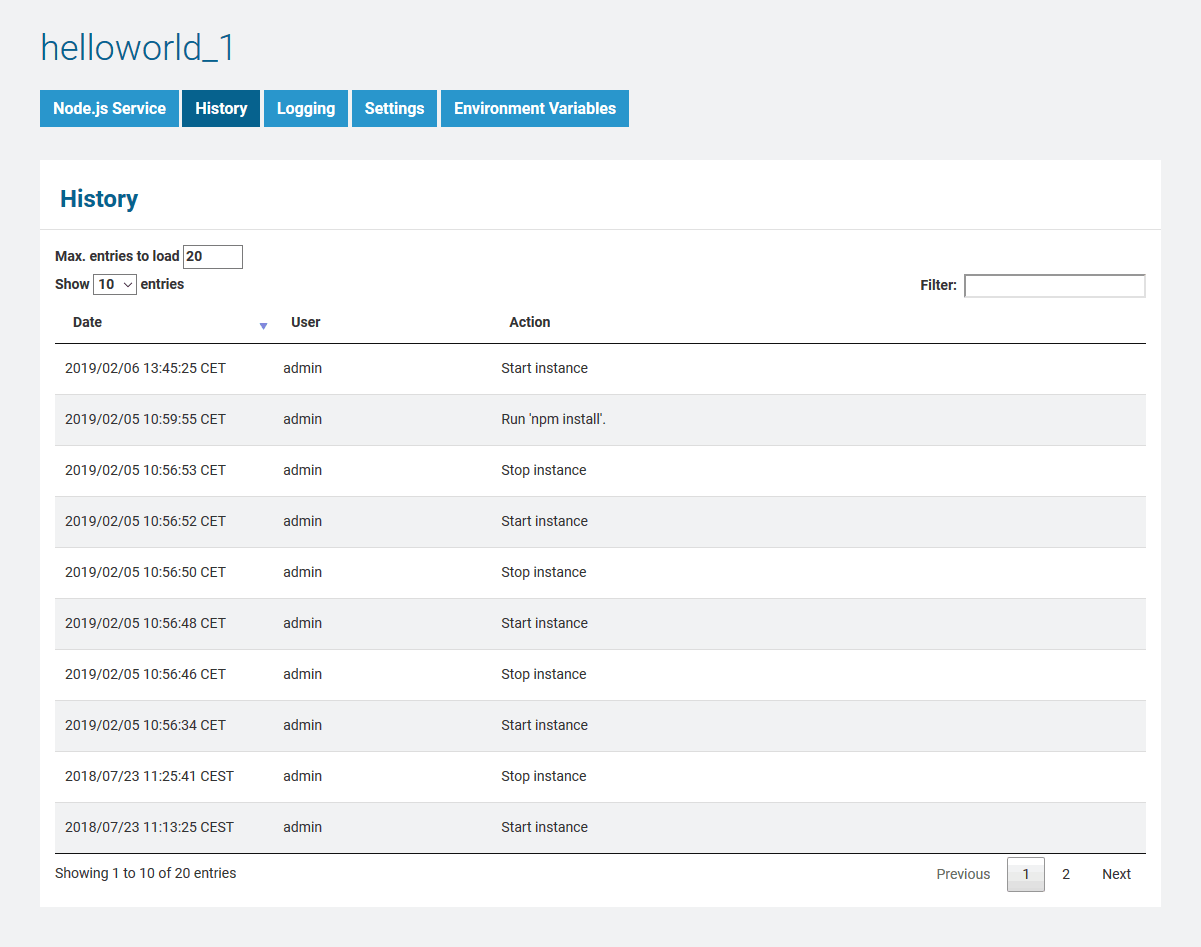| Noteinfo |
|---|
|
You can only inspect the details of Node.js services of the node instance the used Bridge is running on. If you have aggregated multiple node instances into a Bridge domain, you need to use the Bridge of the specific node instance the Node.js service is running on. |
...
In the Status section, the status of the node.js service (Running or Stopped) is displayed. Here you can start, stop, delete, or kill the service.
- Stopping the service
| Multiexcerpt include |
|---|
| MultiExcerptName | stop_service |
|---|
| PageWithExcerpt | INTERNAL:_bridge_excerpts |
|---|
|
- Killing the service
| Multiexcerpt include |
|---|
| MultiExcerptName | kill_service |
|---|
| PageWithExcerpt | INTERNAL:_bridge_excerpts |
|---|
|
| Multiexcerpt include |
|---|
| MultiExcerptName | get_pid |
|---|
| PageWithExcerpt | INTERNAL:_bridge_excerpts |
|---|
|
Npm Install
A Node.js service can have dependencies to other packages. Click Run to execute npm install to refresh dependent packages.
| Multiexcerpt include |
|---|
| MultiExcerptName | npm_install |
|---|
| DisableCaching | true |
|---|
| PageWithExcerpt | Deployment of Node.js Services |
|---|
|
...
In the Details section, the following information is displayed:
| Element | Description | Origin (package.json) |
|---|
| Version | Version of the Node.js service as specified in package.json. | version |
| Description | Description of the Node.js service as specified in package.json. | description |
| Start Script | Start Script of the Node.js service as specified in package.json. | scripts/start |
Preferences
In the Preferences section, the following preferences can be modified:
| Option | Description |
|---|
| Automatic Startup | | Multiexcerpt include |
|---|
| MultiExcerptName | automatic_startup |
|---|
| nopanel | true |
|---|
| PageWithExcerpt |
|---|
|
|
Preferences of an xUML Service| INTERNAL:_bridge_excerpts |
|
|
| Automatic Restart | | Multiexcerpt include |
|---|
| MultiExcerptName | automatic_restart |
|---|
|
|
nopanel | truePreferences of an xUML Service| INTERNAL:_bridge_excerpts |
|
Also consider the implications of Minimum Uptime in Seconds when setting this option. |
| Minimum Uptime in Seconds | | Multiexcerpt-include |
|---|
| MultiExcerptName | minimum_uptime |
|---|
|
|
To allow the E2E Bridge to distinct whether the service has crashed during start-up or not, specify the minimum uptime of the Node.js service in seconds. Implications: - If the service crashes during the uptime period, the Bridge will assume that the service could not be started. No Automatic Restart will be applied.
- If the service crashes after the uptime period, the E2E Bridge will assume a crash. If option Automatic Restart is set, the Bridge will try to restart the service.
|
| PageWithExcerpt | INTERNAL:_bridge_excerpts |
|---|
|
|
| UI URL | Specify the URL of the user interface of the Node.js service. It then will be displayed as an additional tab within the |
E2E | Bridge and you can access it directly via the Bridge. |
| UI Tab Title | If the Node.js service has a user interface that is integrated to the |
E2E | Bridge, you can specify the title of the tab here. The default title is User Interface. |
| Owner | | Multiexcerpt include |
|---|
| MultiExcerptName | owner |
|---|
| nopanel | true |
|---|
| PageWithExcerpt | Preferences of an xUML Service |
|---|
|
|
Environment Variables
Each Node.js service runs with a specific set of environment variables which is provided by the operating system. They can be added and changed on tab Environment Variables (see Setting Environment Variables for Node.js Services). Additionally, the E2E Bridge provides environment variables that are strongly recommended to be used by developers in their code (see Developing Node.js Services):
...
Figure: Node.js Service History
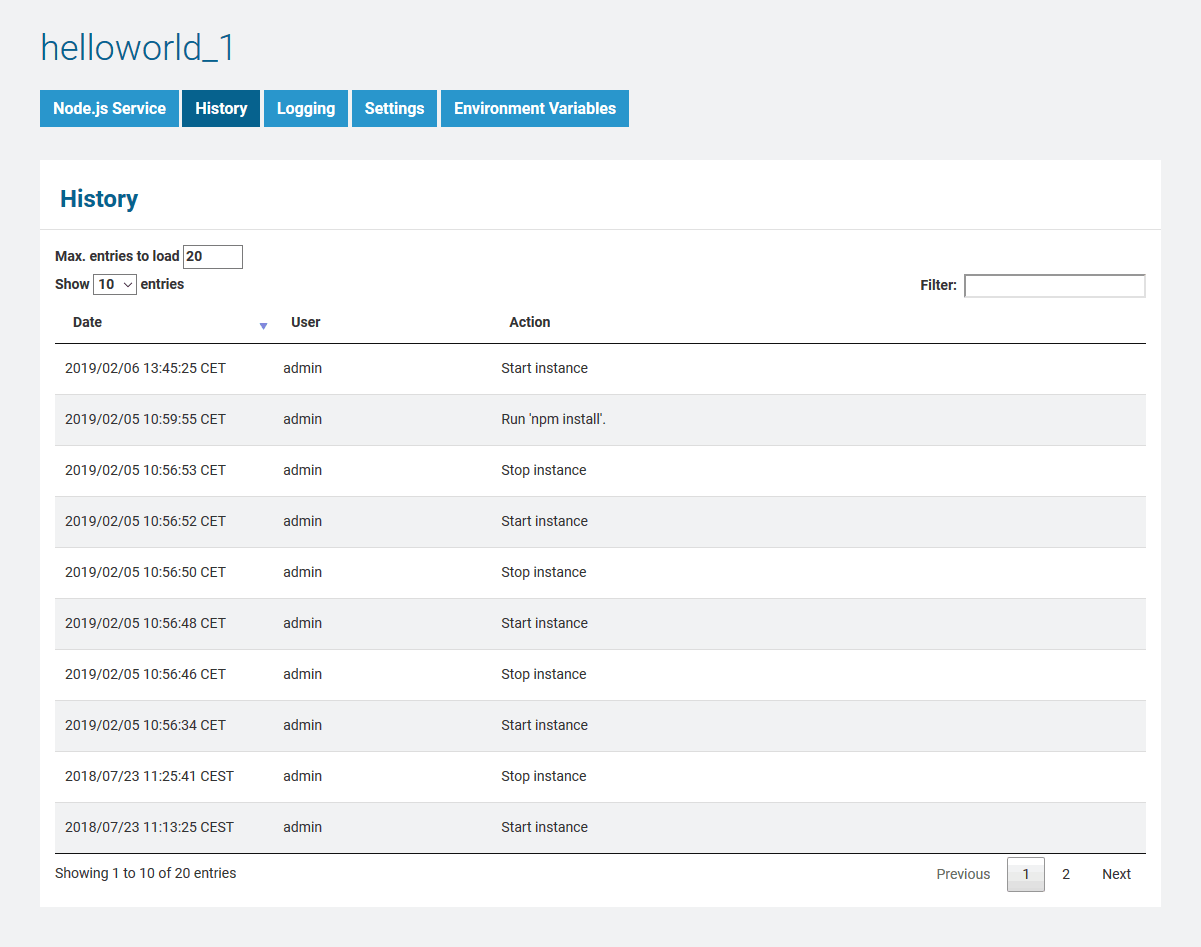 Image Modified
Image Modified