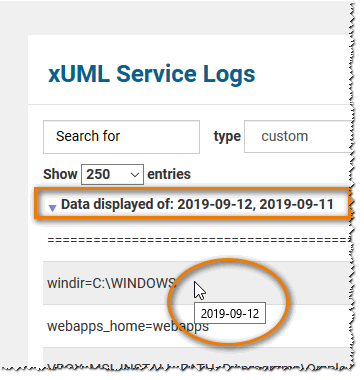Page History
...
| Filter Element | Description | Default | |
|---|---|---|---|
| timestamp | Enter a timestamp you want to analyze in more detail. As per default, this is prepopulated with the timestamp of the selected log entry. | Timestamp of the selected log entry. | |
time focus | To analyze what happened around the selected time stamp, you can choose between:
| What happened before | |
| time frame | Set a time frame in relation to your selected focus: What happened within the specified time frame before/after/around the selected timestamp? | 1 second | |
| clear search term | Remove a specified search term from the search filter for this refinement to get more search results. | false | |
| clear log level | Remove a specified log level from the search filter for this refinement to get more search results. | false | |
Custom Logs
The Bridge can also display custom logfiles. If a service produces log files that
- have a date part in the log file name (scheme <custom name part>_yyyy-mm-dd.log.log or <custom name part>_yyyy-mm-dd-hh.log),
- but the log messages do not contain a timestamp
the Bridge allows nevertheless to search logs by date. In this case, the search results will display the dates in the table header:
A tooltip for each log entry displays the date it belongs to.
Overview
Content Tools