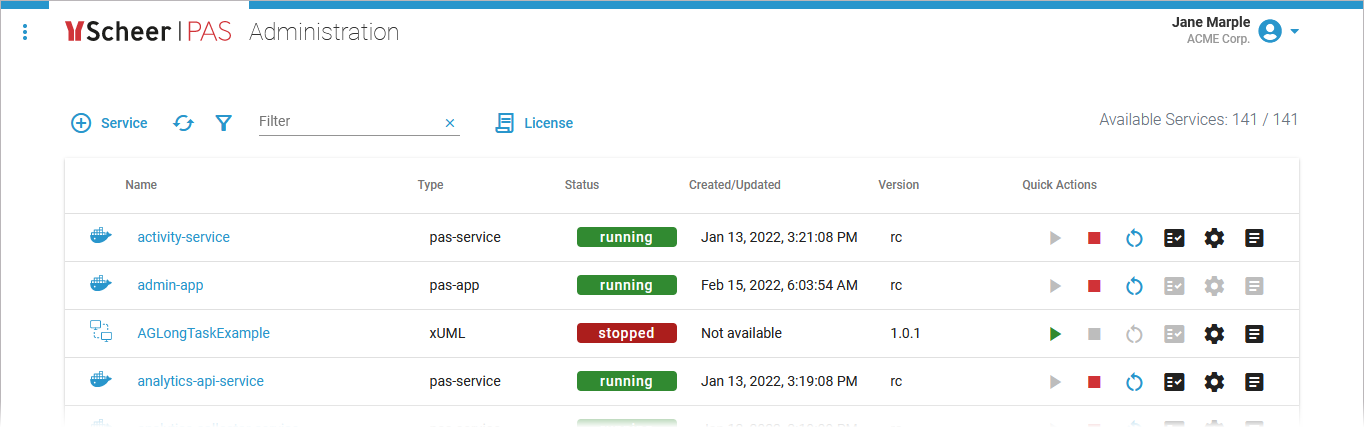Page History
Versions Compared
compared with
Key
- This line was added.
- This line was removed.
- Formatting was changed.
Comment:
Published by Scroll Versions from space WADMINPAS and version 23.2
Accessing the Platform Component Administration
This chapter explains the functionalities of the platform component administration. Only users with profile administration_user are able to access the administration application.
| You can access the administration via the corresponding tile in the Scheer PAS Portal. | |
| If you click on the administration tile, the application will open within the portal. |
Overview on the Administration Start Page
The administration start page consists of two sections:
|
Overview
Content Tools