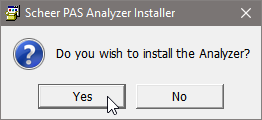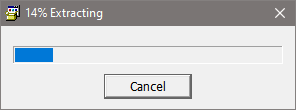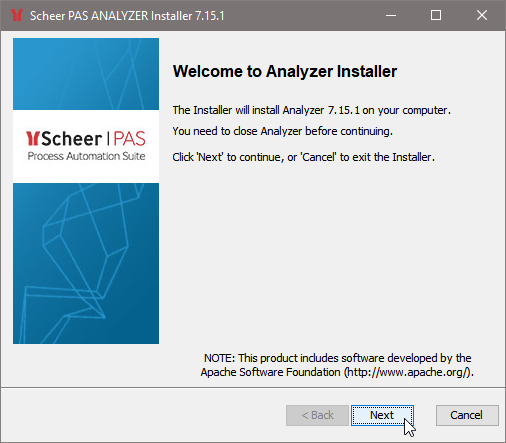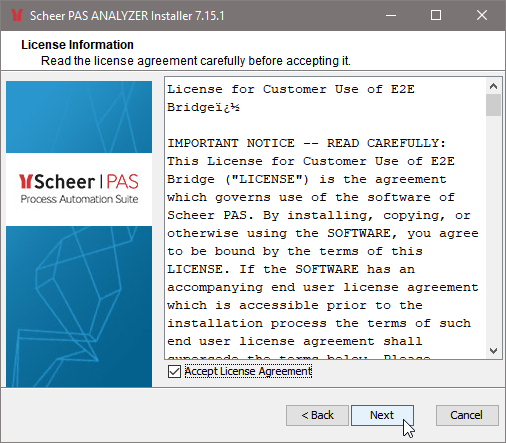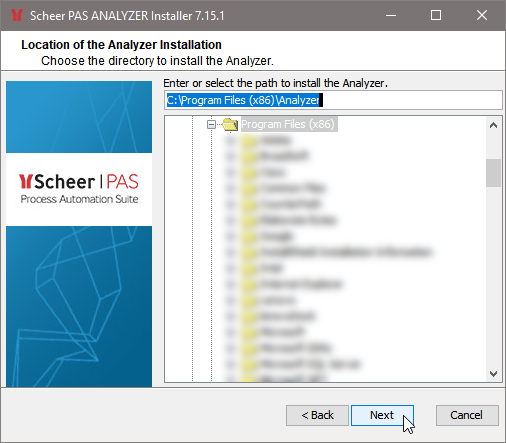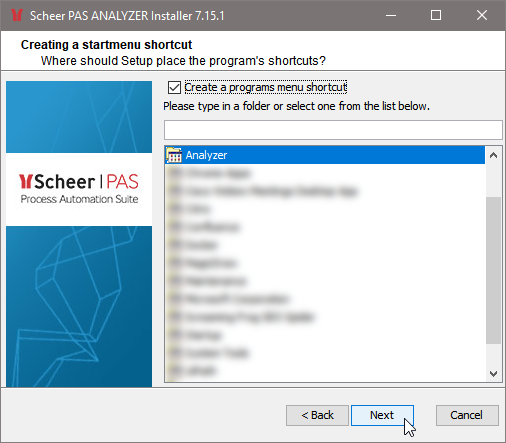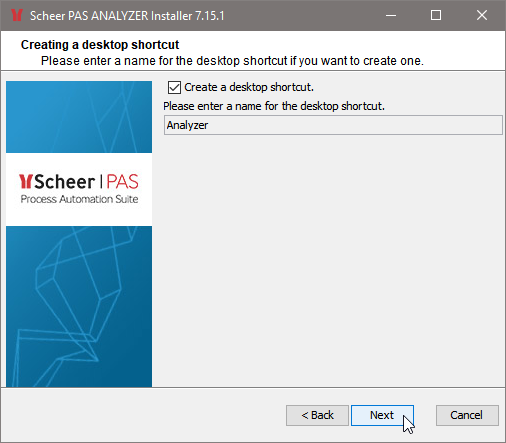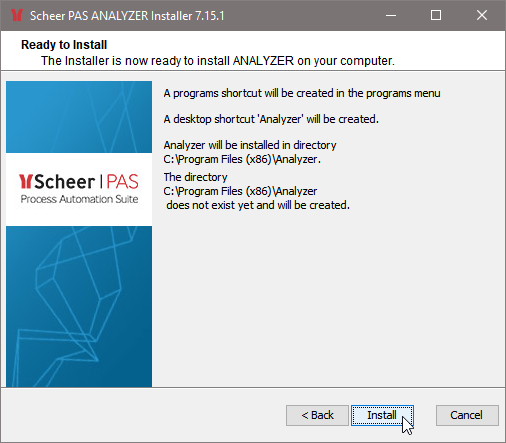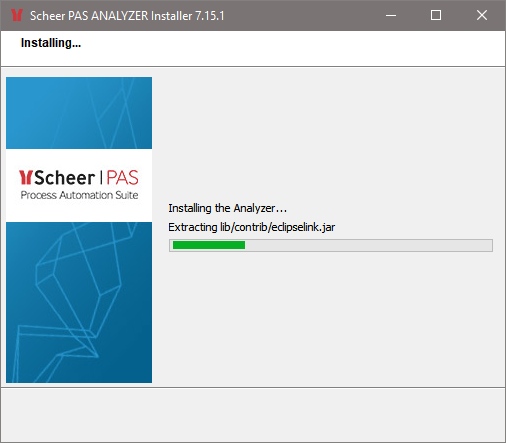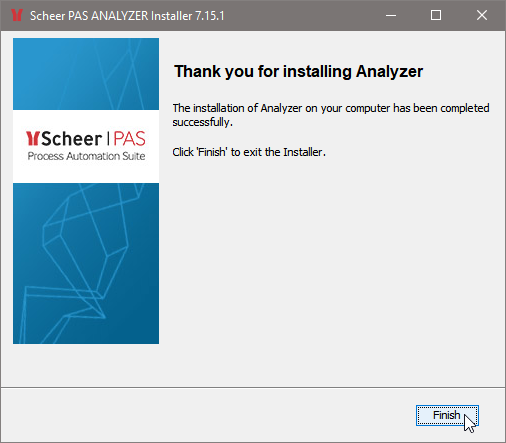Page History
Versions Compared
Key
- This line was added.
- This line was removed.
- Formatting was changed.
...
...
|
...
| Click Yes to install the |
...
| width | 30% |
|---|
...
| Analyzer. | |
| The |
...
Analyzer Installer is being extracted and started. | |
| After a few seconds, the |
...
installer window opens. Follow the instructions during the installation process. Click Next. | |
| Please read the license agreement carefully and accept it. Click Next. |
| Navigate to the folder where the |
...
Analyzer should be installed, and select it. |
...
Analyzer. Click Next. | |
| Select this option if you want to create a programs menu shortcut to the |
...
Analyzer. Click Next. | |
| Select this option if you want to create a desktop shortcut to the |
...
Analyzer. Click Next. | |
| This window shows a summary of the installation options. If you wish to change them, click Back. Otherwise, click Install to start the installation. |
| The |
...
Analyzer is being installed. | |
| The |
...
Analyzer installation has been finished. Click Finish. |
To start the
...
Analyzer, double-click the
...
Analyzer icon Image Modified
...
on your desktop or select
...
Analyzer from Windows Start menu.