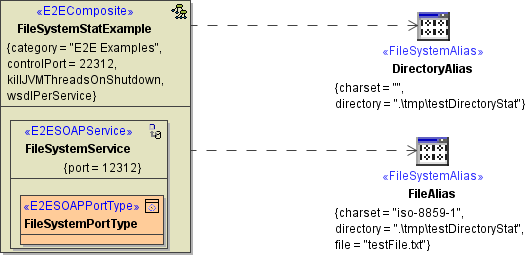Page History
...
Tagged Values
<<DirectoryAlias>>
| Multiexcerpt-include | ||
|---|---|---|
|
...
|
...
<<FileAlias>>
| Multiexcerpt-include | ||
|---|---|---|
|
...
Instead of a file, you can select a resource from the list of imported resources. The File System Adapter will then use the resource instead of file.
The resource can be replaced changing the resource path in the File System Adapter settings of the xUML service.
| Info | ||
|---|---|---|
| ||
If resource is specified neither file nor encoding can be overridden dynamically. |
|
File System Components of
...
Builder Version 6
Deprecated since Builder 7
| Expand | ||||||||||||||||||
|---|---|---|---|---|---|---|---|---|---|---|---|---|---|---|---|---|---|---|
| ||||||||||||||||||
The use of file system access is represented by the two aliases DirectoryAlias and FileAlias. Both have the stereotype <<FileSystemAlias>>. They are connected to the service composite by a dependency. Figure: File System Component Diagram
The alias FileAlias represents a certain file. It has three tagged values:
The alias DirectoryAlias represents a certain directory on the file system. Hence, only the tagged value directory has to be defined. Tagged Values of the <<FileSystemAlias>> In general, a <<FileSystemAlias>> can have four tagged values:
| ||||||||||||||||||
File System Components of E2E Builder Version 5.1
Deprecated since Builder 6
| Expand | |||
|---|---|---|---|
| |||
The component FileService represents the backend service component and has the stereotype <<FileSystemService>>. It has the two residents, the interfaces File and Directory, which have both the stereotype <<FileSystem>>. Figure: File System Component Diagram In the component diagram above the FileServiceArtifact is a manifestation of a file system service. It contains two interface artifacts, aFileArtifact and aDirectoryArtifact. The first is a manifestation of the interface aFile, the latter manifests the interface aDirectory. The artifact aFileArtifact represents a certain file. It has three tagged values:
The artifact aDirectoryArtifact represents a certain directory on the file system. Hence, only the tagged value path has to be defined. In the deployment diagram, you actually deploy components defined in the component diagram. Deployment means instantiating components and annotating all configuration information to run these components on their target systems. The deployment diagram below shows only one node, the E2E Bridge Server node. As the file system backend service (FileService) runs on the same node as the Bridge Service is deployed to, there is no additional backend node. Therefore, the Bridge Server has assigned two stereotypes: <<E2EBridgeServerInstance>> and <<BackendServerInstance>>, because this node acts as E2E Server and backend server at the same time. Figure: File System Deployment Diagram | |||