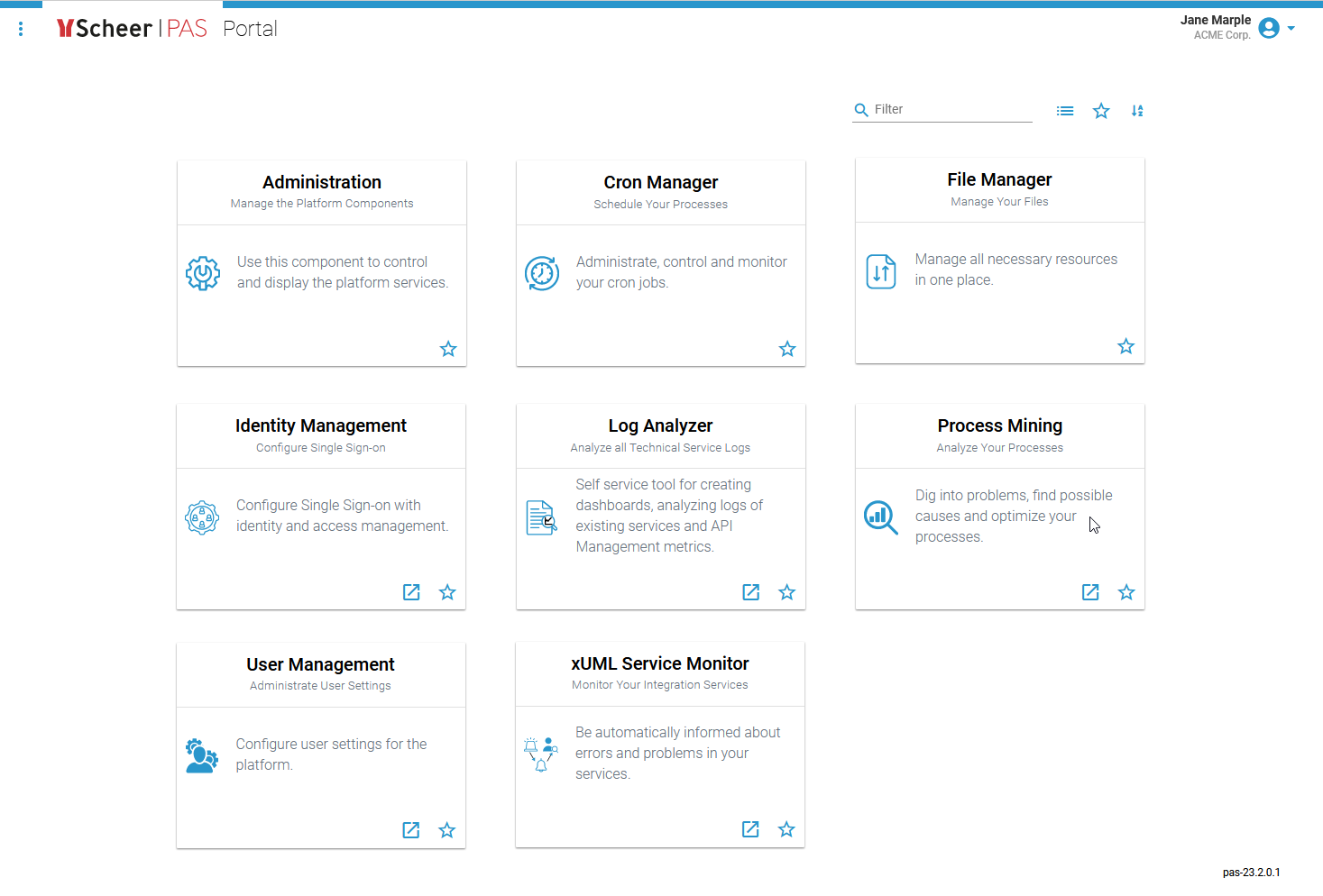The application composition platform Scheer PAS platform offers administrators a wide range of functionalities to run, monitor and manage the platform components.
This guide explains the functionalities of the different administration and monitoring components of Scheer PAS:
- Administration: Use the administration application to control and display the various docker containers and services within the platform.
- Cron Manager: Use the cron manager to administrate, control and monitor your cron jobs.
- File Manager: Use the file Manager manager to manage all resources in one place.
- User Identity Management: Use the user identity management to create platform users and to configure the user settings.Embedded Third Party Tools:Keycloak: Use Keycloak to configure single sign-on with identity and access management.
- KibanaLog Analyzer: Use Kibana the log analyzer to search and visualize the data contained in Elasticsearchthe logs of all services.
- Process Mining: Use the process mining administration view (within user management) to manage the settings of the PAS component MINING.
- User Management: Use the user management to create platform users and to configure the user settings.
- xUML Service Monitor: Use the service monitor to stay informed about errors and problems in your services.
| Multiexcerpt include |
|---|
| SpaceWithExcerpt | INTERNAL |
|---|
| MultiExcerptName | note_admin_rights |
|---|
| DisableCaching | true |
|---|
| PageWithExcerpt | INTERNAL:_admin_portal_excerpts |
|---|
|