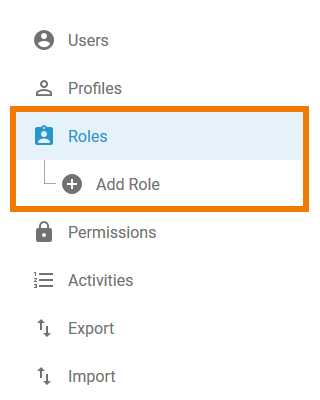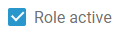Page History
Versions Compared
Key
- This line was added.
- This line was removed.
- Formatting was changed.
Roles are designed for use in Scheer PAS BPaaS. BPaaS designers designer user can use roles in EPC models to create approval workflows where designated user groups are only allowed to execute specific process steps instead of the whole process. Roles can be created in the Scheer PAS BPaaS editor during modelling as well as in the Scheer PAS Administrationuser management.
However, roles can only be managed using your Scheer PAS Administrationmaintained within the user management: In Menu Roles you can create, rename and translate roles. The Administration And the user management is also the only place where administrators can assign roles to users.
| Tip |
|---|
Further Go to the BPaaS Guide for further information about the design of role-based apps can be found in the BPaaS Guide. In chapter Role-based Authorization Concept the application of roles is explained in detail. |
Menu "Roles"
| Menu Roles allows to create new roles and to edit existing ones. |
| The Roles menu provides you with two It contains the following menu options:
|
|
In the Roles menu, a list of all roles is displayed in the content area. |
This list |
contains the following information |
:
|
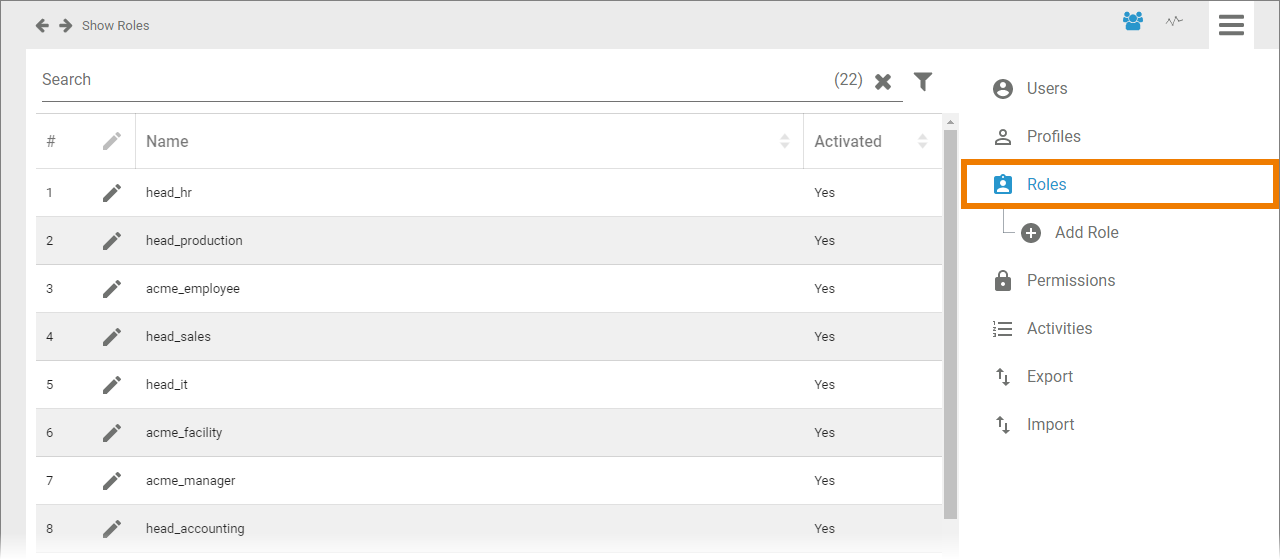 Image Removed
Image Removed
| ||||||||||
| Selecting Add Role in the sidebar menu |
. An empty role data sheet opens |
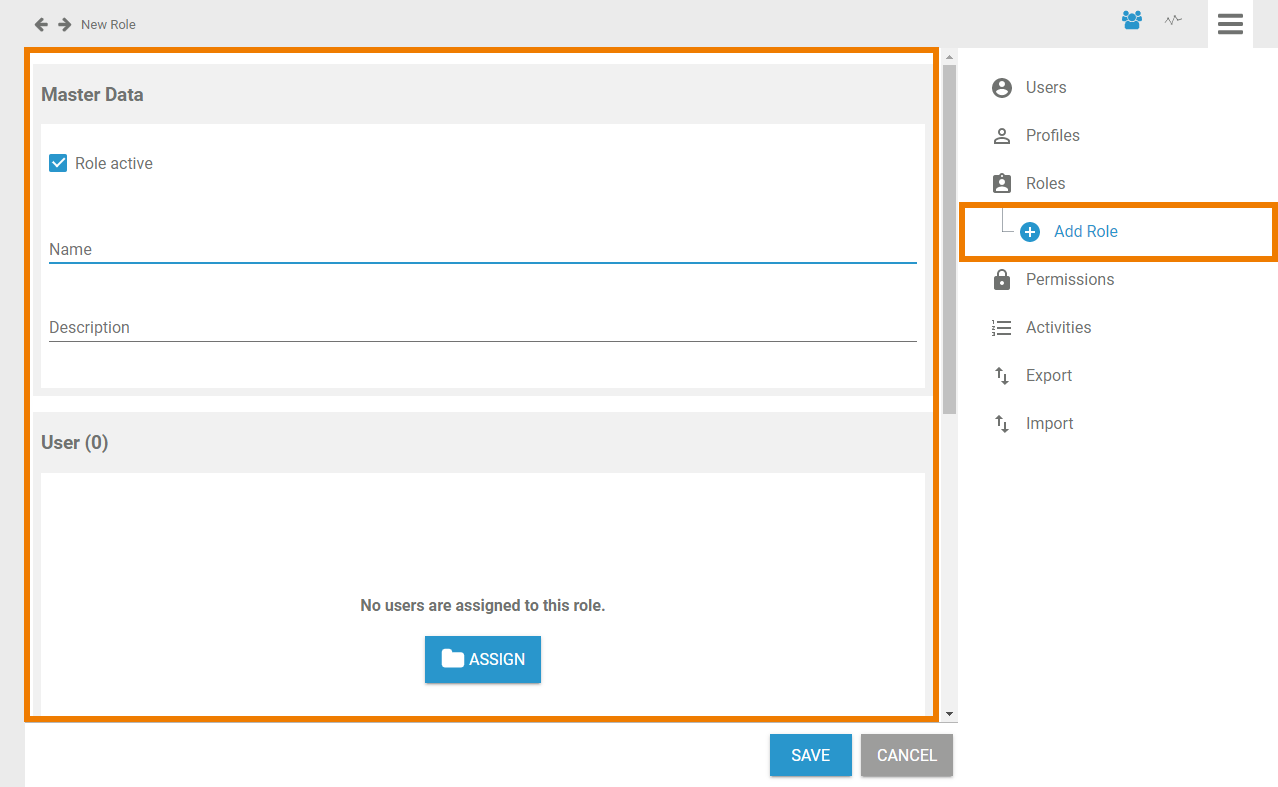 Image Removed
Image Removed. |
The Role Data Sheet
For every role one data sheet is created, containing the following sections:
Master Data
In the Master Data section,
| You can manage the basic data of a role |
in the Master Data section. |
|
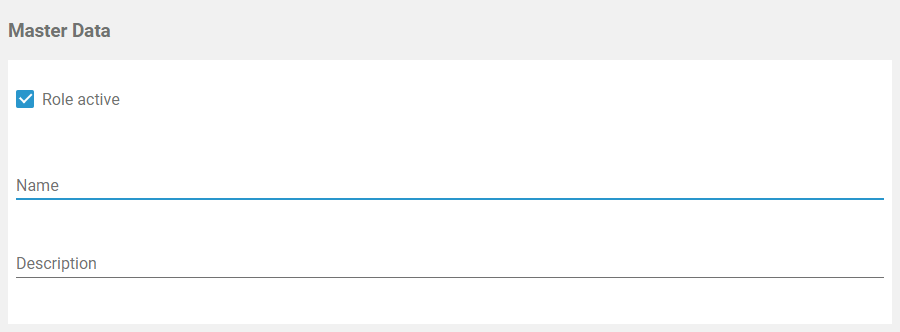 Image Removed
Image RemovedRole active |
The checkbox |
indicates |
whether the role |
is activated |
or not. If you create a new role, default is active. Only active roles can be used in |
BPaaS. | |
| Name |
While creating a new role, field Name is mandatory. In this field, the technical name of the role is defined. If you want to use different display names in Scheer PAS BPaaS, use window |
| Description |
You can insert an explanatory description of your role in this field. |
User
| In the User |
section, the role can be assigned to |
all users who |
should be able to execute process steps limited to this role: |
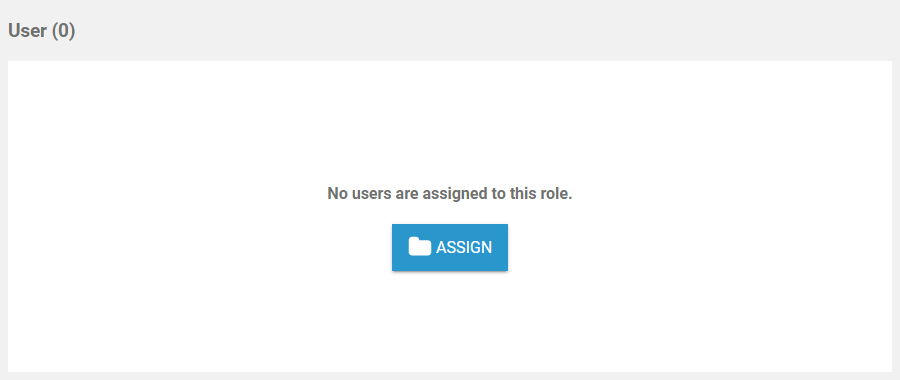 Image Removed
Image Removed
|
|
|
|
Translations
| Multiexcerpt-include | ||||
|---|---|---|---|---|
|
Use window Translations to insert a display name for the role:
Image Removed
Clicking button Edit Translations will show the fields German, English and French:
Image Removed
The names inserted in those fields will be shown in Scheer PAS BPaaS according to the language selected for the BPaaS user interface.
|
Meta
| The Meta section contains a list of the roles' meta data such as |
Meta
The role's meta data is automatically created along with the new role. Meta data cannot be modified. The following meta data is displayed for every role:
|
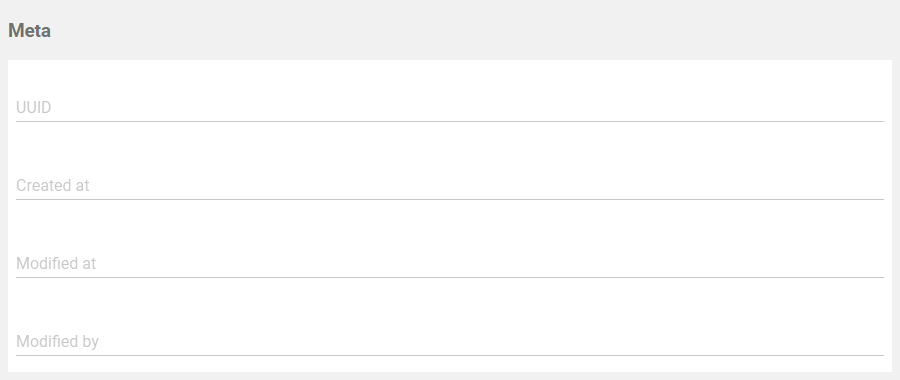 Image Removed
Image Removed
|