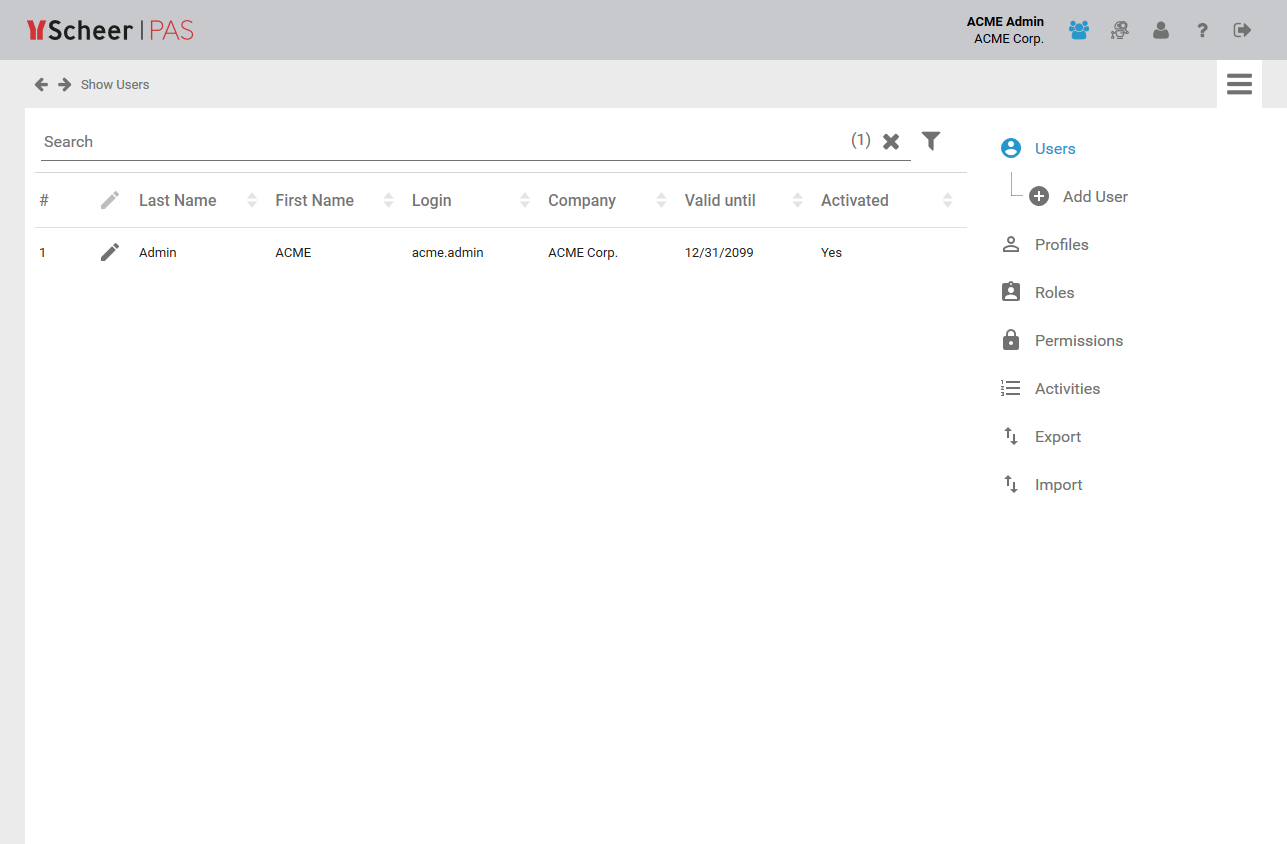Page History
The Administrator's Guide explains the functionality of the Scheer PAS Administration, the administration and monitoring component of the Scheer Process Automation Suite. Only assigned administration users can access the Administration.
| Info |
|---|
You need at least one user with administration permission to access the Scheer PAS Administration. Therefore, any new Administration includes one standard administration user. |
| Panel | ||
|---|---|---|
| ||
|
| Panel | ||
|---|---|---|
|
| Otp | ||||
|---|---|---|---|---|
|
| Panel | ||
|---|---|---|
| ||
| Rde | ||
Overview
Content Tools