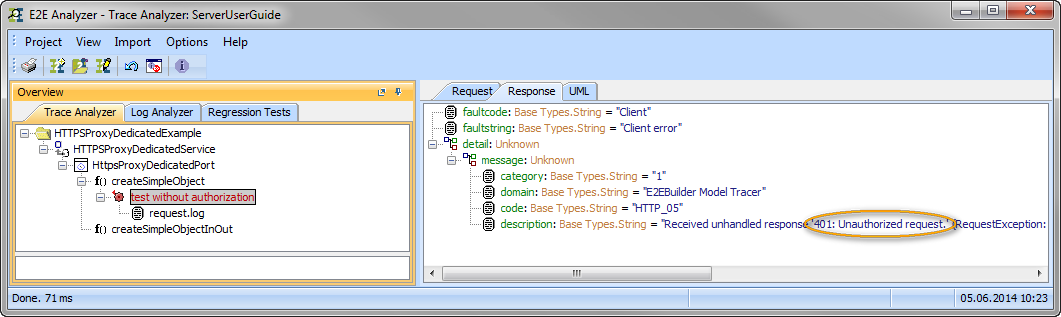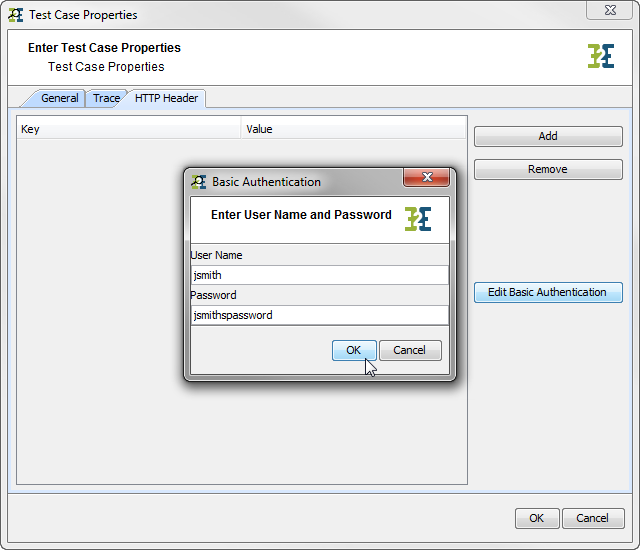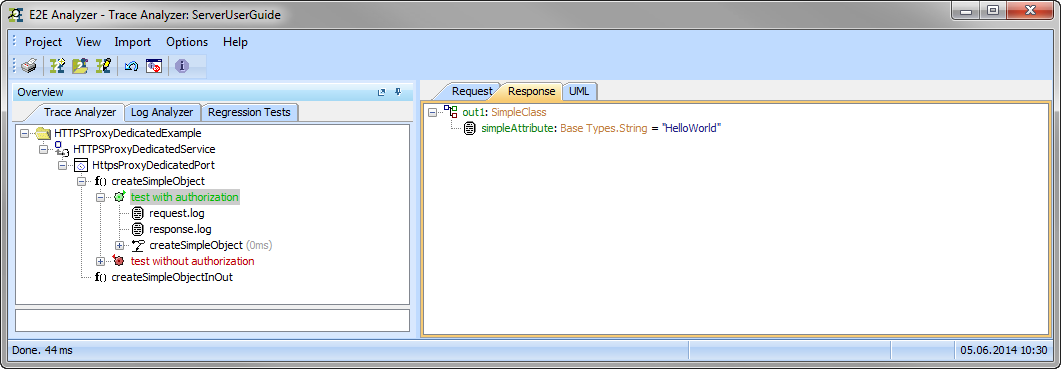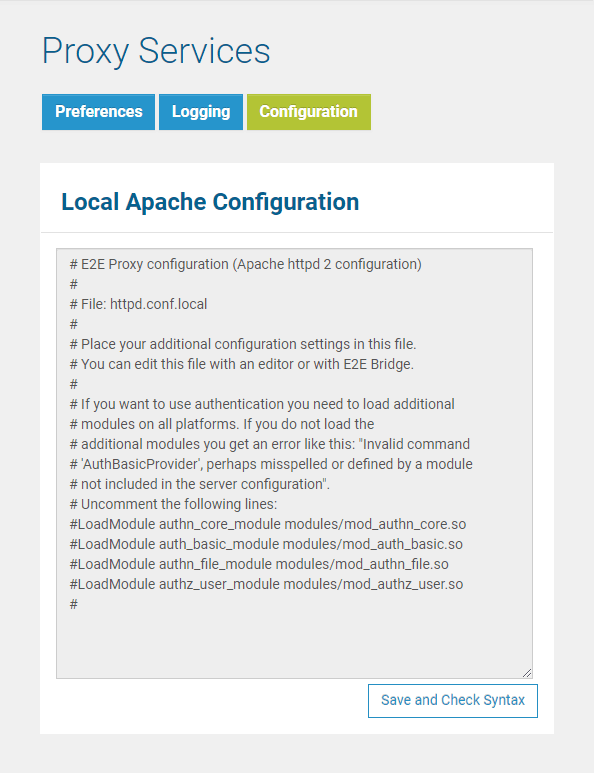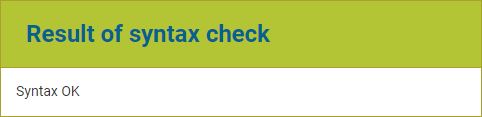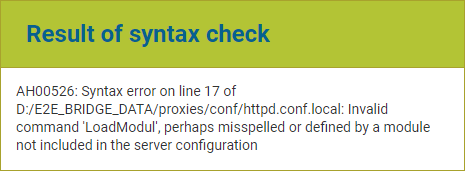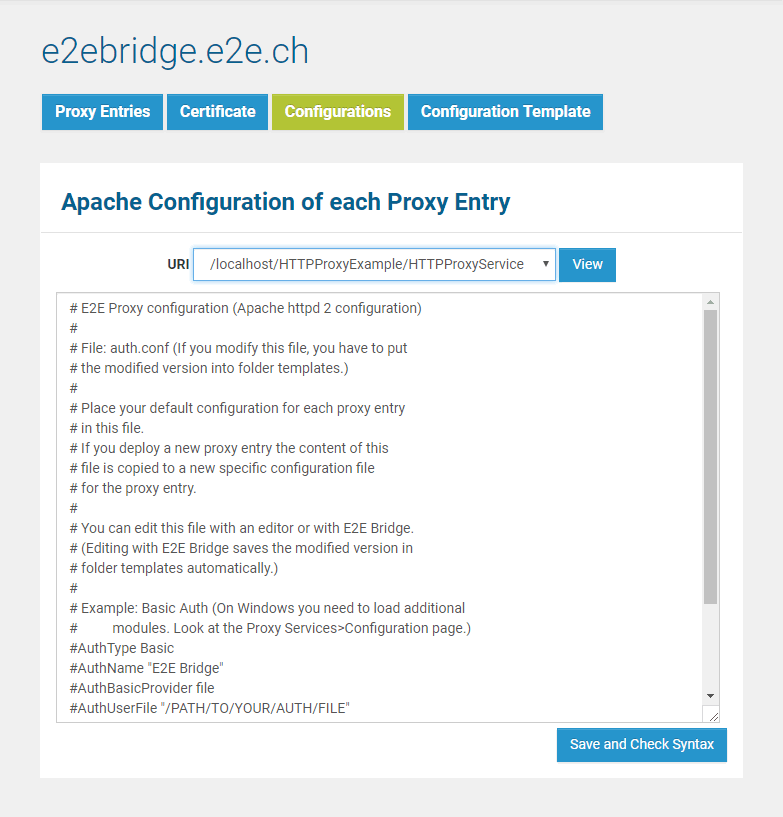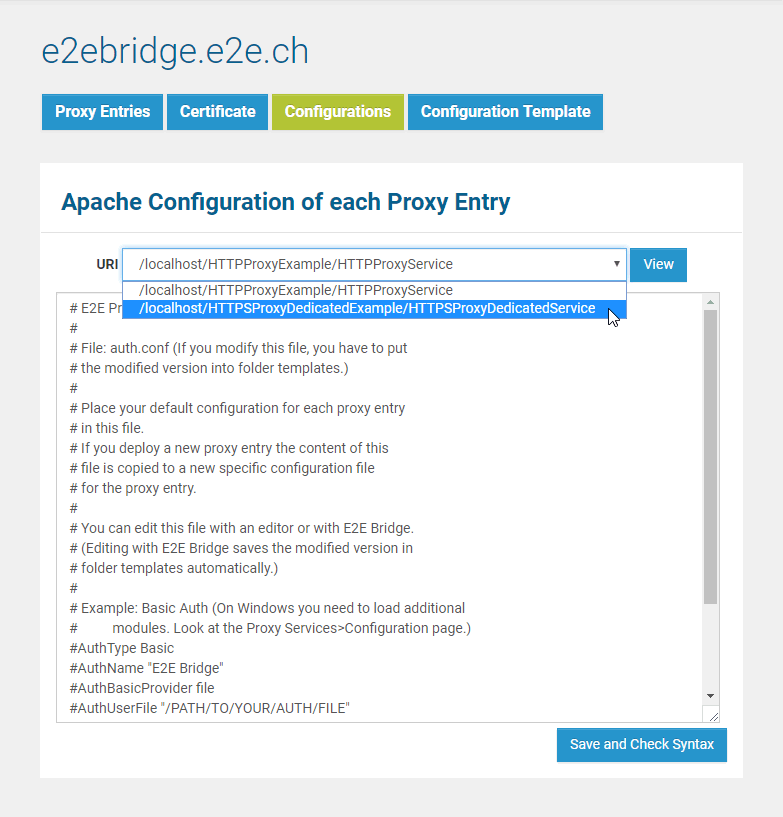With the E2E Bridge, it is possible to edit the proxy configuration file (Apache httpd 2 configuration).
Refer to http://httpd.apache.org/docs/2.4/configuring.html for the Apache HTTP Server Version 2.4 documentation on configuration files.
...
| Note |
|---|
|
Never directly edit the configuration file httpd.conf. It is generated every time a service using this proxy is deployed and your changes will be overwritten. - The Apache configuration files are provided with your Bridge installation in folder <your Bridge data directory>/proxies/system_templates. Do not change these files - they will get overwritten on every update. Copy files you want to modify to folder <your Bridge data directory>/proxies/templates and modify the copy.
The actually used configuration files are generated from these template files on Bridge shut-down. The Bridge will generate the configuration from the files in folder templates if available. If not, the Bridge will use the system templates. - After
an E2E - a Bridge Update, you need to merge your changes with the new system template if necessary.
|
Refer to http://httpd.apache.org/docs/2.4/mod/directive-dict.html#Context to learn more about the different contexts besides server config.
...
The following section contains an example of how to authenticate users using basic authentication with the Apache proxy.
| Noteinfo |
|---|
|
The configuration of the proxy is very open. That is, customer can provide their own Apache modules that, for example, meet special security requirements. |
...
After you deployed a proxy service you can modify the authentication rule of this proxy entry (for more details see Changing the Configuration of a Proxy Service Entry further below).
| Noteinfo |
|---|
|
If you delete a proxy entry by removing its corresponding xUML service, the proxy service entry configuration file will not be deleted. |
...
Users are managed with the command line tool provided by Apache.
| Code Block |
|---|
| c:\E2E_BRIDGE_PROG\apache-2.2.22\win32-64\bin\htpasswd.exe
-c c:\E2E_BRIDGE_DATA\proxies\conf\auth.users firstuser |
| In order to create a new user file (default \E2E_BRIDGE_DATA\proxies\conf\auth.users) and to add the first user (e.g. firstuser) enter the command on the left in the Windows command line tool. |
| Code Block |
|---|
| Automatically using MD5 format.
New password: *******
Re-type new password: *******
Adding password for user firstuser |
| htpasswd will ask you for the password, and then ask you re-type it to confirm it. |
| Note |
|---|
|
Use the -c flag only when you are creating a new file. After the first time, omit the -c flag, when you are adding new users to an already existing password file. Otherwise, all your previous definitions will get overwritten. |
...
Test the deployed xUML service without providing user and password
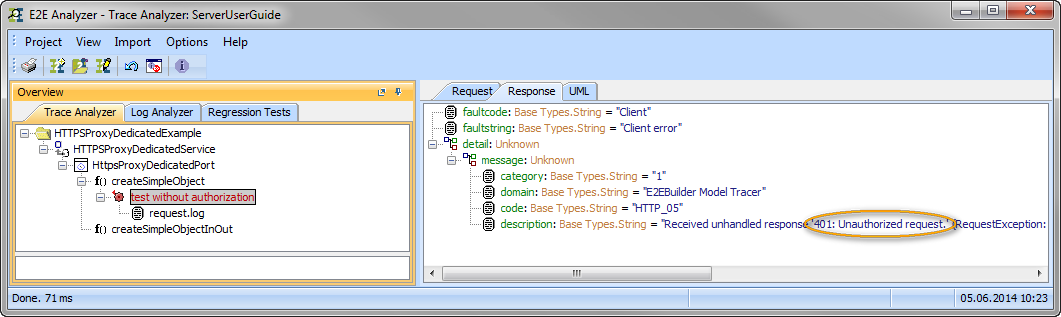 Image Modified Image Modified
| In the |
E2E Analyzer, test the deployed xUML service without providing any user credentials.
The Bridge will return an error message saying that authorization is required. |
Test the deployed xUML service with valid user and password
The Model Debugger provides the E2E HTTP Header Editor , which enables you to add any HTTP headers and assists with basic authentication.
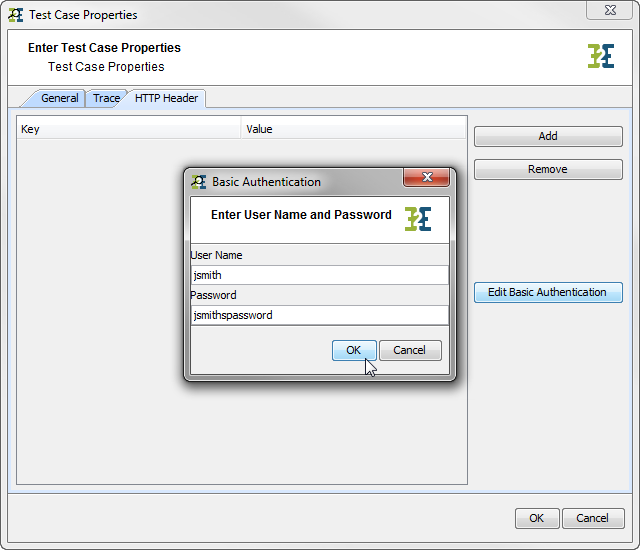 Image Modified Image Modified
| On the test case properties dialog, select tab HTTP Header to open the HTTP Header Editor.
Click Edit Basic Authentication and enter the user credentials. |
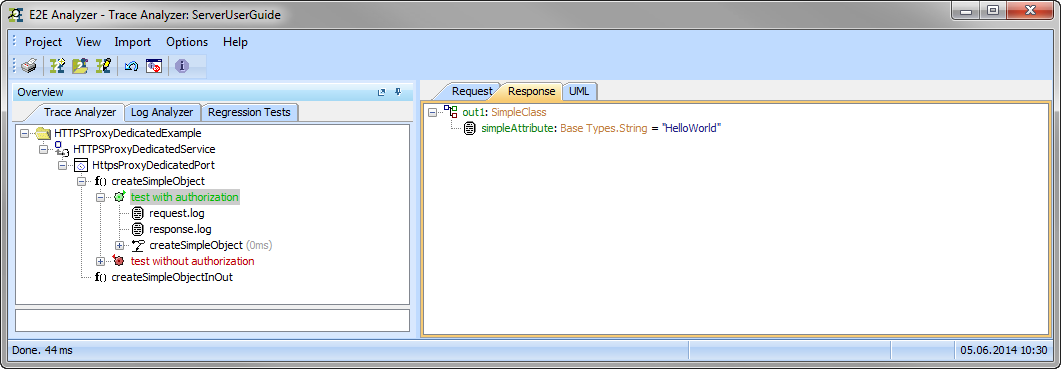 Image Modified Image Modified
| If user and password are correct, the test case will turn green. |
Changing the Local Apache Configuration
...
| Multiexcerpt |
|---|
| MultiExcerptName | hint_stop_proxy_service |
|---|
|
| Noteinfo |
|---|
| You need to stop the proxy service first, before you can edit the configuration file. |
|
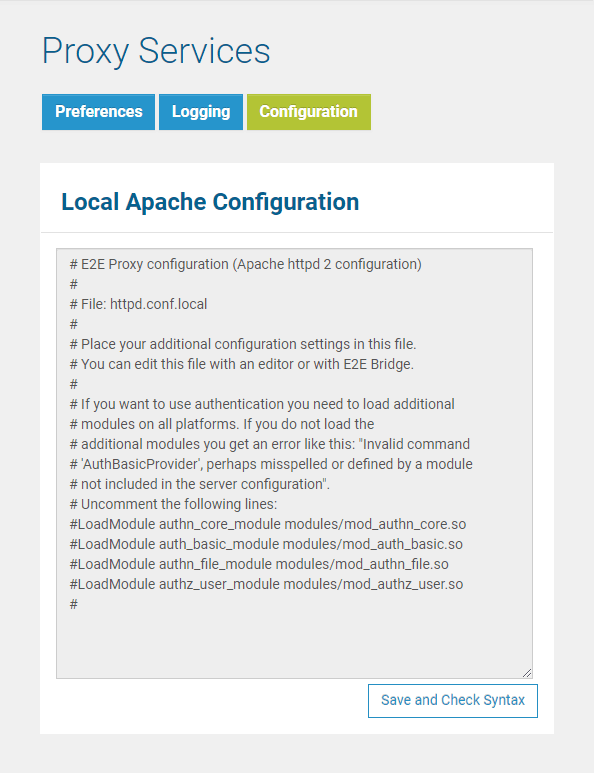 Image Modified Image Modified
| The editable configuration file is displayed. After editing the configuration file, click Save and Check Syntax. The changed configuration file will be saved, and a syntax check will be performed afterwards. |
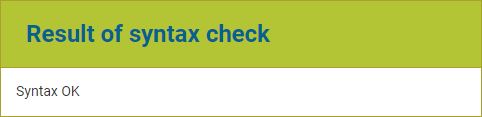 Image Modified Image Modified
| The result of the syntax check is displayed in a message box. |
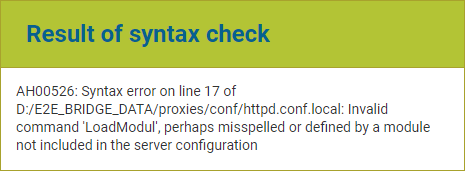 Image Modified Image Modified
| If an error occurred during the syntax check, an error message is displayed. |
note| Info |
|---|
| You need to rectify your changes as your proxy will not start with an erroneous configuration. |
|
Changing the Configuration of a Proxy Service Entry
...
| Multiexcerpt include |
|---|
| MultiExcerptName | hint_stop_proxy_service |
|---|
| nopanel | true |
|---|
| PageWithExcerpt | Configuring the Proxy |
|---|
|
| Noteinfo |
|---|
|
The first time a proxy service is deployed, the proxy service entry configuration template will be copied and used as initial configuration file. This template can be edited as described in the following chapter. However, the template is copied only once. Even if you delete the xUML service including the proxy service, and re-deploy it, the template will not be copied again. |
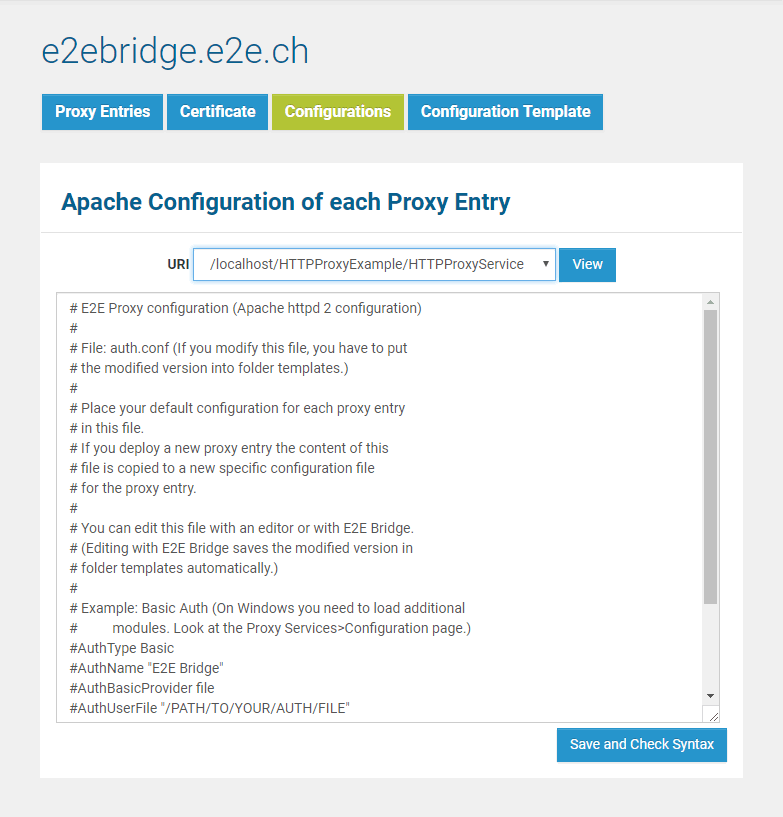 Image Modified Image Modified
| The editable configuration file of the first proxy entry is displayed. |
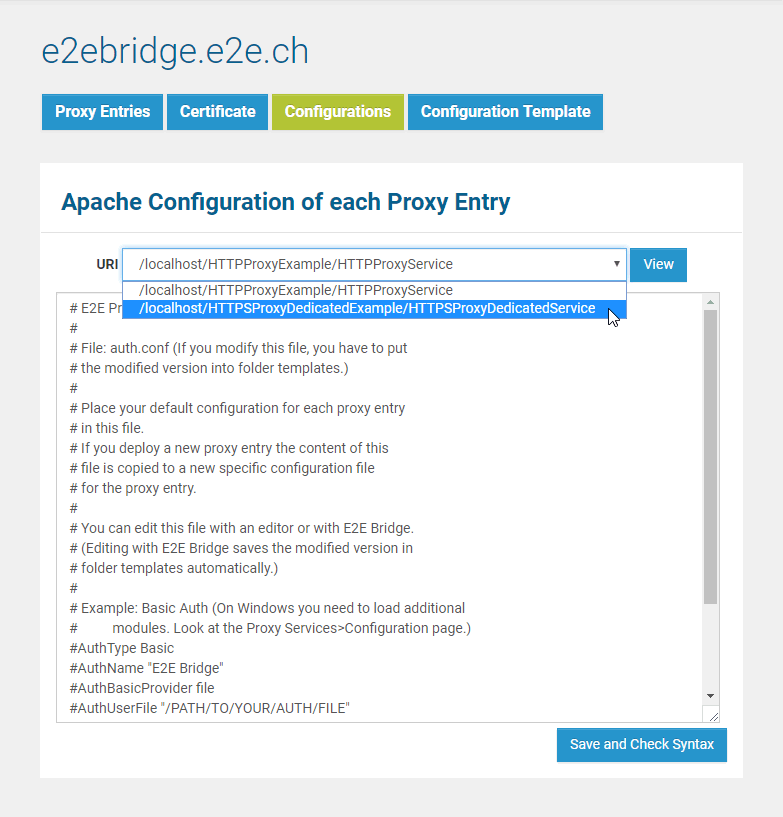 Image Modified Image Modified
| In order to edit other proxy service entry configuration files, select the corresponding URI from the dropdown list. |
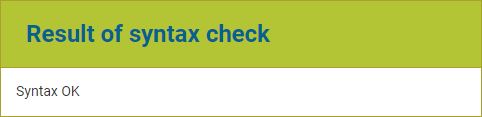 Image Modified Image Modified
| After editing the configuration file, click Save and Check Syntax. The changed configuration file will be saved, and a syntax check will be performed afterwards. The result of the syntax check is displayed in a message box. |
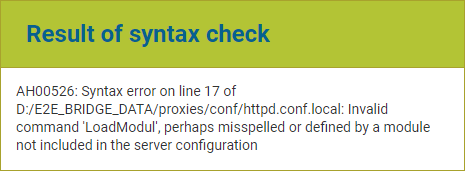 Image Modified Image Modified
| If an error occurred during the syntax check, an error message is displayed. |
note| Info |
|---|
| You need to rectify your changes as your proxy will not start with an erroneous configuration. |
|
On enabling authorization in the proxy configuration, the following error may occur:
...
| Multiexcerpt include |
|---|
| MultiExcerptName | hint_stop_proxy_service |
|---|
| nopanel | true |
|---|
| PageWithExcerpt | Configuring the Proxy |
|---|
|
| Noteinfo |
|---|
|
The first time a proxy service is deployed, the proxy service entry configuration template will be copied and used as initial configuration file for this proxy entry. However, the template is copied only once. Even if you delete the xUML service including the proxy service, and re-deploy it, the template will not be copied again. |
...