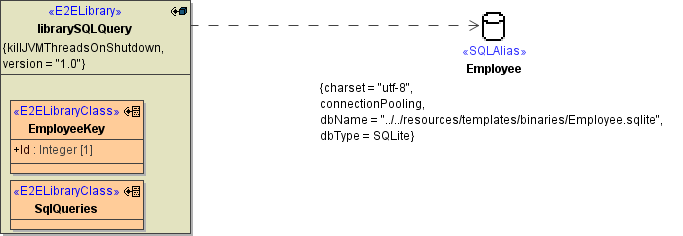This section describes how to define
E2E xUML service libraries.
| Multiexcerpt include |
|---|
| MultiExcerptName | librarySQLQuery |
|---|
| nopanel | true |
|---|
| PageWithExcerpt | INTERNAL:_examples_BRIDGE |
|---|
|
Library Classes
As a first step, the modeler has to define the external usable classifiers explicitly in the model. This is done by giving all classes that shall be reused an <<E2ELibraryClass>> stereotype.
...
Furthermore, interfaces, signals and enumerations can be specified as external usable classifiers as well by giving them the stereotypes <<E2ELibraryInterface>>, <<E2ELibrarySignal>> respectively <<E2ELibraryEnumeration>>.
Library Components
The next step is to put the external usable classifiers into an <<E2ELibrary>> component, as shown in the next figure. This approach is very similar to an <<E2ESOAPService>> component holding an <<E2ESOAPPortType>> class. Of course, one difference is that SOAP services must be placed in an <<E2EComposite>> component, which is not necessary for libraries because libraries do not run on their own.
...
This component diagram can be generated by using the E2E xUML Service Library Wizard. To start this wizard click the  icon.
icon.
| Note |
|---|
|
If you create a new E2E xUML service library using the E2E Library Wizardwizard, you will see that the name field when creating a new library is disabled. This is due to the fact, that the library name is equal to the libraries file name, just without the extension. So editing the library name would only be possible by changing the actual model file name. |
| Note |
|---|
|
This library uses a database backend and therefore also needs, as in a normal E2E Builder Project with a backend, an alias. |
Library SOAP Service
Apart from the library components, a library may also contain a service (SOAP or REST) and a corresponding component diagram. This can be used for testing purposes, to test the library functionality independently from a library usage service.
| Note |
|---|
|
A SOAP service definition within a library needs to have set WSDL per service to true. Otherwise the library will not be imported correctly to the usage service and you cannot deploy the service. |
Library Components of E2E Builder Version 5.1
| Versiondiv |
|---|
|
- Deprecated since Builder 6.0
|
|
| Click here to read the documentation | Documentation of the library diagram used in |
|
| E2E | Builder releases before 6.0 (Deprecated since Builder 6.0) |
| The next step is to put the external usable classifiers into an <<E2ELibrary>> component, as shown in the next figure. This approach is very similar to a <<E2ESOAPService>> component holding a <<E2ESOAPPortType>> class. Of course, one difference is that SOAP services must be placed in an <<E2EComposite>> component, which is not necessary for libraries because libraries do not run on their own. However, also libraries must be manifested by a deployment artifact. This artifact is then used to define the backend dependencies and aliases used in the implementation of the library. The following example shows a library that abstracts a SQL access in a simple class called SqlQueries: Figure: E2ELibrary Component Diagram 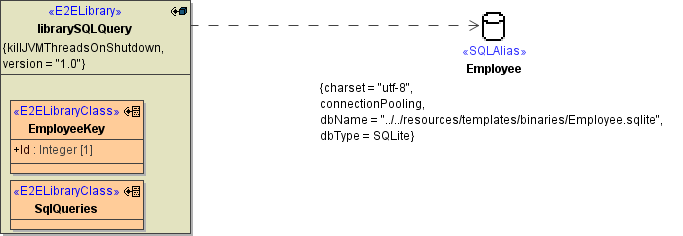 Image Modified Image Modified
The above diagram is an example of a Library Component Diagram. Its structure is very similar component diagrams used to define E2E xUML services. The only significant difference comes from the following new stereotypes: - <<E2ELibrary>> components represents the implementation of the library.
- <<E2ELibraryClass>>, <<E2ELibraryInterface>>, and <<E2ELibrarySignal>> classifiers represent the external usable interfaces and data structures nested in E2E libraries.
- <<E2ELibraryDeployment>> artifacts represent the actual physically compile result of the <<E2ELibrary>> component. Like an <<E2EConfigurationDeployment>>, the library deployment has dependencies to backend interface artifacts. These dependencies are adapter dependencies that refer to alias artifacts.
This component diagram can be generated by using wizard E2E Library Wizard. To start this wizard click the icon. | Note |
|---|
| If you create a new E2E library using the E2E Library Wizard, you will see that the Name field when creating a new library is disabled. This is due to the fact, that the library name is equal to the libraries file name, just without the extension. So editing the library name would only be possible by changing the actual model file name. |
| Note |
|---|
| This library uses a database backend and therefore also needs, as in a normal E2E Builder Project with a backend, a deployment diagram. |
|
|
Compiling the Library
After defining the library you can compile it in the deployment view:
...