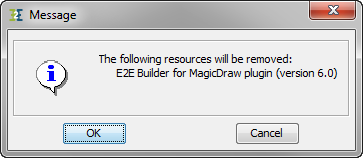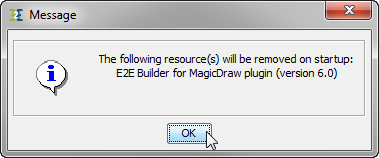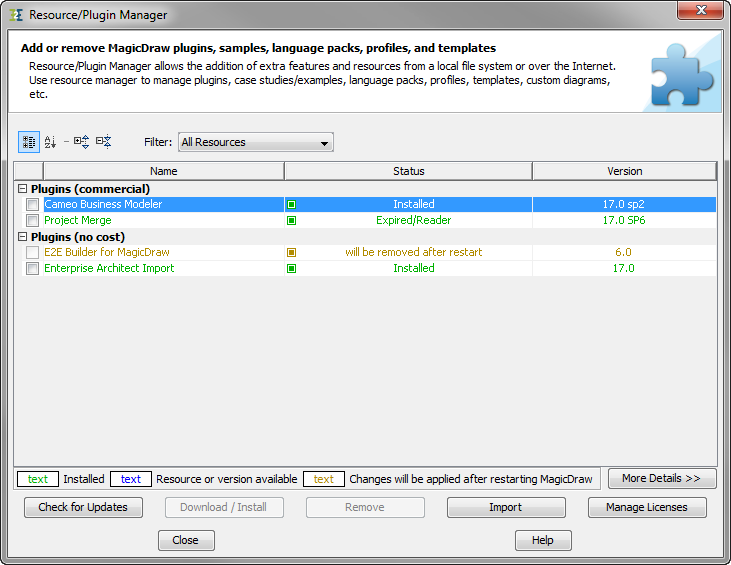Page History
To uninstall the E2E Builder BUILDER plugin for MagicDraw, open the Resource/Plugin Manager.
Select All REsourcesResources in the drop-down box in the toolbar to display all plugins.
...
Check the checkbox oft the E2E Builder BUILDER for MagicDraw UML plugin and click Remove.
The Resource/Plugin Manager asks for confirmation. Click OK. | |
The Resource/Plugin Manager confirms the removal of |
the BUILDER. | |
The |
BUILDER has been scheduled for removal. |
BUILDER. Click Close. |
Finish the uninstalling by removing the folder .e2ebuilder in your users directory and by removing the folders you installed the examples to.
...
Overview
Content Tools