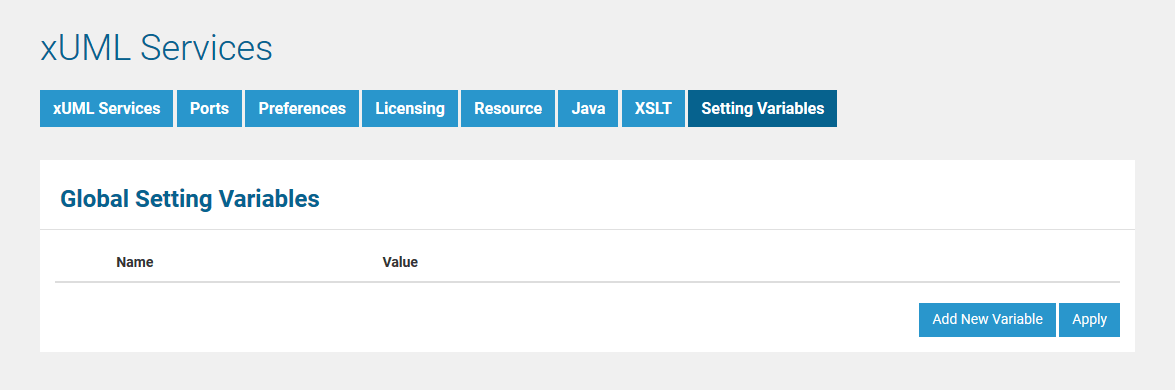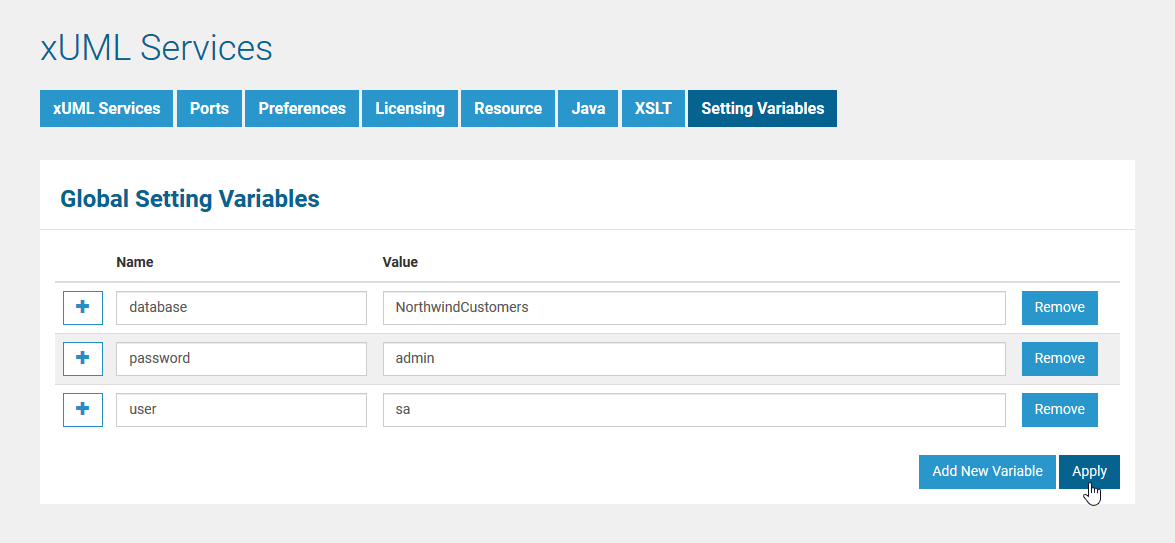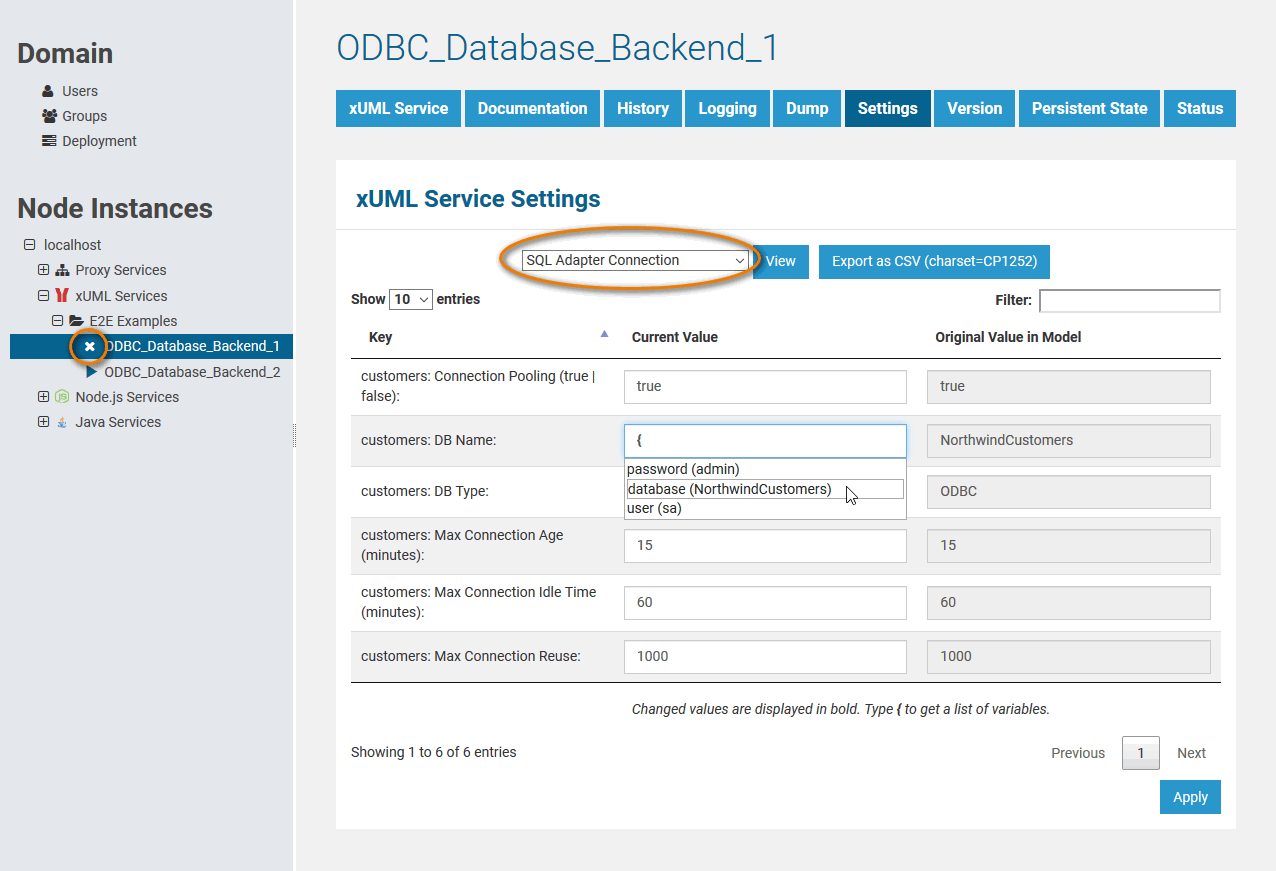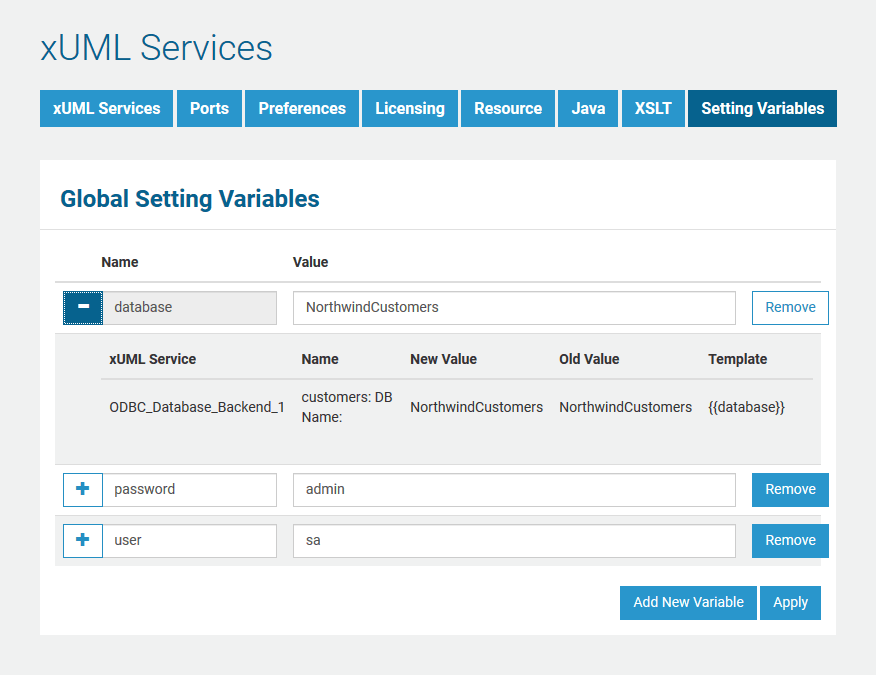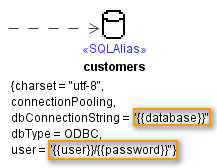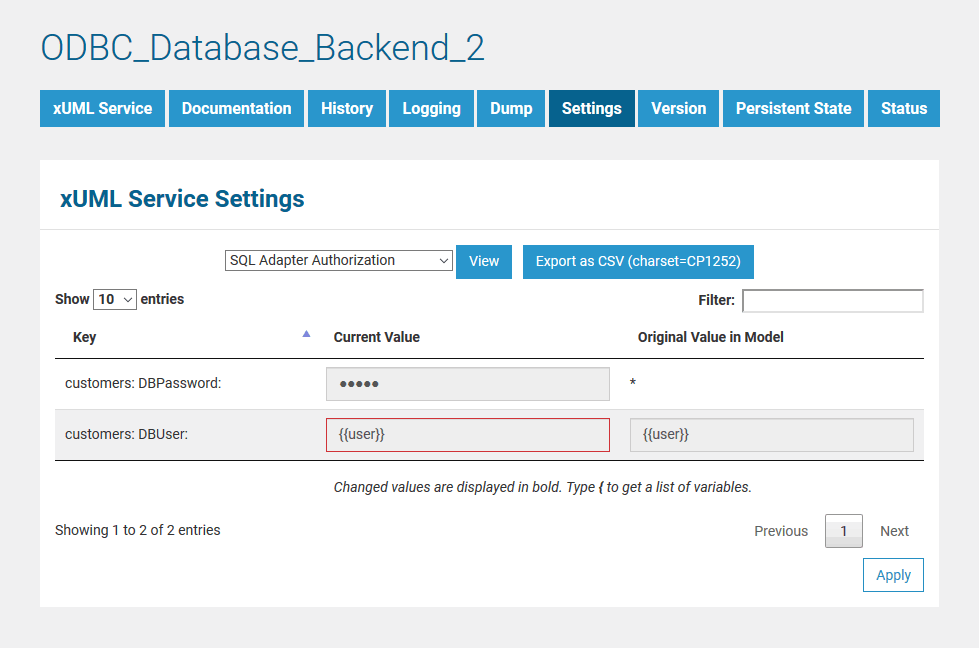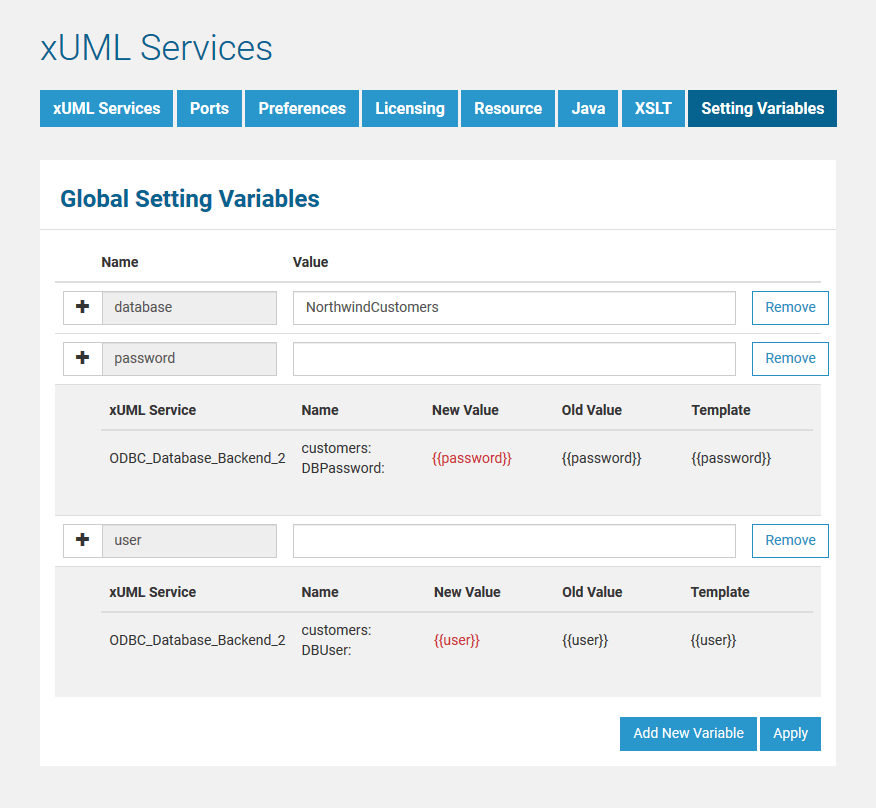Page History
...
| Multiexcerpt | |||||
|---|---|---|---|---|---|
| |||||
On E2E Bridge level, you can define setting variables. Setting variables can then be used on xUML service level. To define setting variables, select the node instance, on which the Bridge is running. Then, click the sub-navigation item xUML Service and select the tab Setting Variables. Figure: Tab Setting Variables in on the E2E Bridge By using the button Add New Variable, you can define one or more new setting variables. Figure: Defining a New Settings Variable The values in bold are indicating, that these changes have not been saved yet. Click Apply to persist all your changes.
|
...
Figure: Applying a Setting Variable
Start typing { in the value column of the setting you want to change. A drop down box appears that contains all defined setting variables. Select the one suitable for this setting and the value will be replaced by the name of the variable ({{database}} in the example above).
Click Apply to save your changes. The original value of the setting coming from the service model will still be displayed in a separate column on the right. The bold value of the setting indicates, that this setting has been changed from its original value.
...
Switch back to tab Setting Variables of the E2E Bridge. A plus sign next to variable database indicates, that this variable is used by one or more services. Click the plus sign to expand a list of services using this variable.
Figure: List of Services Using a Setting Variable
| Info | ||
|---|---|---|
| ||
You cannot remove setting variables that are in use. |
Using Setting Variables in a Service Model
...
Figure: Setting Variables in the Component Diagram of an E2E xUML Service Model
Just like using setting variables in the E2E Bridge, enclose the name of the setting variable with double curly brackets.
...
Undefined setting variables are display in red on the Settings tab of the E2E Bridge.
Figure: Missing Setting Variables in an xUML Service Setting
Undefined setting variables coming from an E2E xUML model will get automatically createdas a global setting variable with an empty value in the E2E Bridge.
Figure: Automatically Created Setting Variables
In the example above, the setting variables password and user are used in the listed xUML service, but have no value assigned to. To indicate this problem, the services list of these variables is expanded and the variable value is displayed in red.