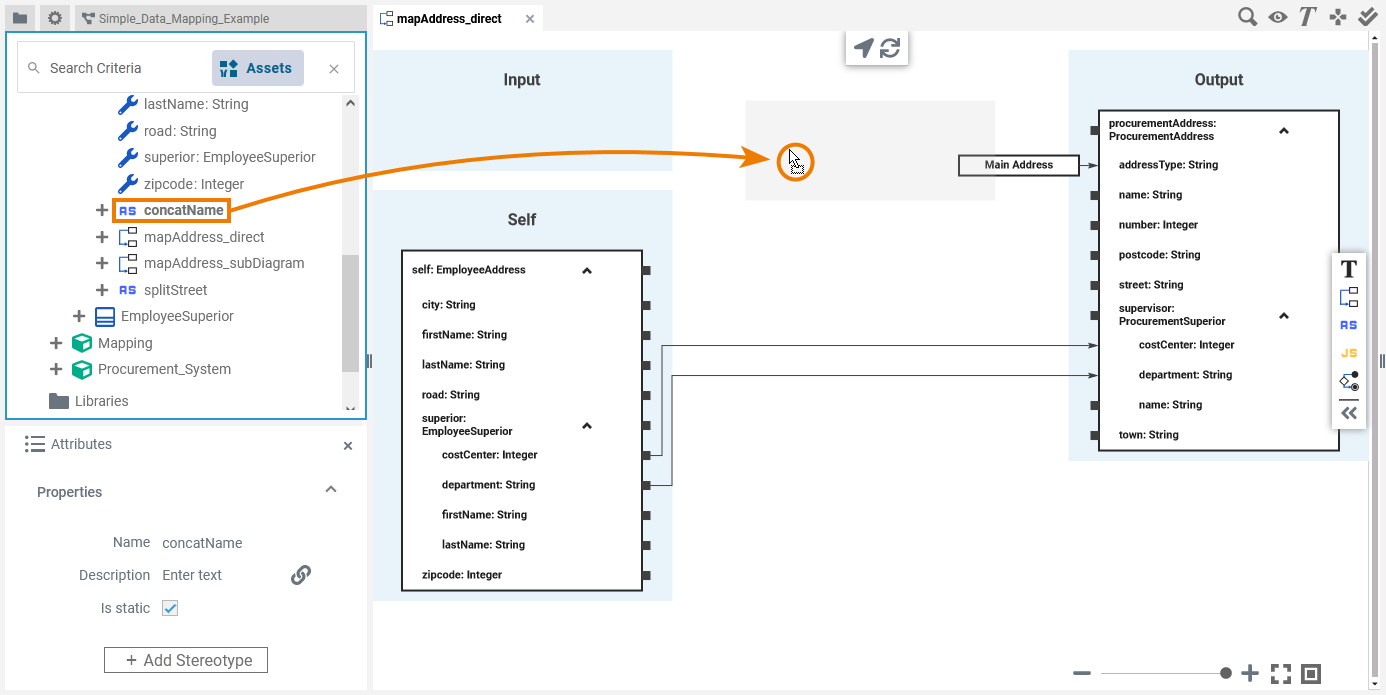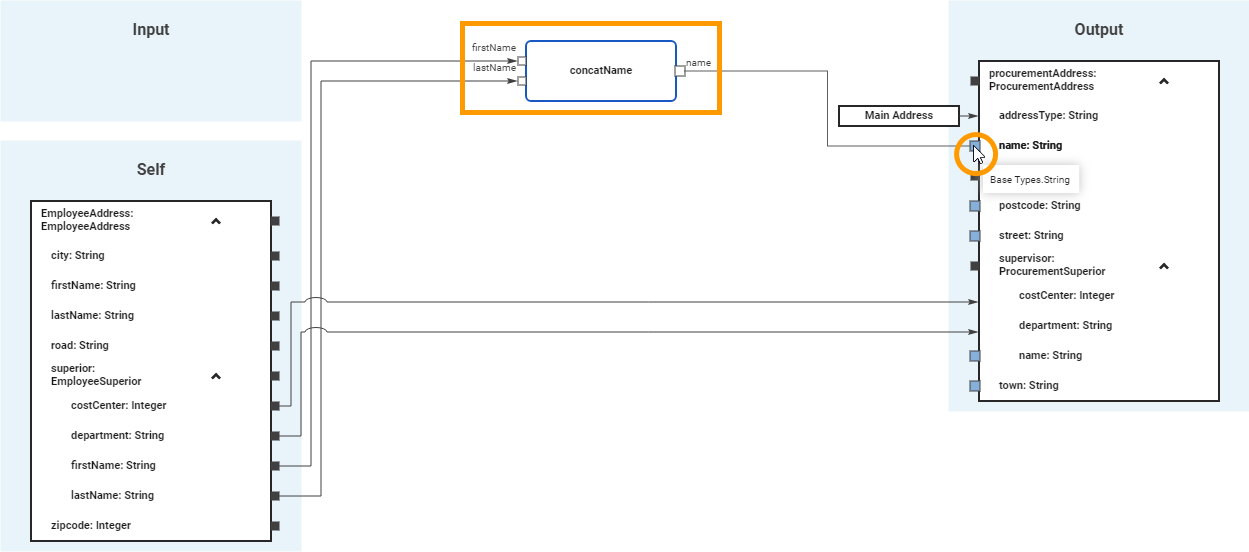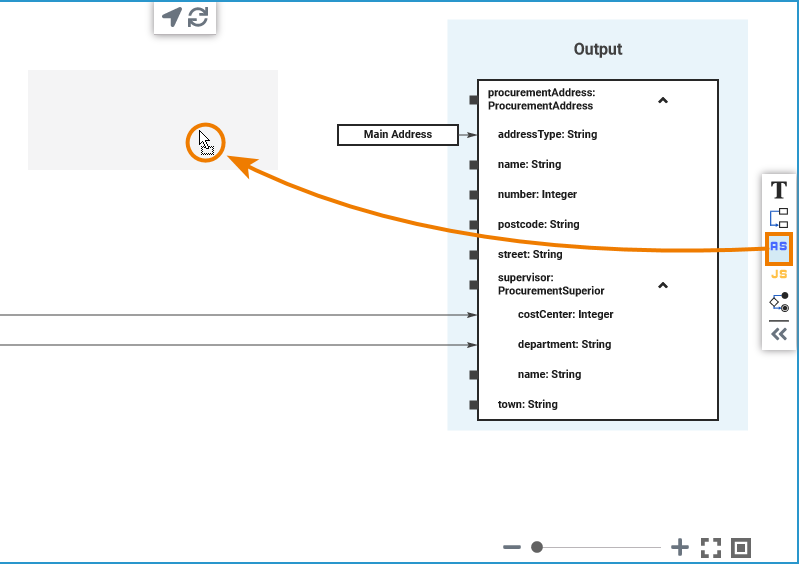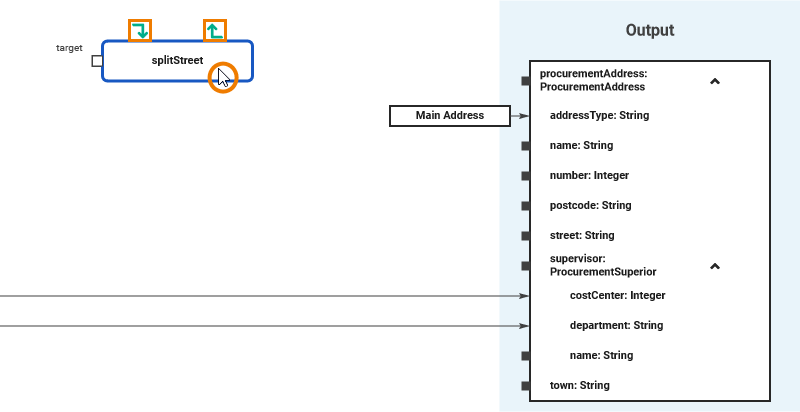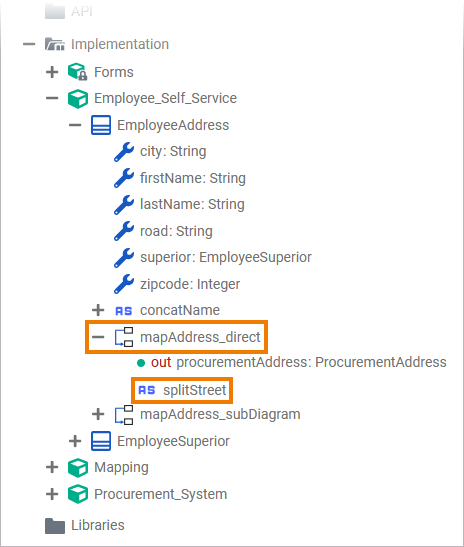Versions Compared
Key
- This line was added.
- This line was removed.
- Formatting was changed.
In cases the target and the source type do not match, or you want to perform some other transformation with the mapping, you can add operations to mapping relations.
| Info |
|---|
If an input pin of an operation does not receive a value (either a literal or via a relation), the Compiler will not include the operation in the compiled service. Please note that you can assign a literal only to input pins, but not to target pins. |
| Drag out the needed operation from the service panel to the mapping operation area - the grey section in the middle of the mapping editor.
| ||
| Once you have added the operation to the mapping diagram, you can connect the source and target properties to the operation pins. | ||
| If you want to create a new mapping operation, you can click the mapping corresponding operation icon and drag it to the grey mapping operation areaoperation area. You can create the following types of operations directly from the diagram toolbar:
The example on the left shows how to create a mapping operation. | ||
| The new operation is now displayed in the mapping diagram.
If the option Show invalid is enabled in the mapping toolbar, the operation will be highlighted in red until at least one output parameter is created for it. You can create parameters directly in the Mapping Editor using the two icons that appear above the operation when you hover over it. | ||
| The newly created operation is also displayed in the Implementation folder of the service panel. It resides within the same class as the mapping operation to which it was added. |