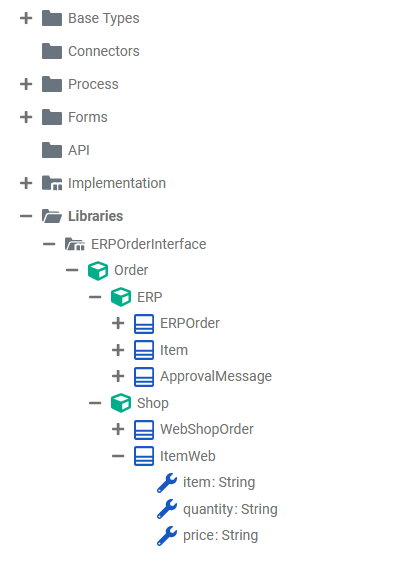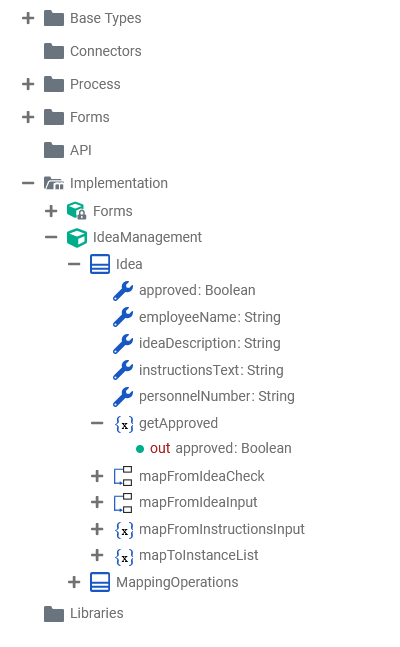Page History
Versions Compared
Key
- This line was added.
- This line was removed.
- Formatting was changed.
Processes are based on data that is going in, is processed, and coming out. This data is specified by data types.
Data types can be structured into packages or interfaces. They are defined by classes and their properties, and have related operations and their parameters.
| Icon | Element | Description | ||||||||
|---|---|---|---|---|---|---|---|---|---|---|
| package |
| ||||||||
| interface |
| ||||||||
| class |
| ||||||||
| property |
| ||||||||
| operation |
| ||||||||
| parameter |
|
Defining Data Types
To describe the data that is used during a process, you can
- use the built-in Base Types
- import one or more libraries that contain the necessary data types
- create your own data model (implementation) with the Designer
Base Types
The Designer provides six base types: Blob, Boolean, DateTime, Float, Integer, String in a standard library that is imported as per default into all service models.
All these types derive from the seventh, general type Any.
All built-in base types are located in a dedicated package Base Types that is provided with the Designer. You can find more details on the base types and simple examples on Base Types. |
Libraries
| Multiexcerpt include | ||||||
|---|---|---|---|---|---|---|
|
| The data types provided by a library are listed in the Service panel. You can find more details on developing libraries on Libraries. |
Implementation
Besides the Base Types and types from libraries, you can define your own data types in folder Data Model Implementation.
| User defined classes can be structured the same way imported classes are. How to do this is described in detail on Modeling Data Structures. The Implementation folder also contains a locked package Message. This package has been generated by the Designer, and holds all classes related to the forms you have created in your service model. You cannot change these generated classes. |
Using Data Types
You can use all data types, regardless of where they reside - Bridge Base, imported library, or Data Model Implementation, in your service model in the following places:
- execution diagram
- mapping diagram
- action script
Execution Diagram
Execution diagrams describe what is actually done in a BPMN task. Execution diagrams contain an UML activity flow that can be adorned with incoming and outgoing data items.
Concerning data items, you can
- create and use local variables to store data during this very task
- create persisted variables to store data that should be available in other tasks of the current process
- use variables that have been persisted in a task prior to the present one.
Handling of local and persisted variables is described on Adding Variables and Persisting Data.
Also, data types from imported libraries and from the user-defined Data Model Implementation may have operations associated that can be used with variables of that type. Data items can go into an operation via parameters, or as a self object.
Refer to
- Adding Operation Calls for more information on how to add an operation call to the activity flow of an execution diagram
- Modeling Data Mapping > Operation for more information on how to create a mapping operation.
You can also create your own class operations in the Data Model Implementation and implement action script on them. See Action Script below for more details.
Mapping Diagram
Mapping diagrams describe how to transform source data to a target. The types of the source and the target are defined via the input resp. output parameters of the mapping operation.
Refer to
- Modeling Data Mapping for more information on how to create a data model and how to work with the mapping editor
- Mapping Data Structures for more details on the available mapping functions.
Action Script
You can create your own class operations in the Data Model Implementation and implement action script on them. In a script like fashion, you can use the xUML Action Language to implement purposes that are not covered by plain modeling.
You can
- create variables using the create statement.
- use any valid type related operation as listed on EAL pp.
Some basic information on the xUML Action Language regarding the syntax scheme, object references, local variables, NULL values, and constructors are listed on Basics of the xUML Action Language.