| Page | DESIGNER:Filesystem Adapter |
|---|
| Topic | Filesystem Adapter |
|---|
|
Parameters of Action "remove" on Directories
| Multiexcerpt include |
|---|
| MultiExcerptName | remove_directory |
|---|
| PageWithExcerpt | File System |
|---|
|
Defining a "remove" Action
To remove a directory with the file system adapter, you need to define a remove or a removeRecursively action on an action having the stereotype <<FileSystemAdapter>>. You can do this manually (refer to Figure: The Specification Dialog of the File System Adapter) or with the help of the E2E Action Wizard (see context menu of the action node).
Figure: Removing a Directory
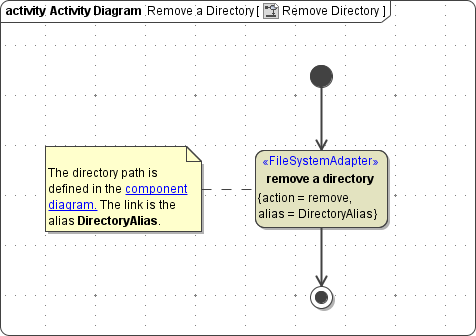 Image Modified
Image Modified
The path of the directory you want to remove is defined in the component diagram.
| Multiexcerpt include |
|---|
| MultiExcerptName | file_system_alias |
|---|
| nopanel | true |
|---|
| PageWithExcerpt | Reading the Content of Directories |
|---|
|
You can only remove an empty directory with action remove. In case the directory contains files or subfolders, use removeRecursively.
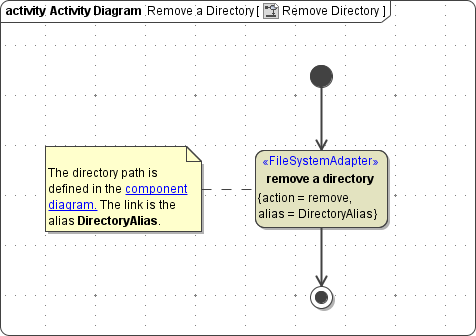 Image Modified
Image Modified