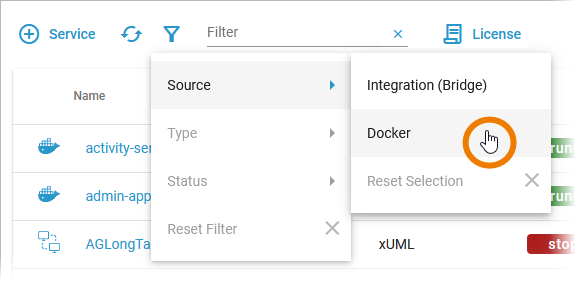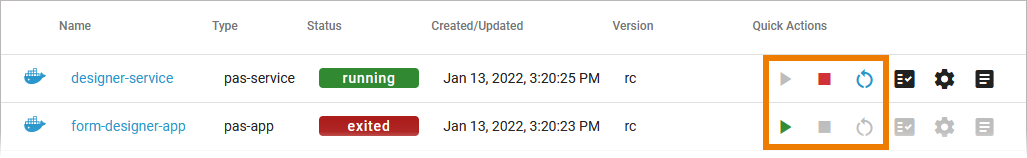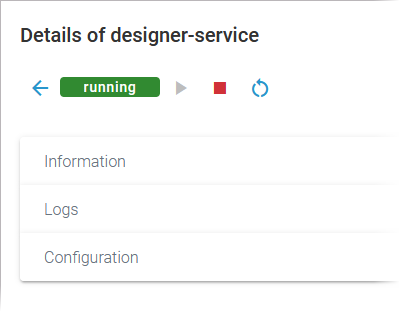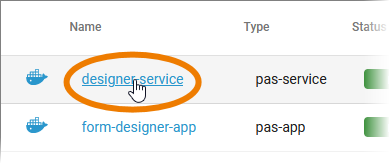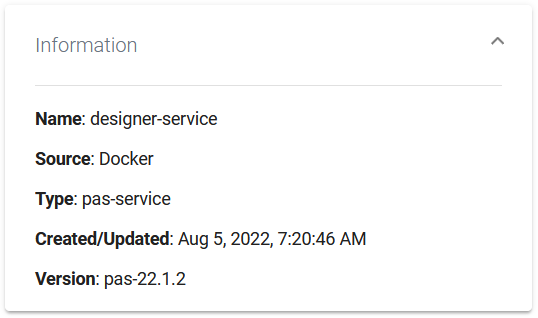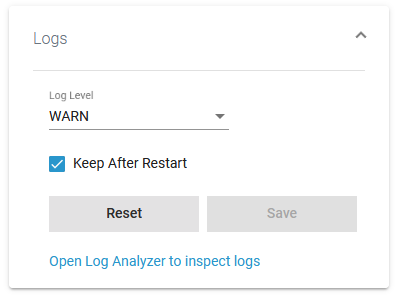Versions Compared
Key
- This line was added.
- This line was removed.
- Formatting was changed.
Monitoring a Docker Container
|
If you want to monitor Docker container |
The list of services will help you to check the details for a container at first sight:
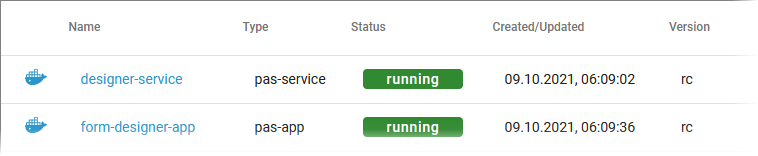
For each container, the list shows the following information:
| Anchor | ||||
|---|---|---|---|---|
|
| Column Name | Description | Possible Values | ||||||||||||||||||
|---|---|---|---|---|---|---|---|---|---|---|---|---|---|---|---|---|---|---|---|---|
| Name |
|
| ||||||||||||||||||
| Type |
|
| ||||||||||||||||||
| Status |
| |||||||||||||||||||
| Created/Updated |
|
| ||||||||||||||||||
| Version | Label of the Docker container. | - |
Using the Container Details
Starting and Stopping a Docker Container
| Use the quick action icons to start, restart and stop a container:
| |||||||||
| You can find the icons in the quick actions bar in the services' list... | |||||||||
| ||||||||||
| You can also open a details page for each container. To do so, click on the service name in the list. | |||||||||
| ... and in the header on every container details page. |
|
Using the Container Details
|
| ||||||||||||
|
| It also contains different collapsable sections: |
|
Information
|
|
Logs
|
| In section Logs you can change the log level. | Refer to | page Service | Docker Container for detailed information. The link in section Logs gives you direct access to | Kibana, see Showing Service Logs and Using Kibana the Log Analyzer, where you can inspect the logs. Refer to Showing Docker Container Logs and Analyzing Platform Logs for further information. |
| The Logs section also informs you if there are no logs available for this type of service. |
Configuration
| ConfigurationIn the Configuration section you can change the configuration file of the Docker container.
| |||||||||
| Use the quick action icons to start, restart and stop a container:
| |||||||||
|
| |||||||||
| PageWithExcerpt | INTERNAL:_admin_portal_excerpts |
|---|
Starting and Stopping a Docker Container
| You can find the icons in the quick actions bar in the services' list... |
| ... and in the header on every container details page.
|
| Otp | ||||
|---|---|---|---|---|
|