| Table Filter |
|---|
| hideControls | true |
|---|
| inverse | , |
|---|
| sparkName | Sparkline |
|---|
| column | Problem |
|---|
| separator | Point (.) |
|---|
| labels | ‚ |
|---|
| default | , |
|---|
| cell-width | , |
|---|
| datepattern | dd M yy |
|---|
| globalFilter | true |
|---|
| id | 1549611605376_1875416194 |
|---|
| worklog | 5|8|w d h m|w d h m |
|---|
| isOR | AND |
|---|
| order | 0,1 |
|---|
|
...
|
| Problem | Possible Reason | Solution |
|---|
Cannot run docker-compose on gateway container:
Docker-compose throws NoSuchFileException for e.g. jks files during build. | You are using Docker for Windows and you have changed your Windows password recently. | There is an mounting issue using Docker for Windows. You can try this workaround: - Open Docker settings.
- Click on the Shared Drives tab.
- Deselect your shared drives.
Click Apply. - Select the drives you want to share.
Click Apply.
Docker should prompt you to re-enter your credentials. - Rerun docker-compose.
| - API Management will not start.
- Docker deamon does not respond anymore.
| The assigned resources for Docker for Windows or for the Docker Toolbox are not enough for API Management. | - Open your Docker Settings from windows context menu.
- Navigate to tab "Advanced".
Increase the memory to at least 8192 MB: 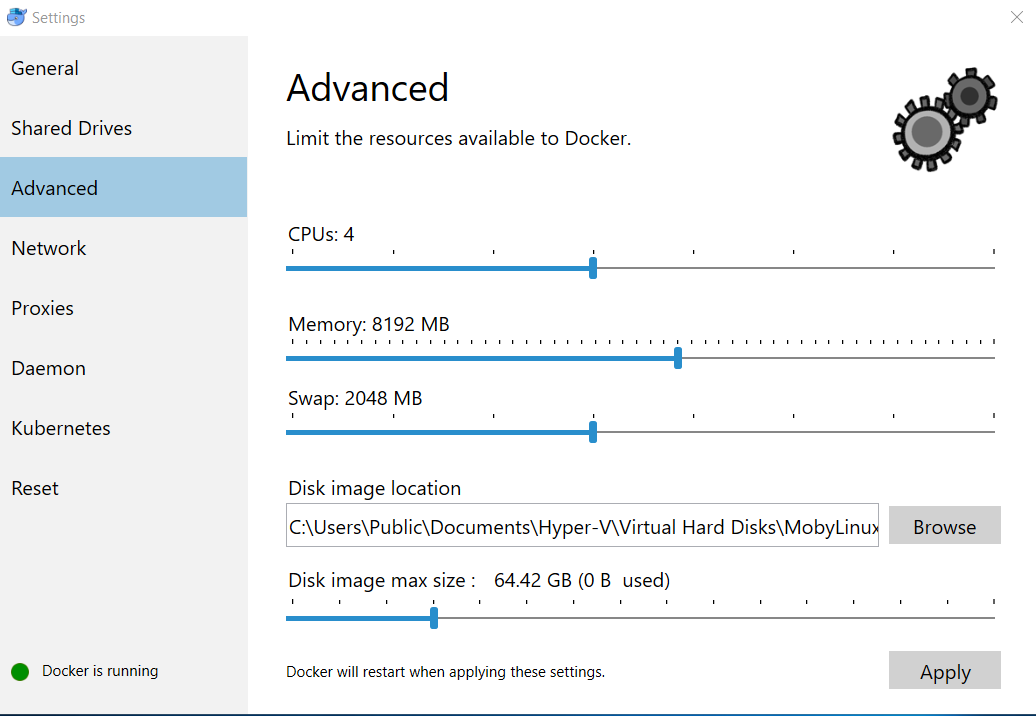 Image Modified Image Modified
| You cannot login to API Management. | - You have configured localhost for variable ENDPOINT in your .env file.
- One or more docker container can't resolve you hostname
| | After accessing the Login | |
...
page, you see the error Invalid parameter: redirect_url. | The redirect URL is configured wrongly in Keycloak. | Change the Keycloak settings as described on |
|
...
...
...
Cannot run docker-compose on gateway container:
Docker-compose throws NoSuchFileException for e.g. jks files during build.
...
You are using Docker for Windows and you have changed your Windows password recently.
...
There is an mounting issue using Docker for Windows.
You can try this workaround:
- Open Docker settings.
- Click on the Shared Drives tab.
- Deselect your shared drives.
Click Apply. - Select the drives you want to share.
Click Apply.
Docker should prompt you to re-enter your credentials. - Rerun docker-compose.
Authentication Service (Keycloak). | After having logged in, you are not redirected to the API Management UI.
The error message reads: "HTTP Status 403 - Forbidden. The server understood the request but refuses to authorize it." | If you are using CentOS on your API Management server, you might have run into a know firewall issue. | Change the firewall rules as to trust the Docker interface. | Your browser shows an ERR_SSL_VERSION_OR_CIPHER_MISMATCH error. | This may be a problem with your file permissions:
If the file permissions are not set correctly, the container can not read the certificate. | Linux: Change the file permissions in your config folder to provide at least read-access: | Code Block |
|---|
$ sudo chmod -R 644 api-mgmt/configs |
|
|
Still Need Help?
| Multiexcerpt include |
|---|
| SpaceWithExcerpt | INTERNAL |
|---|
| MultiExcerptName | support_overview |
|---|
| PageWithExcerpt | INTERNAL:_api_excerpts |
|---|
|
...