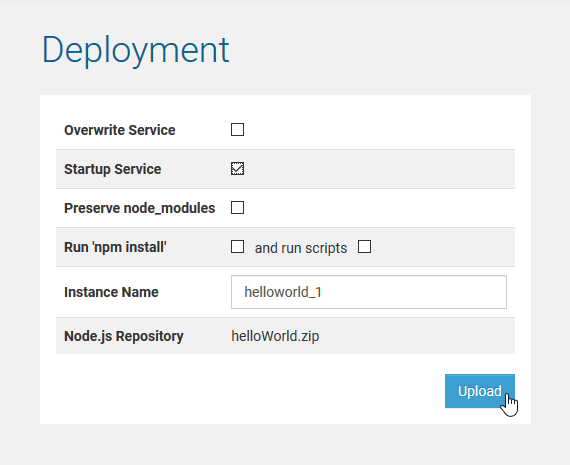Page History
...
Select the navigation item Deployment in the Domain section of the navigation on the left to deploy a new service or overwrite an existing one.
Browse for the repository of a Node.js service by clicking Browse. This repository has to be provided as a ZIP file and it's structure is explained further below.
Click Select ... to proceed setting the deployment options.
| Option | Description | |||||
|---|---|---|---|---|---|---|
| Overwrite Service | If the Node.js service you want to deploy already exists, check this option, if you want to overwrite it. | |||||
| Startup Service | To run, the Node.js service has to be started. Select this option, if you want the Node.js service to be started automatically right after its deployment. | |||||
| Run 'npm install' | Select this option, if you want to run an 'npm install' after service deployment to get dependent Node.js packages (see Structure of a Node.js Service Repository further below).
| |||||
| Preserve node_modules | Upon deployment of a Node.js service, the modules folder will get deleted, if existent. By setting this option you can keep these folders. This can be useful , if you do not want to perform an npm install on deployment. | |||||
| Instance Name | You can overwrite the Node.js service name here. This is helpful, if you e.g. want to deploy the very same service multiple times with different names. |
After you have set the deployment options, deploy the service by clicking Upload.
If you have deployed a new service, it will be displayed in the navigation on the left, below the node instance, to which it has been deployed.
...
| Code Block | ||
|---|---|---|
| ||
{
"name": "HelloWorld",
"version": "0.0.1",
"description": "Hello world HTTP server",
"scripts": {
"start": "node server.js"
},
} |
| Element | Description | Mandatory |
|---|---|---|
| name | Contains the name of the Node.js service as displayed on the E2E Bridge. This is the name taken into account when applying the option Overwrite Service. | mandatory |
| version | Contains the version of the Node.js service. | optional |
| description | Contains a description of the Node.js service. | optional |
| scripts/start | Contains the call to start the Node.js service: | mandatory |
Additional json elements can be added to package.json as needed (e.g. for adding packages/libraries), but will be ignored by the E2E Bridge.
...