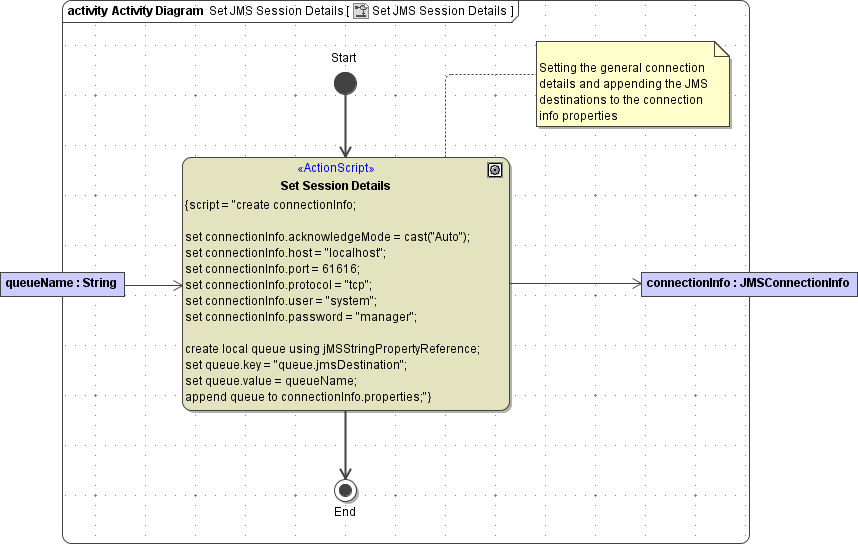Page History
...
Figure: Activity Diagram for Setting the JMS Connection Details
Wanting to open more than one JMS session (e.g. to access multiple queues dynamically), use the attribute name of JMSConnectionInfo to distinct them. On the first use of the <<JMSAdapter>> the Runtime will open a JMS session with the connection details specified. All further <<JMSAdapter>> usages will refer to this session with its particular connection settings, that can not be changed. To open another session (e.g. to access an additional queue) set the divergent session details and assign a divergent name to distinct this session from the first one.
...
For more information on the connection details refer to chapter JMS Connection Info.
Setting the Connection Details in E2E Builder Version 5.1
Deprecated since Builder 6.0
| Expand | |||||
|---|---|---|---|---|---|
| |||||
In the component diagram, the <<JMSClientDeployment>> containing the connection factory name and the initial context factory is specified. It is not required to specify further connection details in the component diagram as they only would be used as default values. Figure: Component Diagram without JMS Connection Details
More connection details are specified by action script. In the example, the parameter queueName specifies the name of the queue, to which the activity sends messages. Connection details such as host, port, protocol, etc. are set in the call behavior action Set JMS Session Details. Figure: Activity Diagram for Setting the JMS Connection Details
Wanting to open more than one JMS session (e.g. to access multiple queues dynamically), use the attribute name of JMSConnectionInfo to distinct them. On the first use of the <<JMSAdapter>> the Runtime will open a JMS session with the connection details specified. All further <<JMSAdapter>> usages will refer to this session with its particular connection settings, that can not be changed. To open another session (e.g. to access an additional queue) set the divergent session details and assign a divergent name to distinct this session from the first one.
For more information on the connection details refer to chapter JMS Connection Info. |