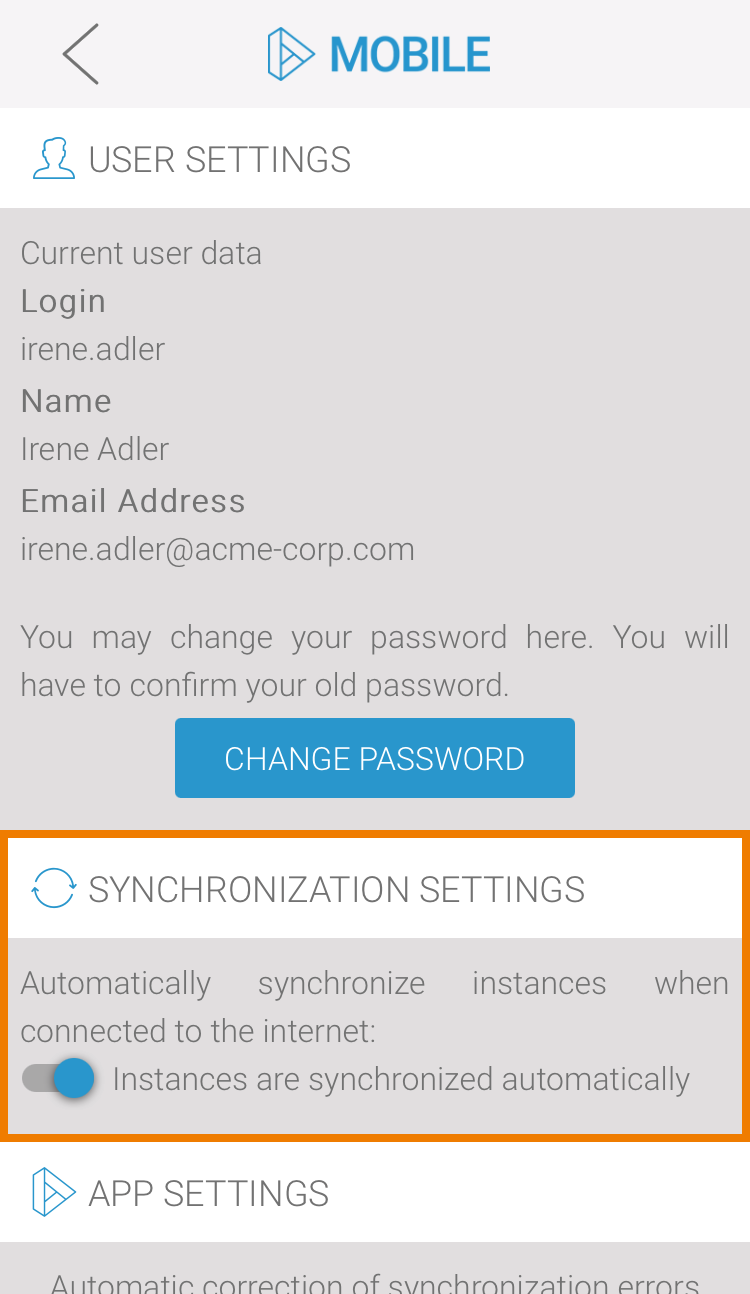Versions Compared
Key
- This line was added.
- This line was removed.
- Formatting was changed.
Availability of Additional User Data
Administrators can use section Additional Data in a user data sheet to manage additional user details such as company and contact data. In Scheer PAS BPaaS this additional information is part of the user object, thus available in your BPaaS system. For example the email address, the company or department name are available for usage in apps or for creation of role-specific filters.
| Tip |
|---|
The usage of user object data is explained in the BPaaS Developer Guide (German). |
Installing Scheer PAS Mobile App
Customers wanting to use Scheer PAS Mobile will have to install the Scheer PAS Mobile App on their mobile devices. As the app data is synchronized with the business system, the app has to be configured for the corresponding system. Therefore, customers using Scheer PAS BPaaS on premise will have to configure the app for their on premise system.
In order to facilitate the on premise configuration of the Scheer PAS Mobile App, Scheer provides an installation help.
| Info |
|---|
If you are using a customer-specific enterprise version of the Scheer PAS Mobile App, you will not need the installation help. |
Individual Profile for Scheer PAS Mobile
In every Scheer PAS Administration you will find the standard profile mobile_autosync. This profile has been especially created for the use along with Scheer PAS Mobile.
Profile mobile_autosync is granted | Profile mobile_autosync is denied |
|---|---|
Assigning the profile mobile_autosync to a user enables him to see use the option Sync instances Instances are synchronised automatically in the user preferences. The user is then be able to decide himself if he wants to synchronize the instances created in the Mobile App to the customer system automatically or manually. | If the profile mobile_autosync is not assigned to a user, the instances created in the Mobile App will always be sent automatically to the customer system. The option Instances are synchronised automatically is displayed in read-only mode. If the user tries to use it, the note No permission to change this option is shown. |
|  Image Modified Image Modified |
| Tip |
|---|
Further information about the Scheer PAS Mobile App can be found in the Mobile Documentation (German). |
| Otp | ||||
|---|---|---|---|---|
|
| Rp |
|---|
| Rde |
|---|
...