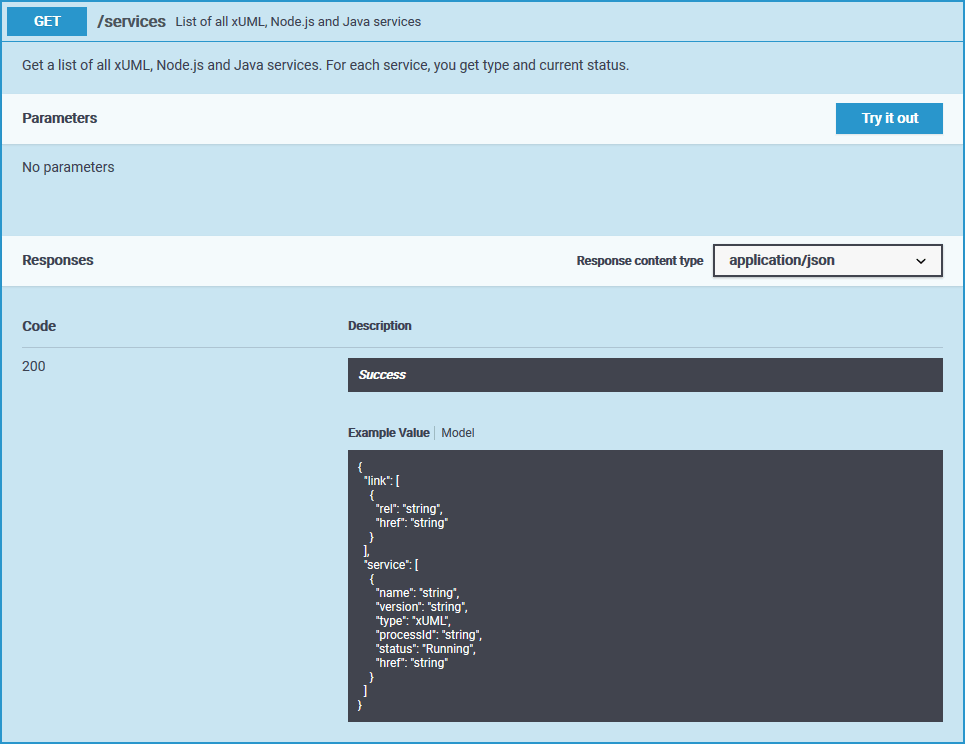Page History
...
Figure: Bridge API - Ty It Out
Using the Bridge API
Authentication
The Bridge API and the Bridge API documentation can be accessed by every Bridge User and can be used according to their Bridge user permissions.
- To use the Try-it-out feature, you have to authorize within the documentation ui using the Authorize button in the top right corner.
- To access the Bridge API from your service, you have to provide basic authentication headers.
Input and Output
The Bridge API accepts JSON or XML and can also provide both. Specify in the HTTP headers Content-Type (application/json or application/xml) which format you send and in Accept (application/json or application/xml) which format you want to get back.
For PUT, send all attributes, even if they are read-only (e.g. service name) - the value will not be changed in this case. This means, before executing a PUT, you should do a GET on the resource you want to change.
Errors
If an error occurs during the execution of the API call, the API additionally returns an HTTP status and an error message in the response body.
...