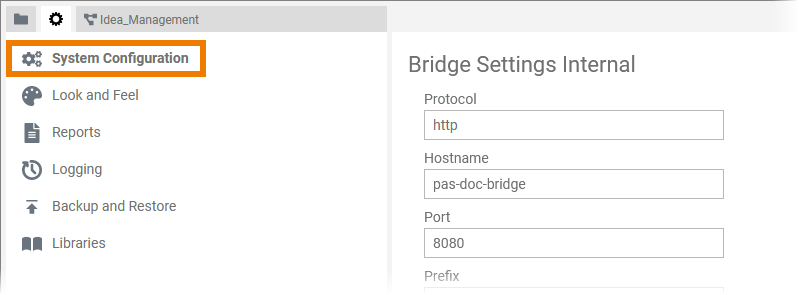Page History
Versions Compared
Key
- This line was added.
- This line was removed.
- Formatting was changed.
| Two sections are available: |
Adding Content Languages
|
If you want to add more languages, click the Add button to show section Add new language. Insert the desired language and confirm with Submit. | ||||||||
| The new language is added to the list. To delete a language from list list, click
| ||||||||
| Use the icon | ||||||||
| |||||||||
| Note |
|---|
Maintaining the Standard BRIDGE Settings
In this section these two sections an administration user defines the standard Bridge for all users of the Designer installation.
| Tip |
|---|
In the Bridge menu users can overwrite the settings individually. |
Bridge Settings Internal
The internal configuration is used by the designer to communicate with the bridge.
|
Bridge Settings External
The external configuration is used to create the access to the bridge console (access from the browser).
|
| Otp | ||||
|---|---|---|---|---|
|
| Rp |
|---|
| Rde |
|---|