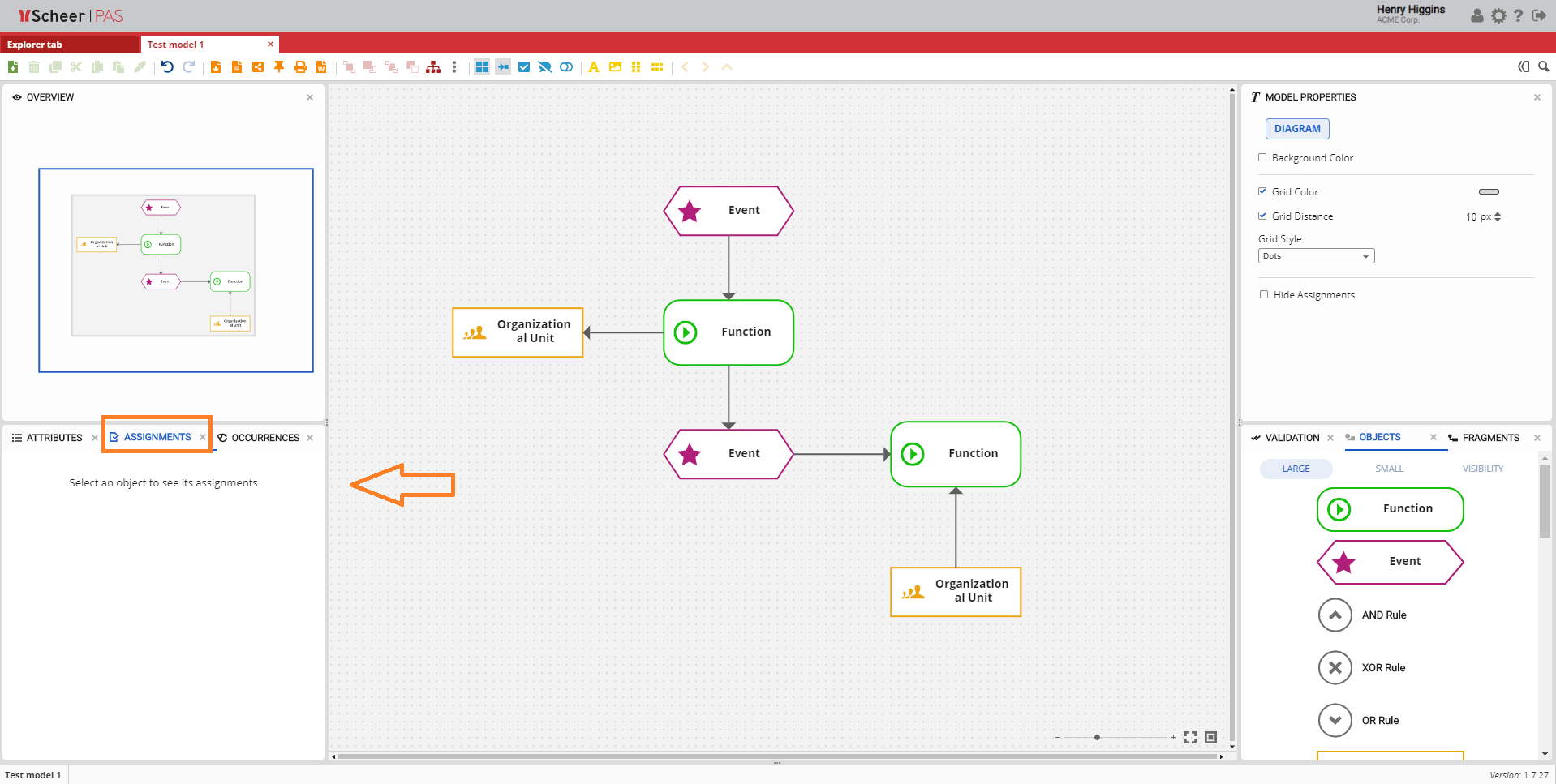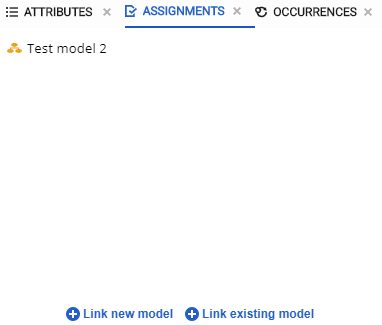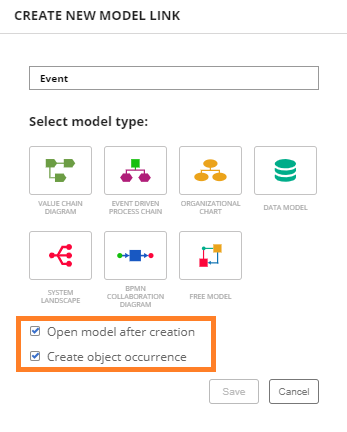Page History
Versions Compared
Key
- This line was added.
- This line was removed.
- Formatting was changed.
Assignments Panel Position
| The Assignments panel is positioned on the bottom left corner alongside Attributes and Occurrences. |
.Assignments Panel Overview
| The Assignments panel shows you the models which the selected model or object is currently linked to. In the same panel, there are options for linking a model. On the bottom of the panel, there are two links, which when clicked open a new popup for creating a link to a new model or linking an existing model. |
| The first link is button Link new model - when you click on this link a popup for creation of a model opens. |
 Image Removed Image Removed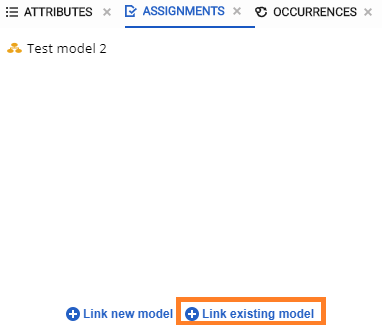 Image Added Image Added | The Popup that appears is the same as when you want to Create a new model in a selected folder on the Explorer tab. The difference is that a default name is set to match the selected model/object and two check-boxes on the bottom of the popup:
When you have filled in all the required fields and selected a type of a model, click Save to finish. The second button is to link a model/object to an existing model. When clicked, a popup shows where you can choose a model to link with. |
| Otp | ||
|---|---|---|
|
| Rp | ||||
|---|---|---|---|---|
|