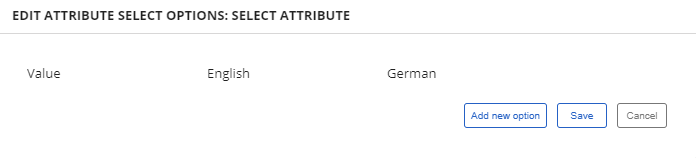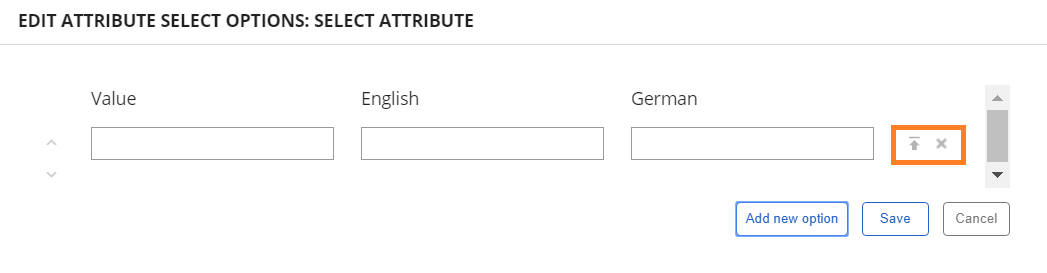Versions Compared
Key
- This line was added.
- This line was removed.
- Formatting was changed.
Creating a Select Attribute
| The Select attribute is a field in which you can select options that are predefined, or you can create new options to select. |
Customizing the Attribute
|
 Image Removed
Image RemovedClick on the icon next to the Name of the attribute to open a new window. | |
|
By clicking on the Add new option you can add new values. By clicking on Save, you can save your entries. |
| Enter the value |
you want to display when you click on the field, and |
add an English and German translation. |
You can upload an icon for every option you add. To upload an icon, click on Upload icon. By clicking on Delete select option, you can delete that option. |
| Once you have uploaded an icon, options Remove icon and Download icon will appear. If you want to remove the icon you uploaded, click on Remove icon. By clicking Download icon, you can download the previously uploaded icon. |