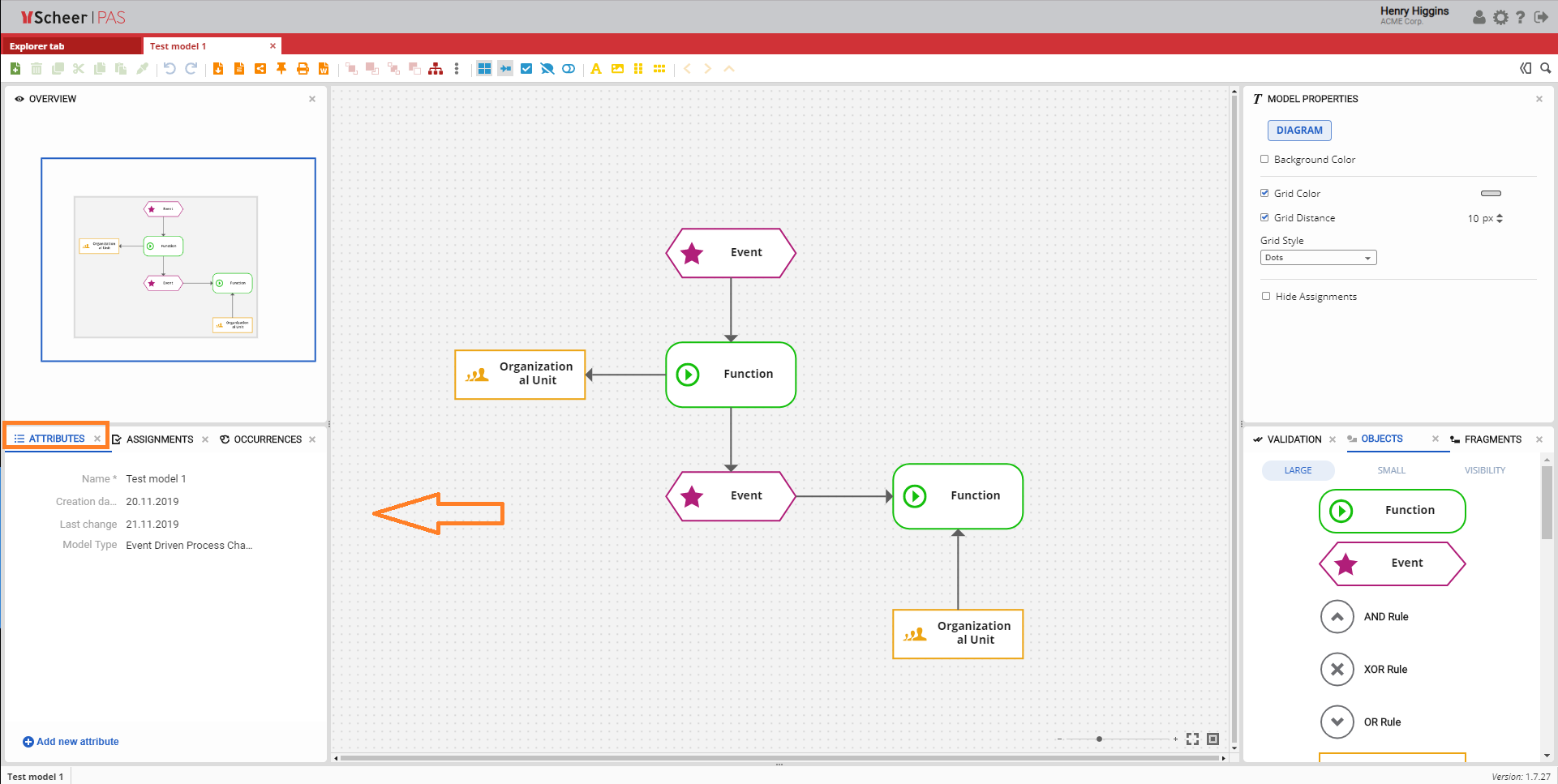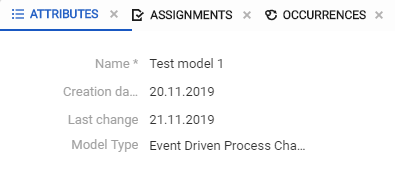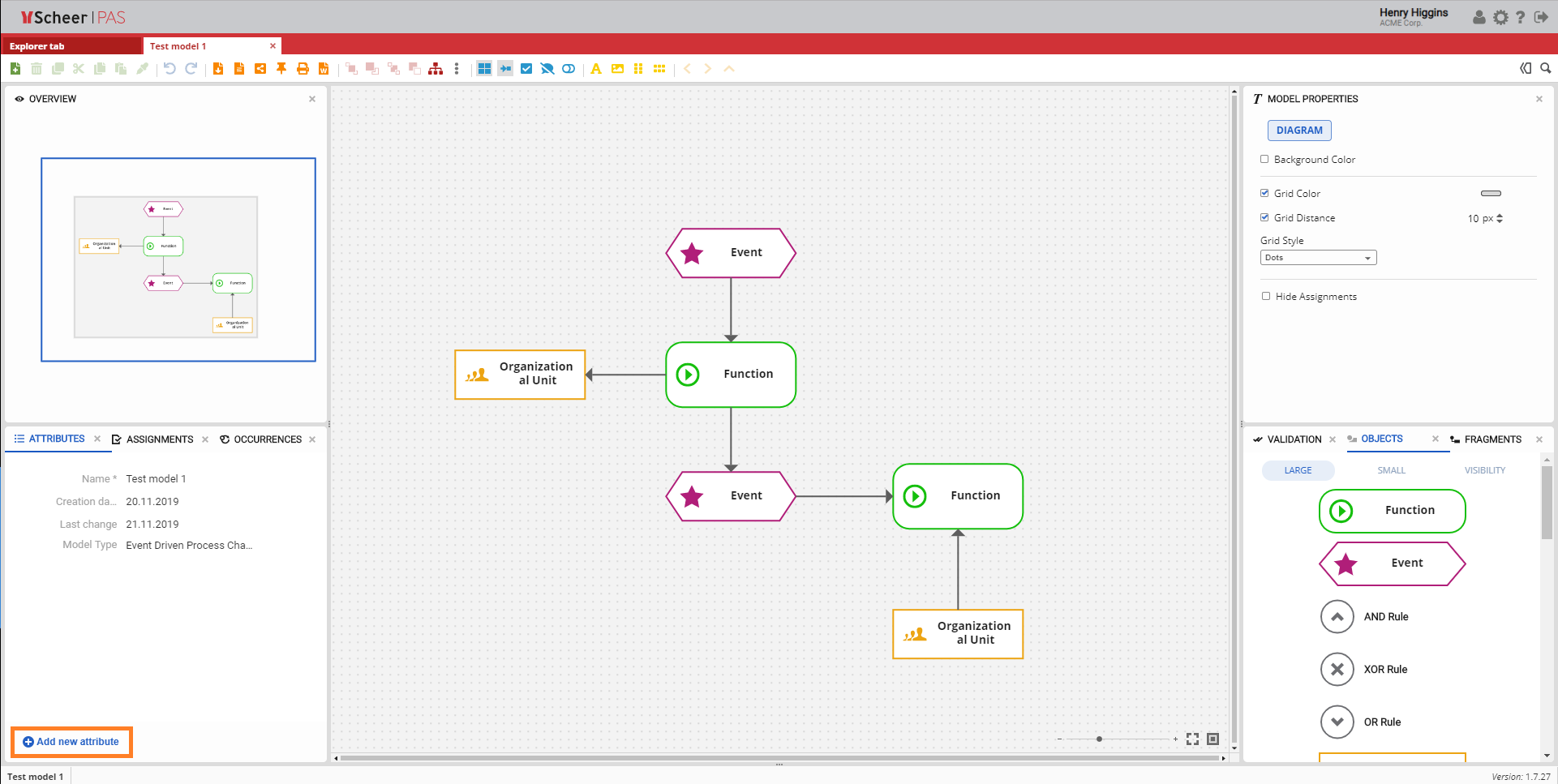Page History
Versions Compared
compared with
Key
- This line was added.
- This line was removed.
- Formatting was changed.
Comment:
Published by Scroll Versions from space WMODELER and version MODELER_1.1
Attributes
panel positionPanel Position
| The Attributes panel gives you an option to change the model and the object options, such as their name or the type of the model/object. |
Attribute Panel Overview
| The Attributes panel is used to add, edit or delete attributes for models or objects. |
Adding a New Attribute
| To add new attribute types, click on the bottom left button in the Attribute panel. Type a name and select the attribute type you want to create. The following attribute types are available:
|
| Otp | ||
|---|---|---|
|
| Rp | ||||
|---|---|---|---|---|
|
Overview
Content Tools