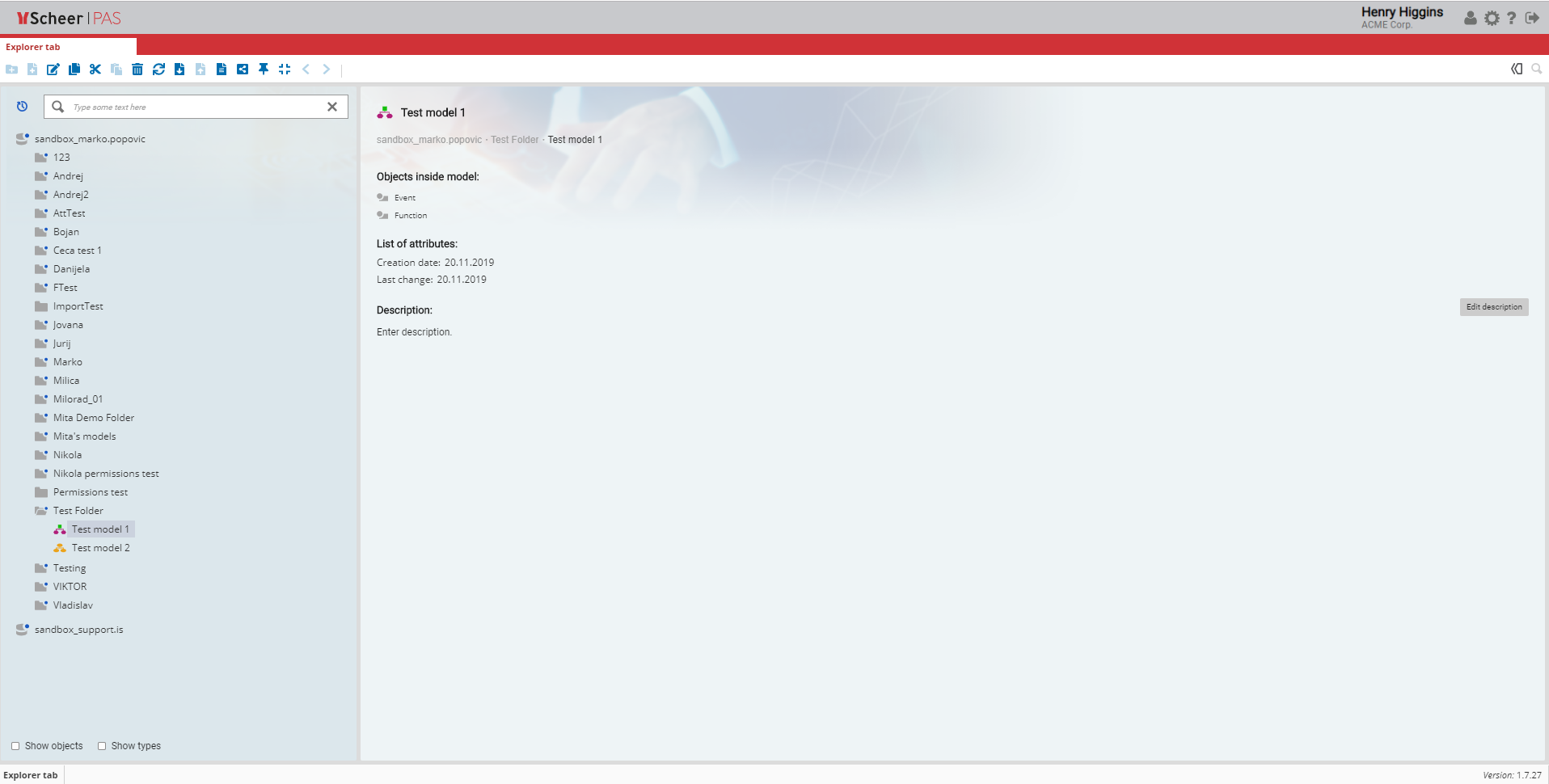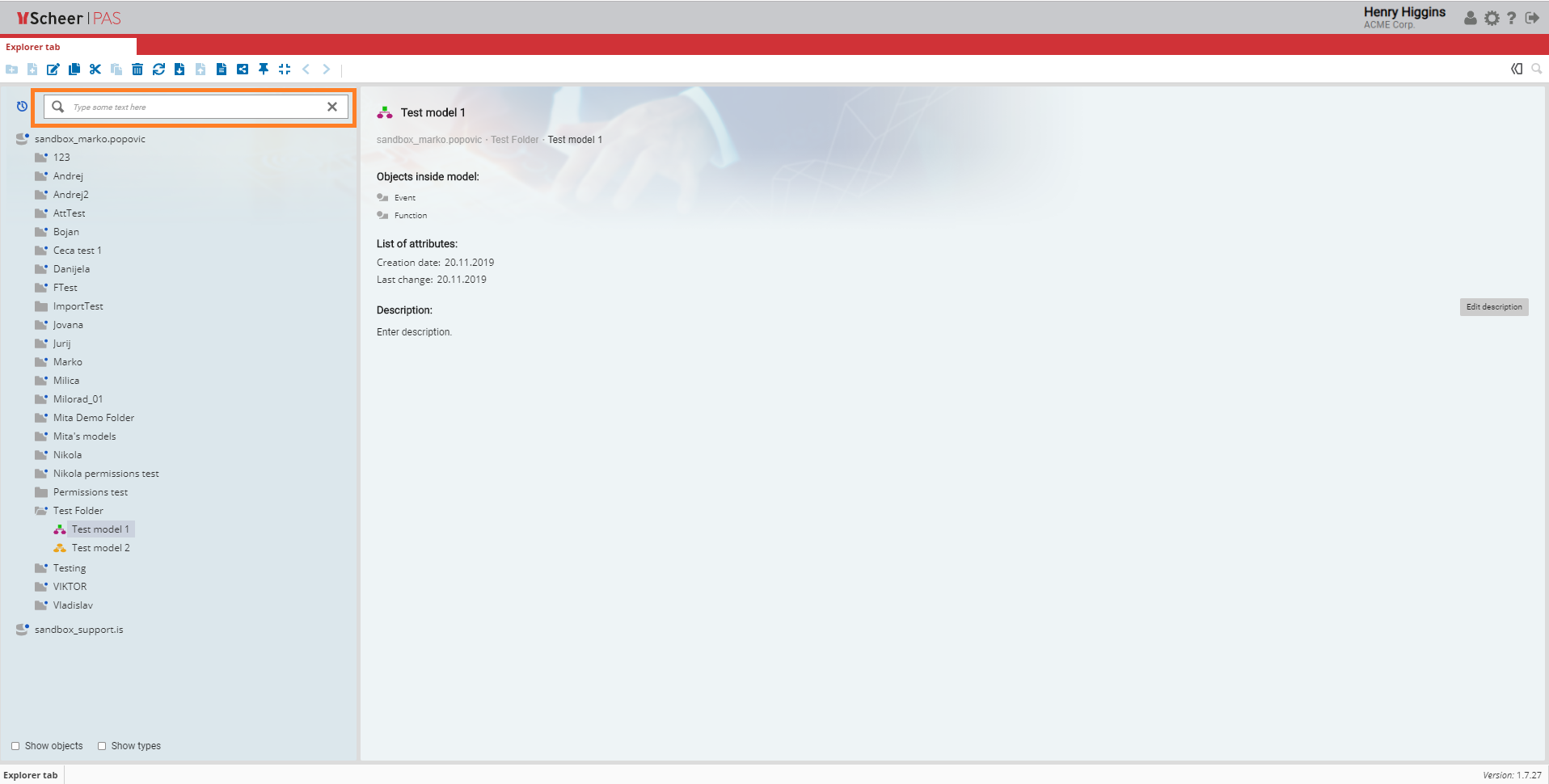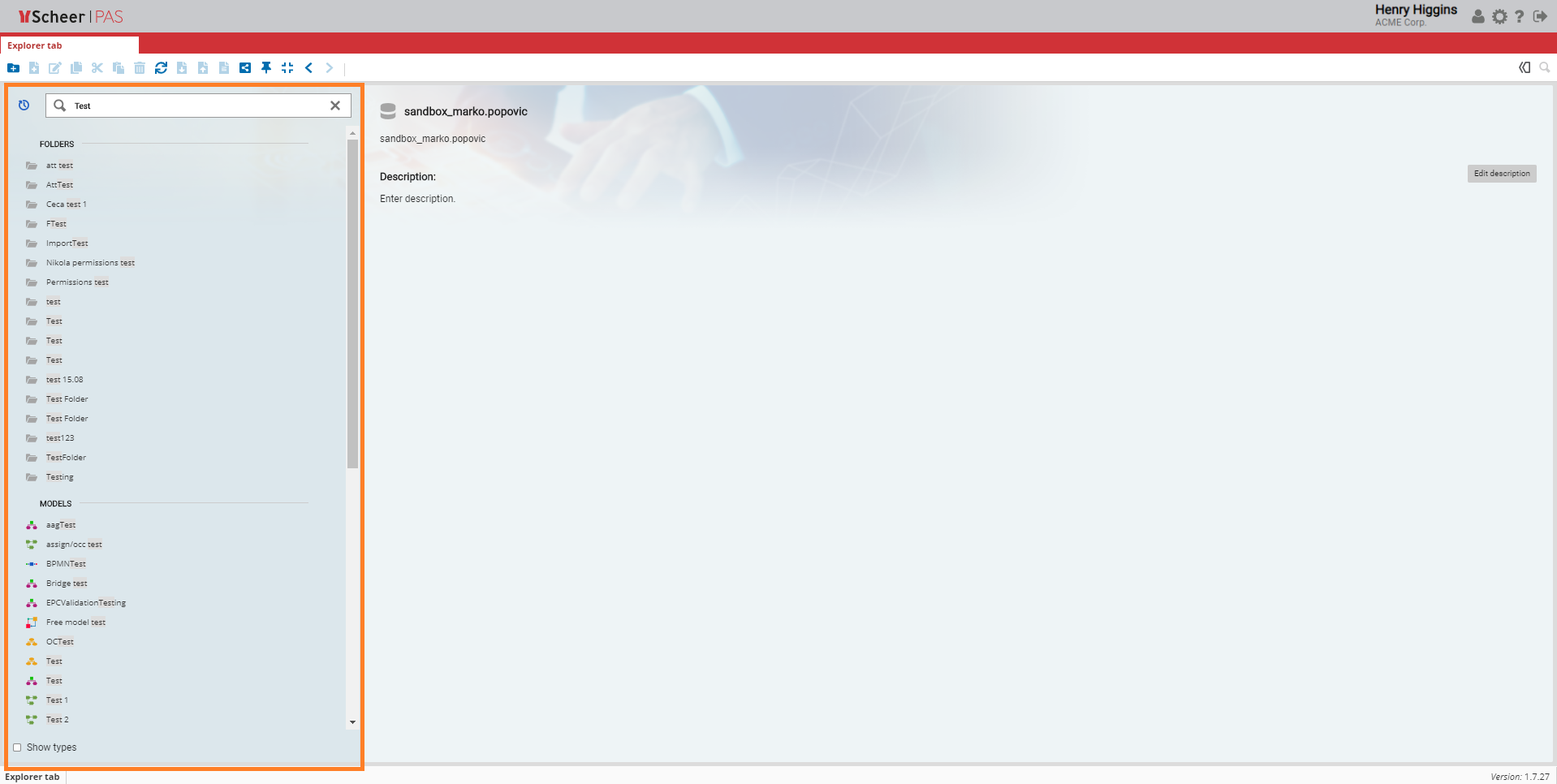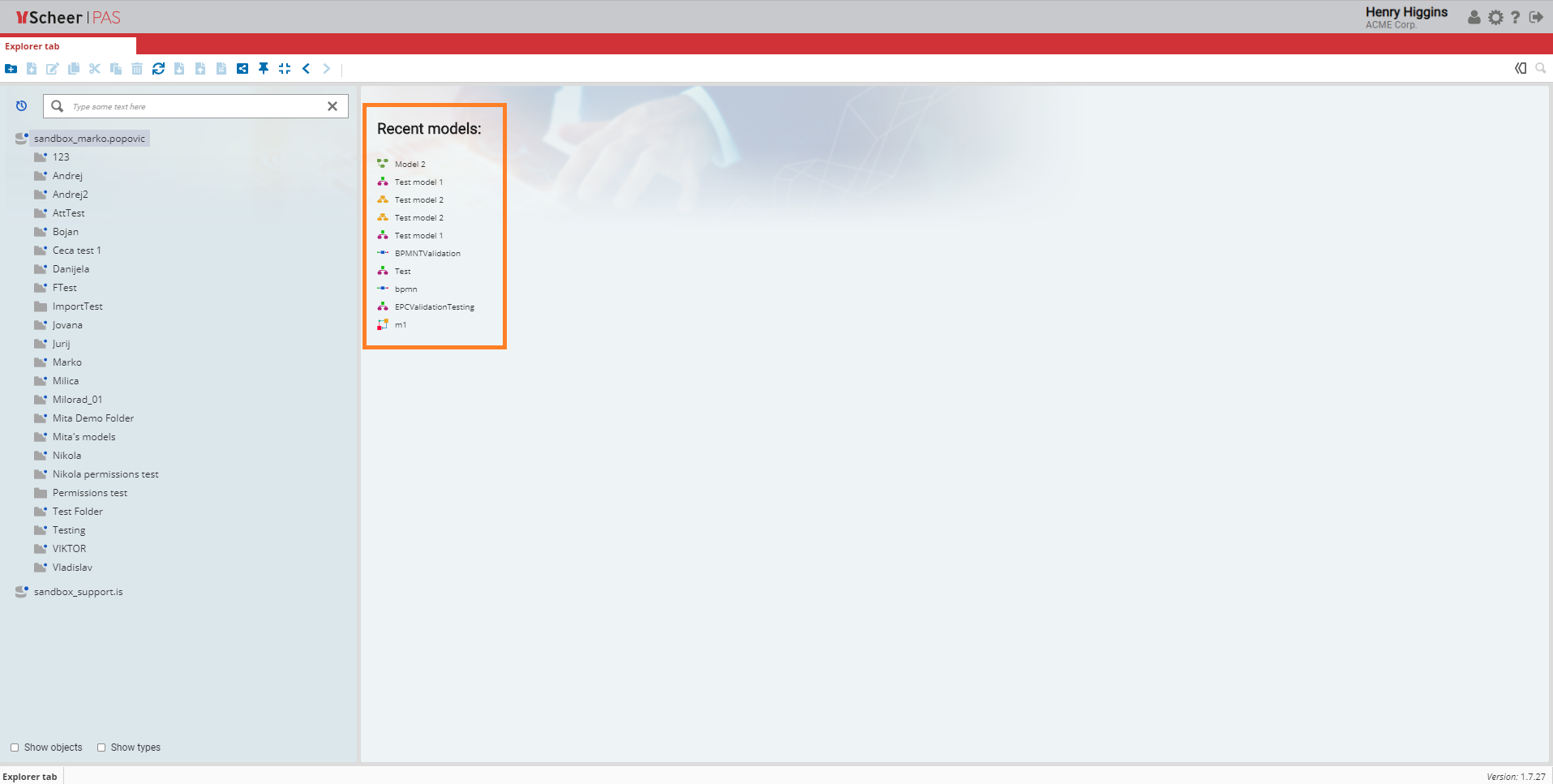Versions Compared
Key
- This line was added.
- This line was removed.
- Formatting was changed.
Structure Bar Overview
 Image Removed Image Removed
| The Structure bar contains your folder structure. It is displayed in the Explorer tab: The structure contains three types:
Besides this, you can search for objects using the Search Box or the option Recent Models. |
Search Box
| Use the Search Box to search within a profile, folder or model. You need to select an element before you start a search.
| ||
| After you select an element, you can enter your search term. You can search by name and by type. When you search by name, use space bar to separate each word in the name (if the name is consisted of more than one word). When you search by type, please do not use space bar if the type name has more than one word. For instance, instead of entering "value chain diagram", enter "valuechaindiagram". All elements containing the search term will be displayed. The Search results are listed in seperate sections for folders, models and objects. |
Recent Models
| Use the Recent Models button to display a list of recently opened models. The result is shown in the window on the right side. This button is convenient when a large number of folders and models has been created. Instead of collapsing every folder to find an element, just click on this button to select the last model you edited. |
| Otp | ||||
|---|---|---|---|---|
|
| Rp |
|---|