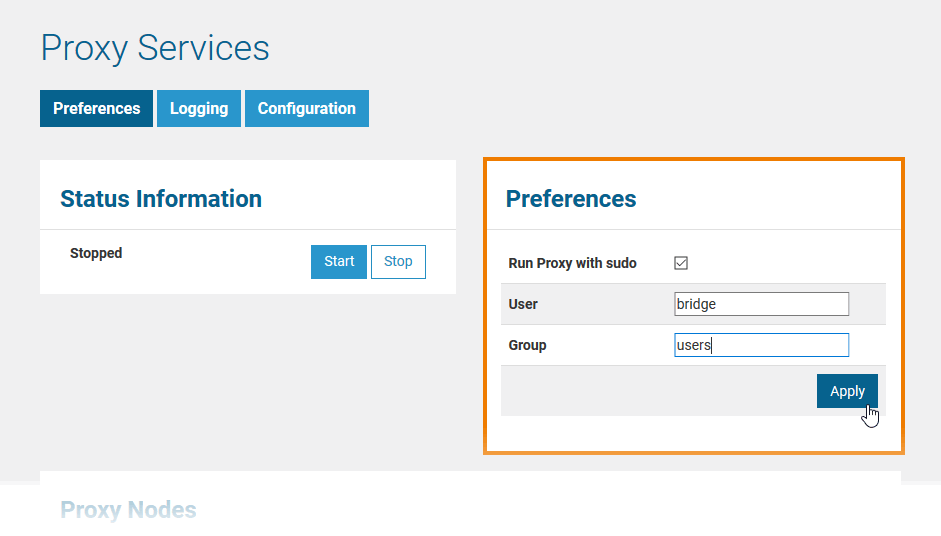Page History
| Div | ||||||
|---|---|---|---|---|---|---|
| ||||||
|
Only users with administration rights are allowed to change the preferences of the proxy service.
...
With Unix systems, the permission for starting up the Bridge will be denied due to the system's security policy, if
- the E2E Bridge has not been installed with the root user (which is strongly recommended, see Guided Installation of E2E Server the Bridge with GUI)
- and a low port number for the proxy service (< 1025) has been used
...
- Amend your sudo configuration as to allow the E2E Bridge user to use sudo.
- In the E2E Bridge, configure the proxy service as to run the proxy with sudo.
...
| Panel | ||||||||
|---|---|---|---|---|---|---|---|---|
| ||||||||
For Linux 32 bit it is:
|
| Noteinfo | ||
|---|---|---|
| ||
|
...
| Code Block | ||
|---|---|---|
| ||
Defaults:<your Bridge user> !requiretty |
Configuring the Proxy Service with the
...
Bridge
In the navigation, select the Proxy Services. The Preferences tab is displayed.
- Stop the proxy service via the E2E Bridge (see Starting and Stopping Proxy Services).
In the Preferences section, check the sudo checkbox. Enter your Bridge user in the User field and the group of the root user in the field Group.
Click Apply.
- Start the proxy service via the E2E Bridge (see Starting and Stopping Proxy Services).
| Note | ||
|---|---|---|
| ||
If you changed the configuration of the E2E Bridge Proxy manually before and you set the property overwrite_proxy_configuration in file E2E_BRIDGE_PROG<your Bridge program directory>\console.properties to false, changing the preferences of the proxy with the Bridge will take no effect. In this case, you need to change the property to true or remove the whole line, and click Apply again to apply the change of the preferences. |