Searching the Documentation
Use the search field in the page header if you are looking for a specific topic or chapter:
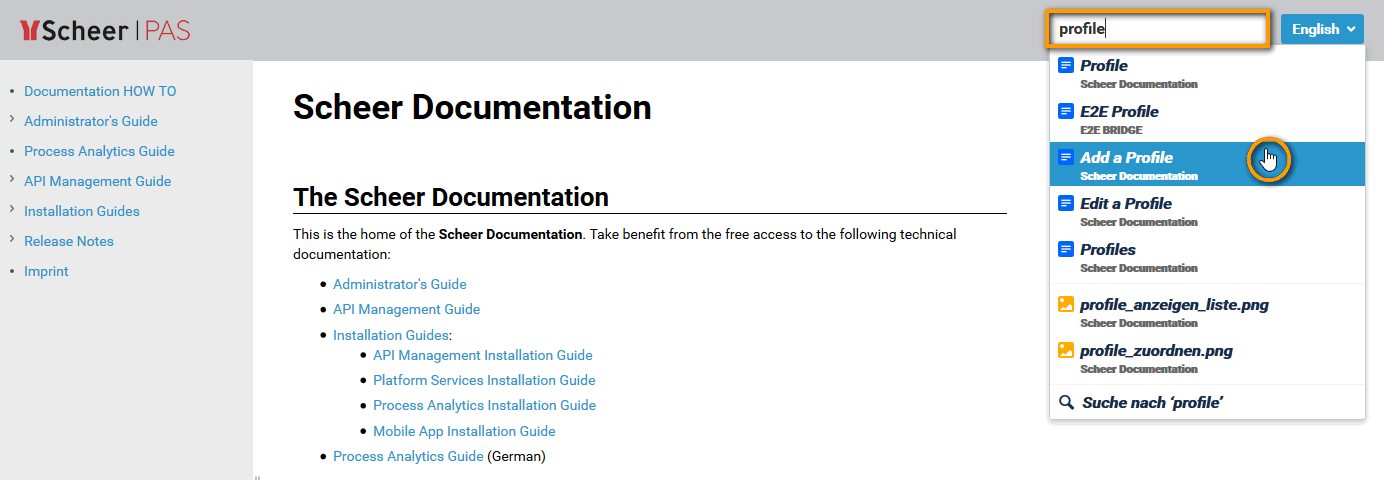
Start typing and you will get a list with matching links. Click the links to open the corresponding documentation page. The search field is available on every page of this documentation.
Enlarging Pictures
You will find many examples and step-by-step instructions in this documentation. If the content of any picture is too small, just click the picture to open it in its original size:
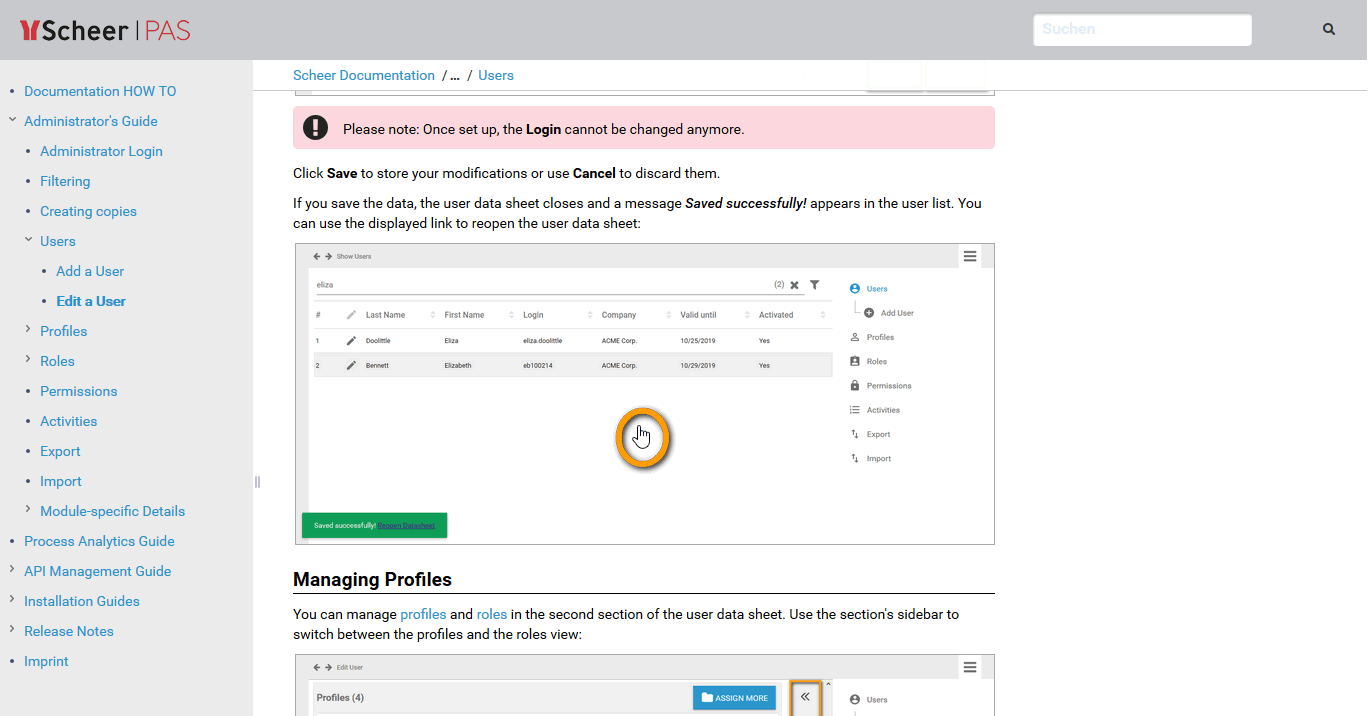
Info Boxes
Additional notes, information and hints are color-coded for easy identification.