Locking a Plan
Only locked plans can be used by APIs in the organization. So, if you have configured all policies you want to use in a plan, you will have to lock it, before it is ready for use. Simply click the Status drop-down in the basic settings of the plan in question and select status Locked:
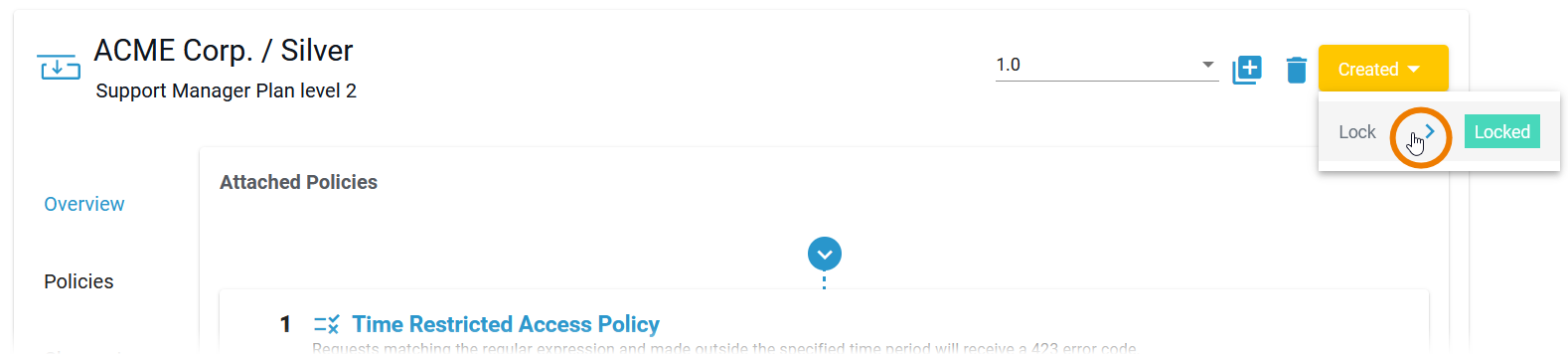
Locking the plan will prevent all future policy changes, and make the plan available for use by APIs. The new status of the plan is displayed in the basic settings:
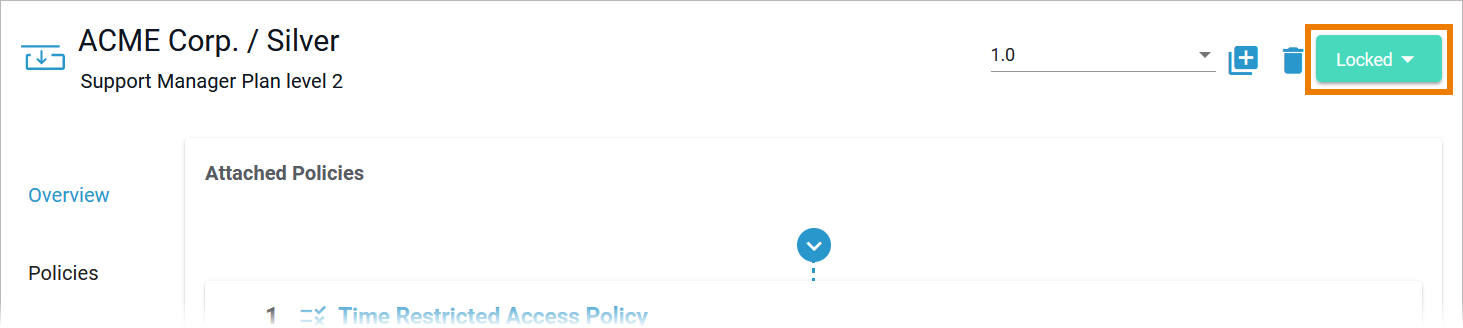
Make sure that the configuration of the plan is finished before you lock. Locked plans cannot be revised.
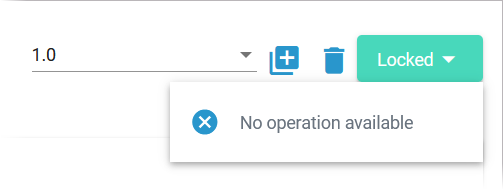
To change an already locked plan, you need to create a new version of the plan (refer to The Concepts of API Management).
Related Pages:
