Simple Header
The Simple Header Policy sets, updates and/or removes headers on request, response or both. The values can be literal strings, environment or system properties. Headers can be removed by simple string equality or regular expression.
The X-API-Key cannot be added to a header. Use the API Key policy to do this.
Configuration Options
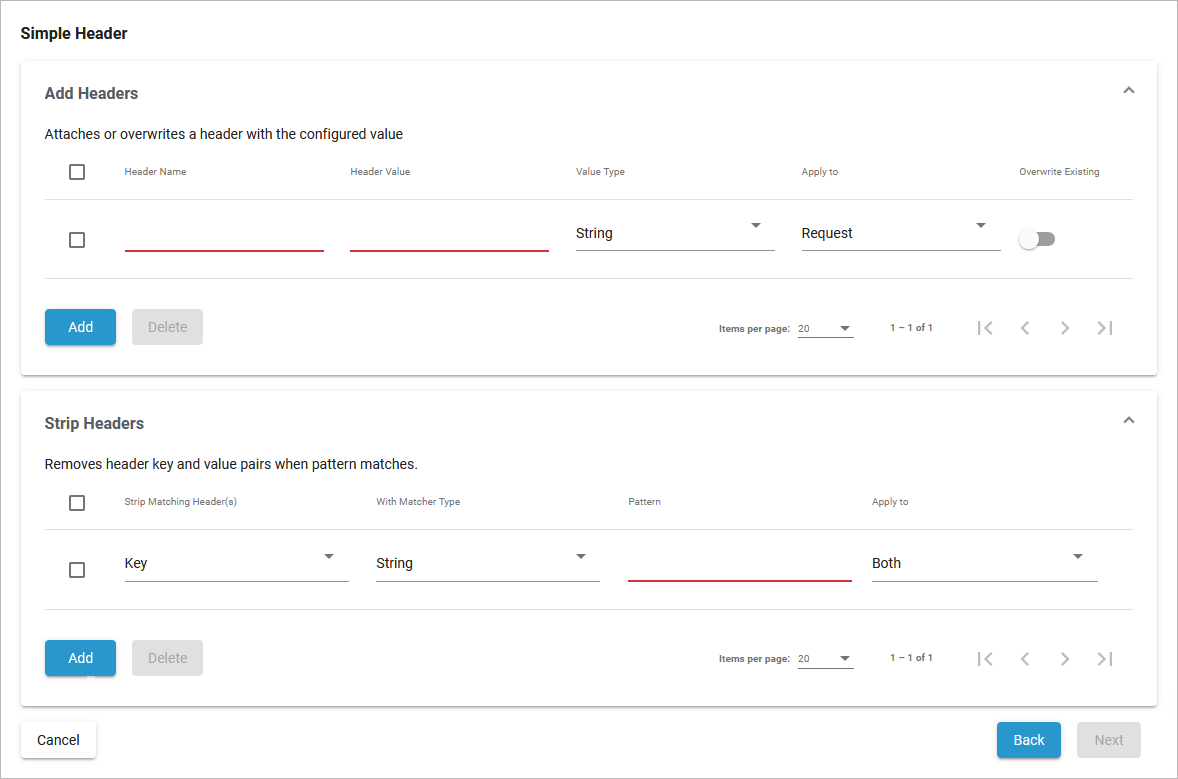
Add Headers
Add headers to a request, response or both, or overwrite headers.
Option | Description | Possible Values | Default | |
|---|---|---|---|---|
Header Name | Specify the name of the header to set. | any string | - | |
Header Value | Specify the value of the header to set, or key into the environment or system properties. | Any value corresponding to the value of Value Type. | - | |
Value Type | Specify how to treat the Header Value. | String | Treat as a literal string value. | String |
Env | Treat as a key into the environment This property is only available on system setup. | |||
System Properties | Treat as a key into the JVM’s system properties and set the returned value to the header. This property is only available on system setup. | |||
Header | Treat as a header name of the incoming request and set this incoming header's value to the header. | |||
Apply to | Specify where to apply the rule. | Request | Apply the rules to the request only. | Request |
Response | Apply the rules to the response only. | |||
Both | Apply the rules to both, request and response. | |||
Overwrite Existing | Enable to overwrite any existing header with same name. |
| disabled | |
Click Add to create more rows in the table. Click Delete to remove selected rows. | ||||
Strip Headers
Remove headers matching a pattern from a request, response or both.
Option | Description | Possible Values | Default | |
|---|---|---|---|---|
Strip Matching Header(s) | Define what field to apply the pattern specified with Pattern to. | Key | Strip headers whose keys matches the specified Pattern. | Key |
Value | Strip headers whose values matches the specified Pattern. | |||
With Matcher Type | Define how the pattern specified with Pattern should be handled. | String | The pattern contains a (case-insensitive) string (default). | String |
Regex | The pattern contains a (case-insensitive) regular expression. Regular expressions must be written in Java syntax. | |||
Pattern | String to match or compile into a regex, depending on the value of | A valid string according to the definitions in With Matcher Type. | - | |
Apply to | Where to apply the rule. | Request | Apply the rules to the request only. | Both |
Response | Apply the rules to the response only. | |||
Both | Apply the rules to both, request and response. | |||
Click Add to create more rows in the table. Click Delete to remove selected rows. | ||||
Related Pages:
