API Management Logging
If you have technical problems with API Management and need to do some deeper research, you can have a look at the logs.
Inspecting API Management Logs
With the Log Analyzer, Scheer PAS contains an application that allows you to view, filter and search the platform logs for all services.
The easiest way to access the API Management logs is, to open the Scheer PAS Administration:
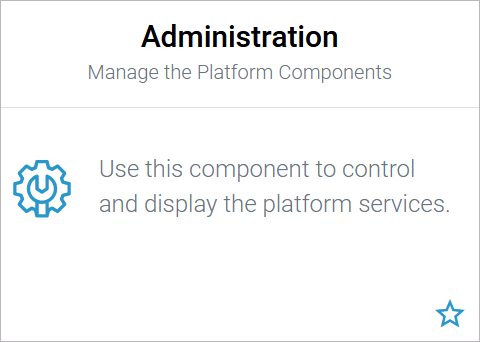
In the Administration, you can filter for
api-management-gateway
api-management-ui
To open the corresponding logs, use the quick action Open logs:
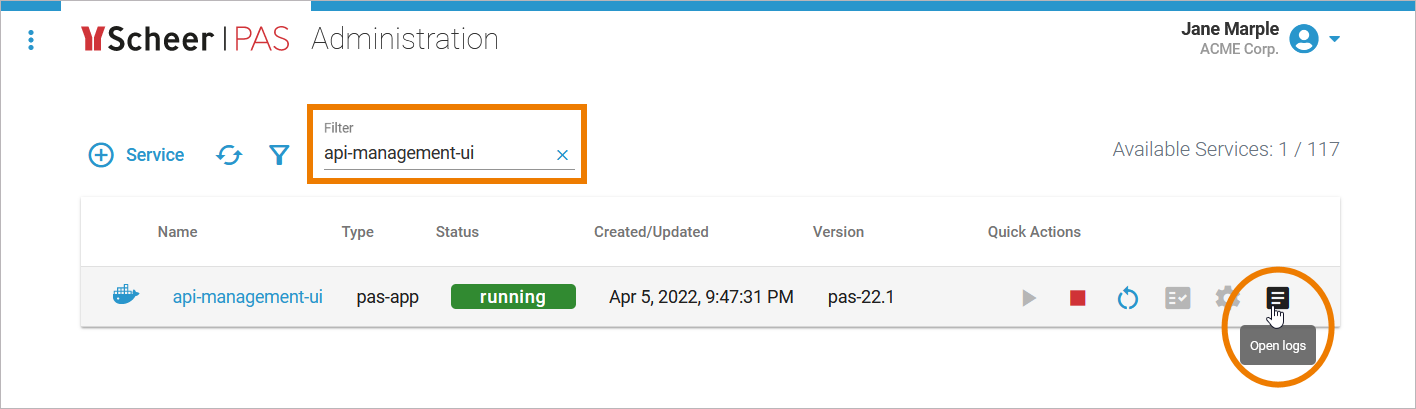
The logs are opened within the Log Analyzer:
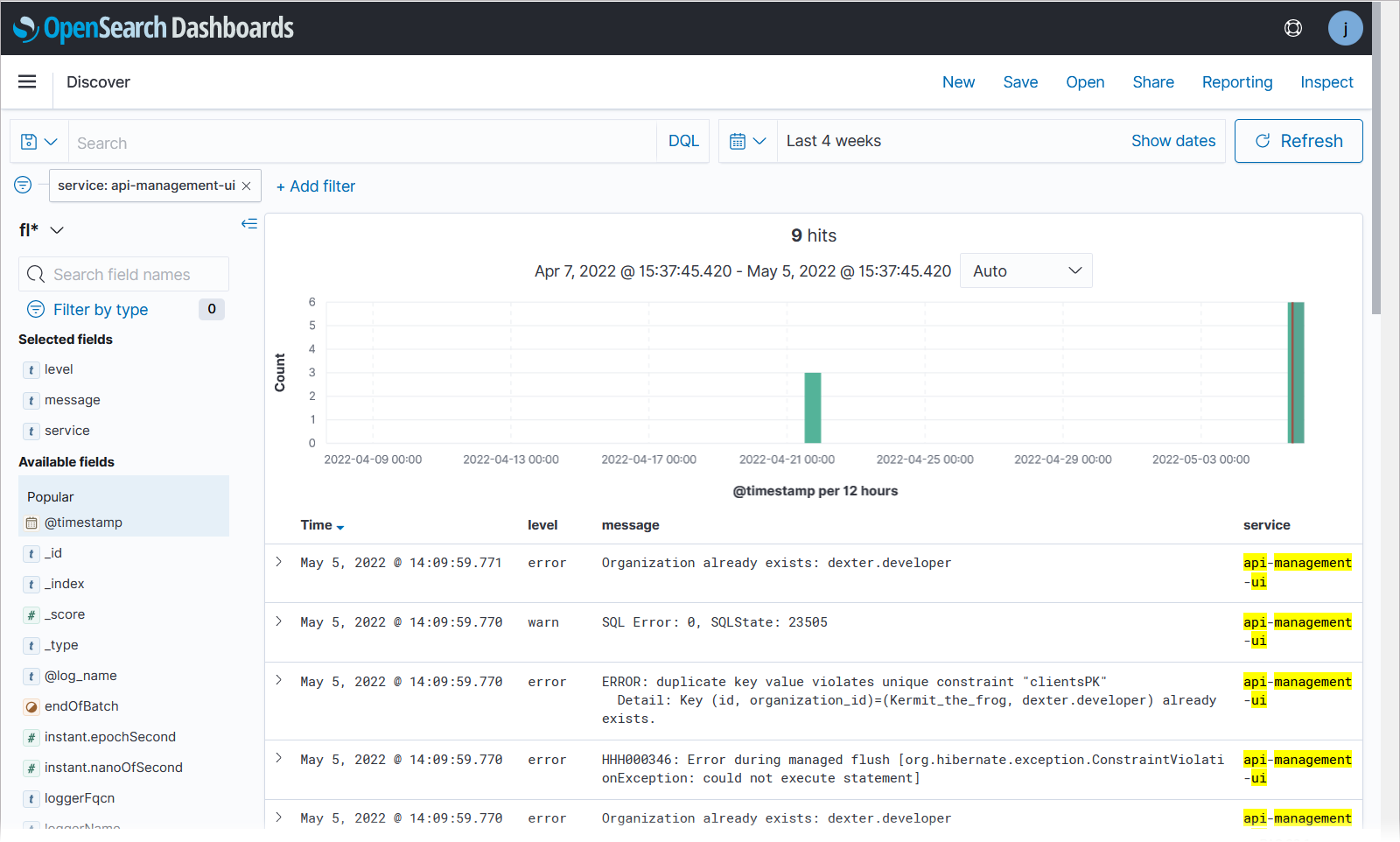
You can also open the Log Analyzer directly in the Scheer PAS Portal:
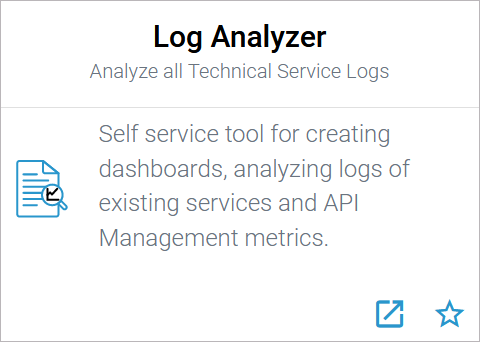
In the Log Analyzer, you can also find some pre-configured dashboards for API Management metrics. Refer to Metrics for more information.
Related Documentation:
