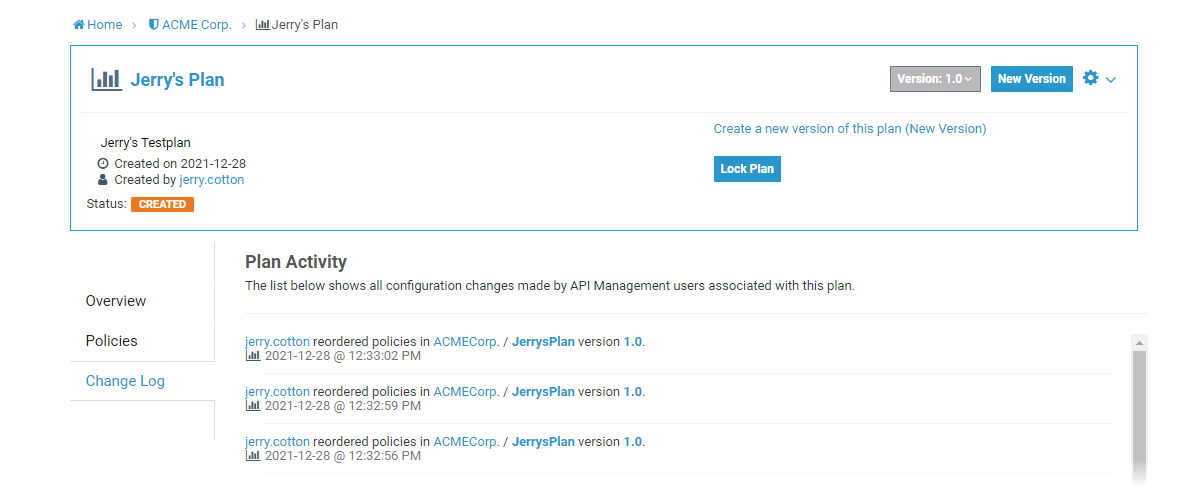Plan Settings
Plans must be managed within the scope of an organization. Once created, plans can be used for any API defined within that same organization.
You can display the list of existing plans for an organization by navigating to the Plans tab for that organization on its details page:
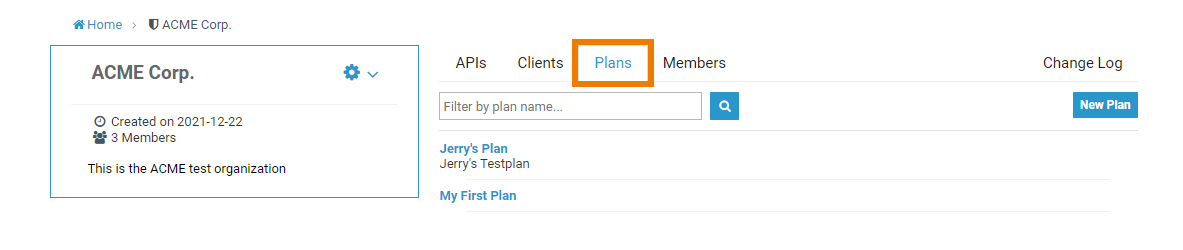
Click on the name of a plan to open its details page:
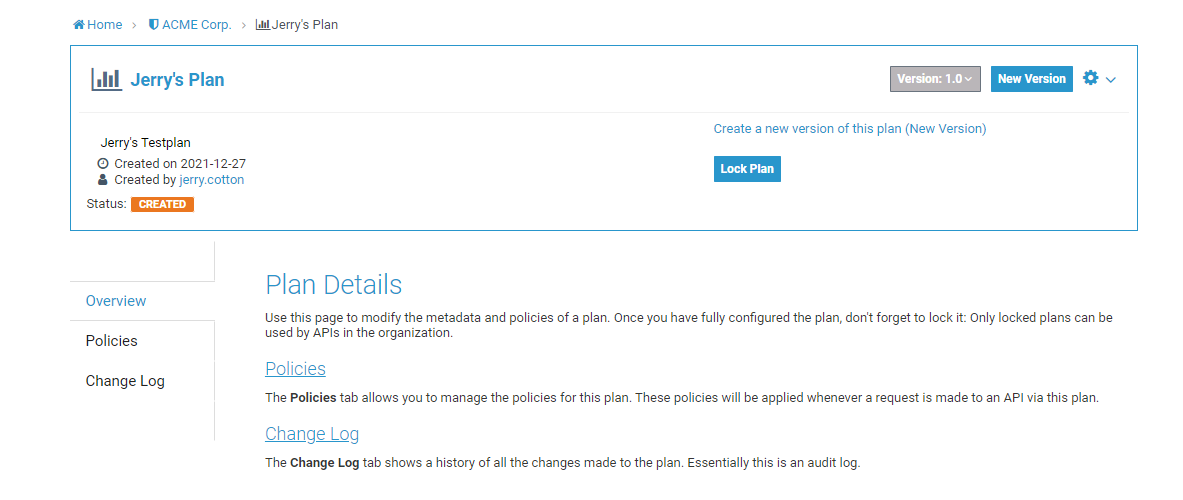
Use the Plan Details page to modify the plan's meta-data and policies. Once you have fully configured the plan, do not forget to lock it.
Only locked plans can be used by APIs in the organization. Refer to Locking a Plan for more information.
Basic Settings
The basic settings of the plan are displayed in the frame on top:
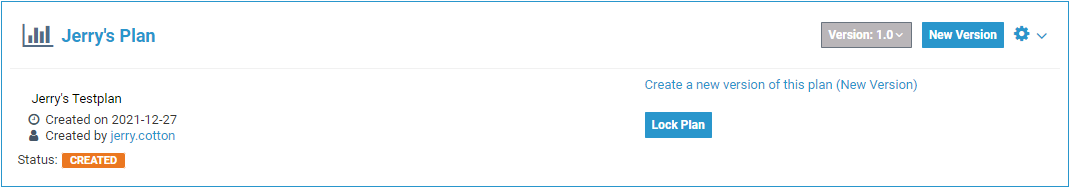
|
|
Plan Details
Underneath the basic settings of the plan its details can be configured. Use the tabs on the left side of the page or the links on the overview page to navigate to the different details:
- Overview
- Policies
- Change Log
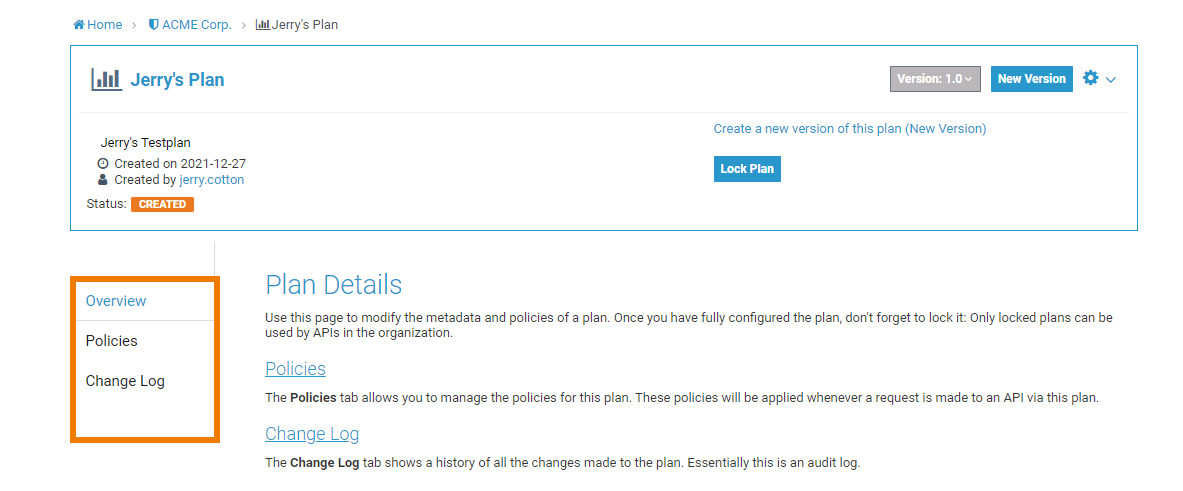
Policies
The Policies tab allows you to manage the policies that should be applied whenever a request is made to an API via this plan. To add another policy to this plan, use the Add Policy button. You will be redirected to the page Add Policy, where you can choose a policy and customize it:
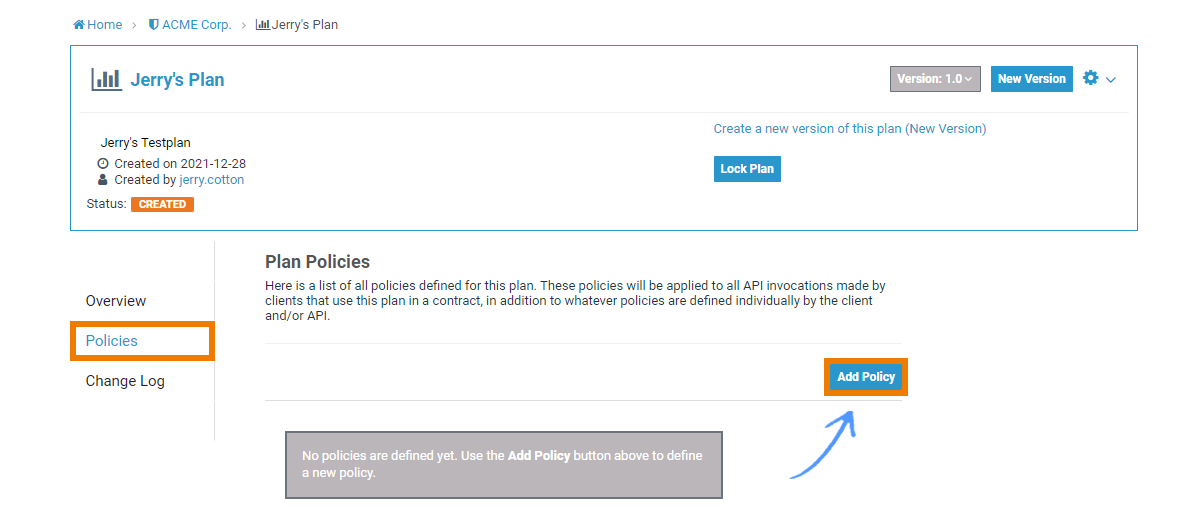
Refer to Policies for an overview of the standard policies supplied with Scheer PAS API Management. Refer to Assigning Policies for detailed explanations on how to configure a policy.
The order of the policies is important. The order in which the policies appear in the user interface determines the order they will be applied at runtime. You can drag a policy up and down the list to change the order:
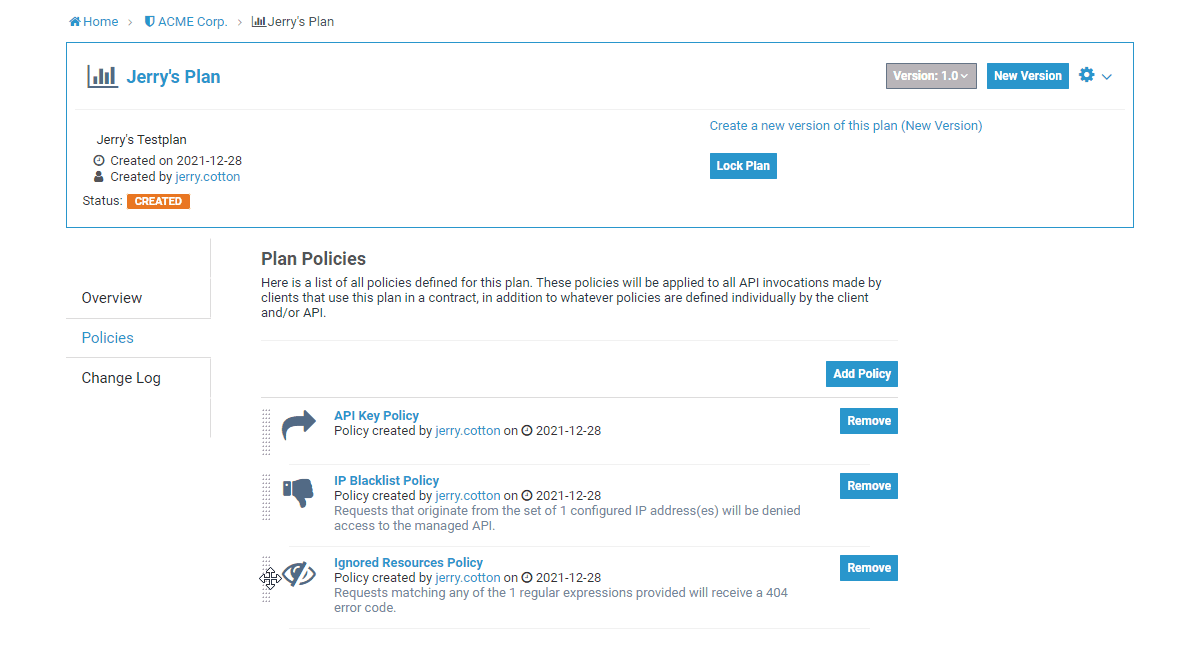
Click on the image to run through the animated version once. Click again to repeat.
If you want to delete a policy from this plan, use the Remove button of the policy in question.
Change Log
Navigate to the Change Log tab if you want to see an overview of the plan activity. All configuration changes made by API Management users associated with this plan are listed here: